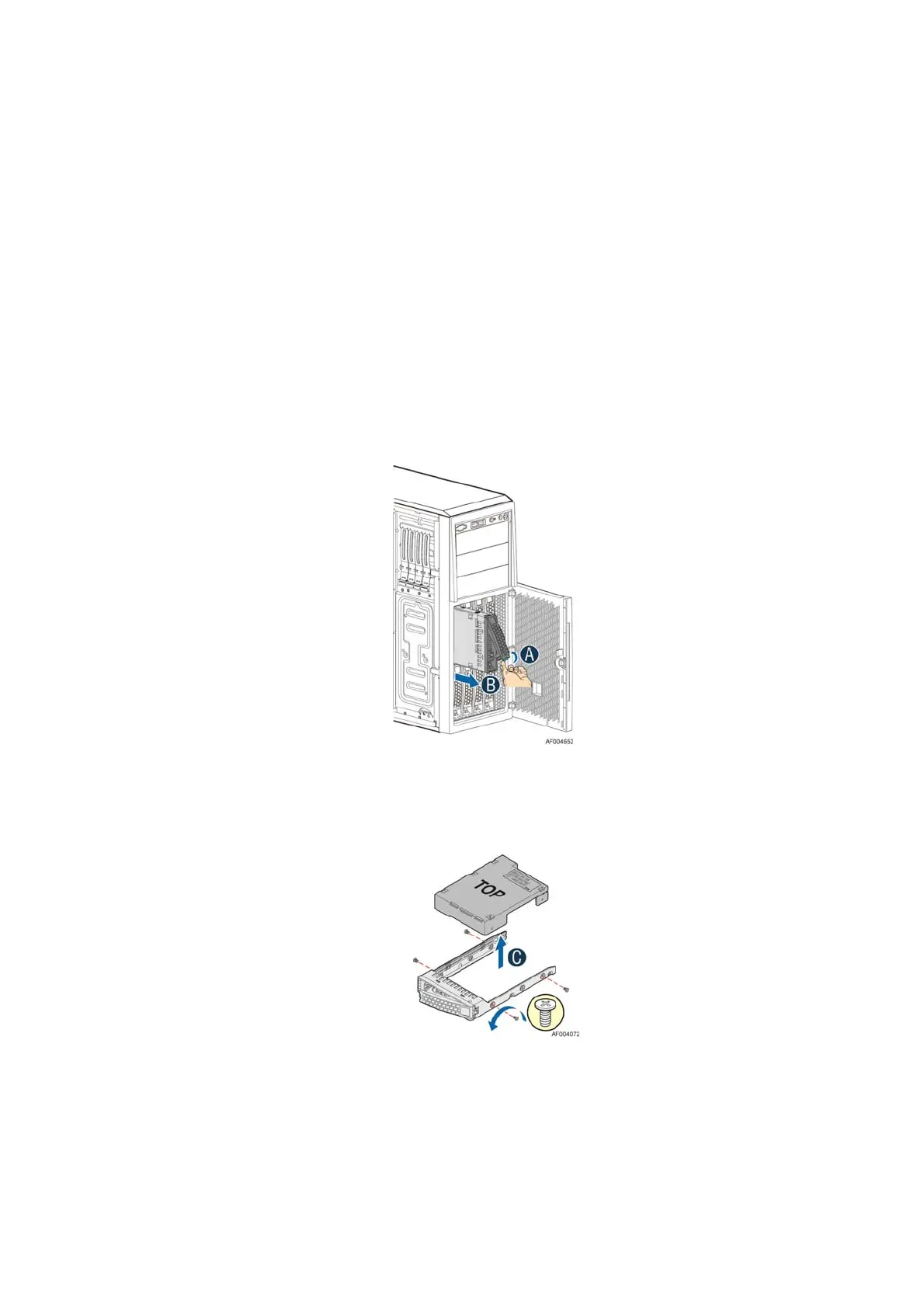Hardware Installations and Upgrades
28 Intel
®
Server Board S2600CP Intel
®
Server System P4000CP Family Service Guide
Removing Memory
1. Locate the DIMM sockets. Gently spread the retaining clips at each end of the socket. The
DIMM lifts from the socket.
2. Holding the DIMM by the edges, lift it from the socket, and store it in an anti-static package.
Installing and Removing Hot-swap Hard Drive
Caution: If you don't install all drives, empty drive bays must be occupied by carriers with plastic
drive blank provided to maintain proper system cooling.
Installing a Hard Disk Drive into 3.5” Hard Drive Carrier
1. Remove the drive carrier by pressing the green button and opening the lever (see letter “A”).
Slide the carrier out (see letter “B”).
Figure 35. Installing Hard Disk Drive – Removing 3.5” HDD carrier
2. Remove the four screws securing the HDD interface bracket and remove the HDD interface
bracket (see letter “C”).
Figure 36. Installing Hard Disk Drive – Removing 3.5” HDD interface bracket
3. Install the hard disk drive using the same four screws as shown. Make sure the connector end of
the drive matches the backplane connector (see letter “D”).
