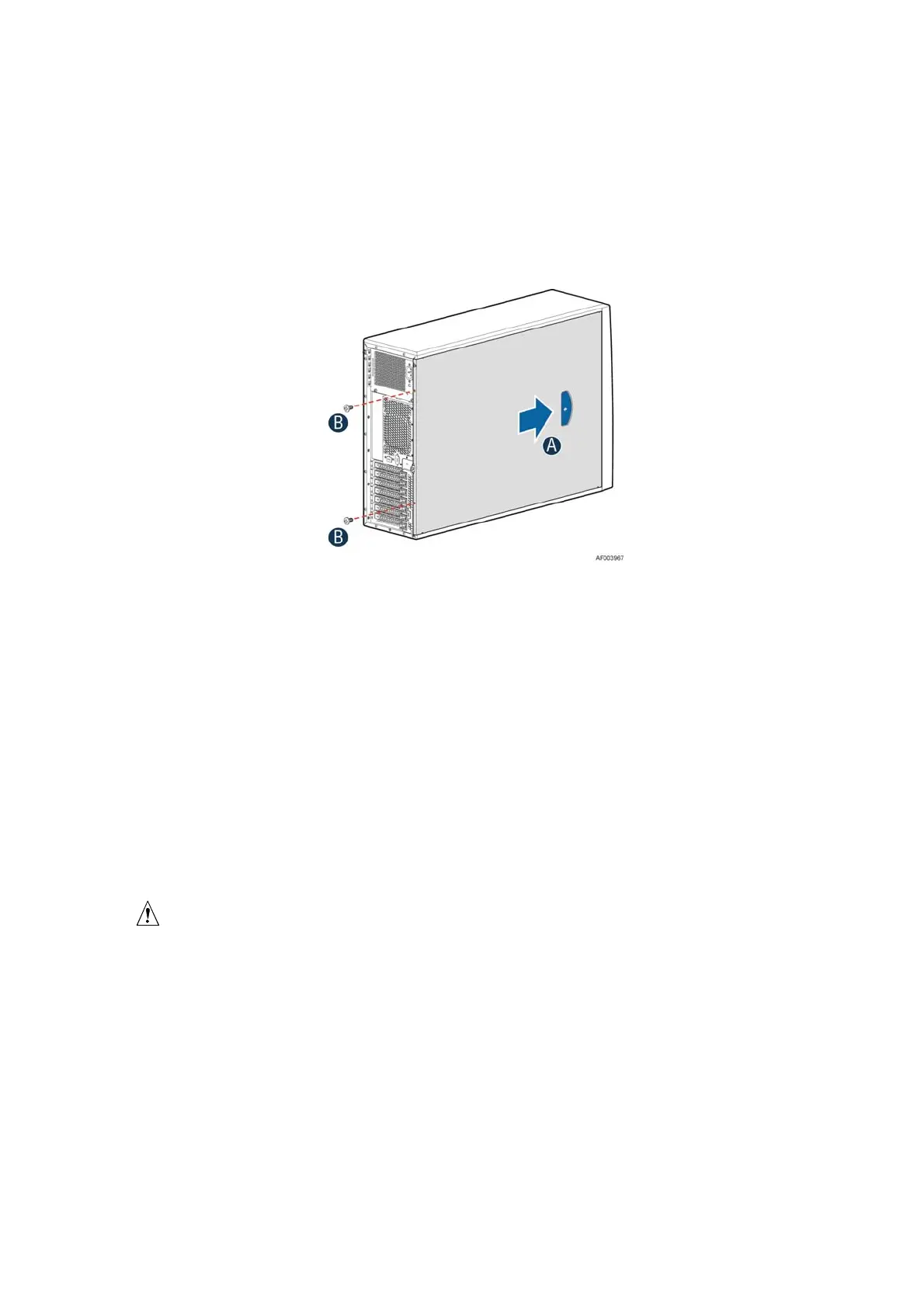Hardware Installations and Upgrades
20 Intel
®
Server Board S2600CP Intel
®
Server System P4000CP Family Service Guide
Installing the System Side Cover
1. Slide the chassis cover on the chassis (see letter “A”).
2. Latch the cover securely to the chassis.
3. Secure the chassis cover with the screws (see letter “B”).
Figure 21. Installing the Side Cover
Removing and Installing the Front Bezel
Remvoing the Front Bezel
/
NOTE
For a rack configuration or chassis on its side, position the chassis hanging over the edge of a
table or workbench before removing the bezel.
There are two type of bezel assembly. One type is for fixed HDD configuration, the other type is
for Hot-swap HDD configuration.
CAUTION
Do not rotate the bezel assembly more than 40 degrees or you will damage the bezel
assembly.
1. Observe the safety and ESD precautions at the beginning of this book.
2. Power down the server and unplug all peripheral devices and the AC power cable.
3. Remove the chassis cover. For instructions, see “Removing the System Side Cover”.
4. Release the two plastic tabs on the left side of the bezel assembly to disengage the tabs, and
rotate the bezel assembly (see letter “A”) no more than 40 degrees outward.
5. At a 40-degree angle, push the bezel assembly away from the chassis (see letter “B”).
