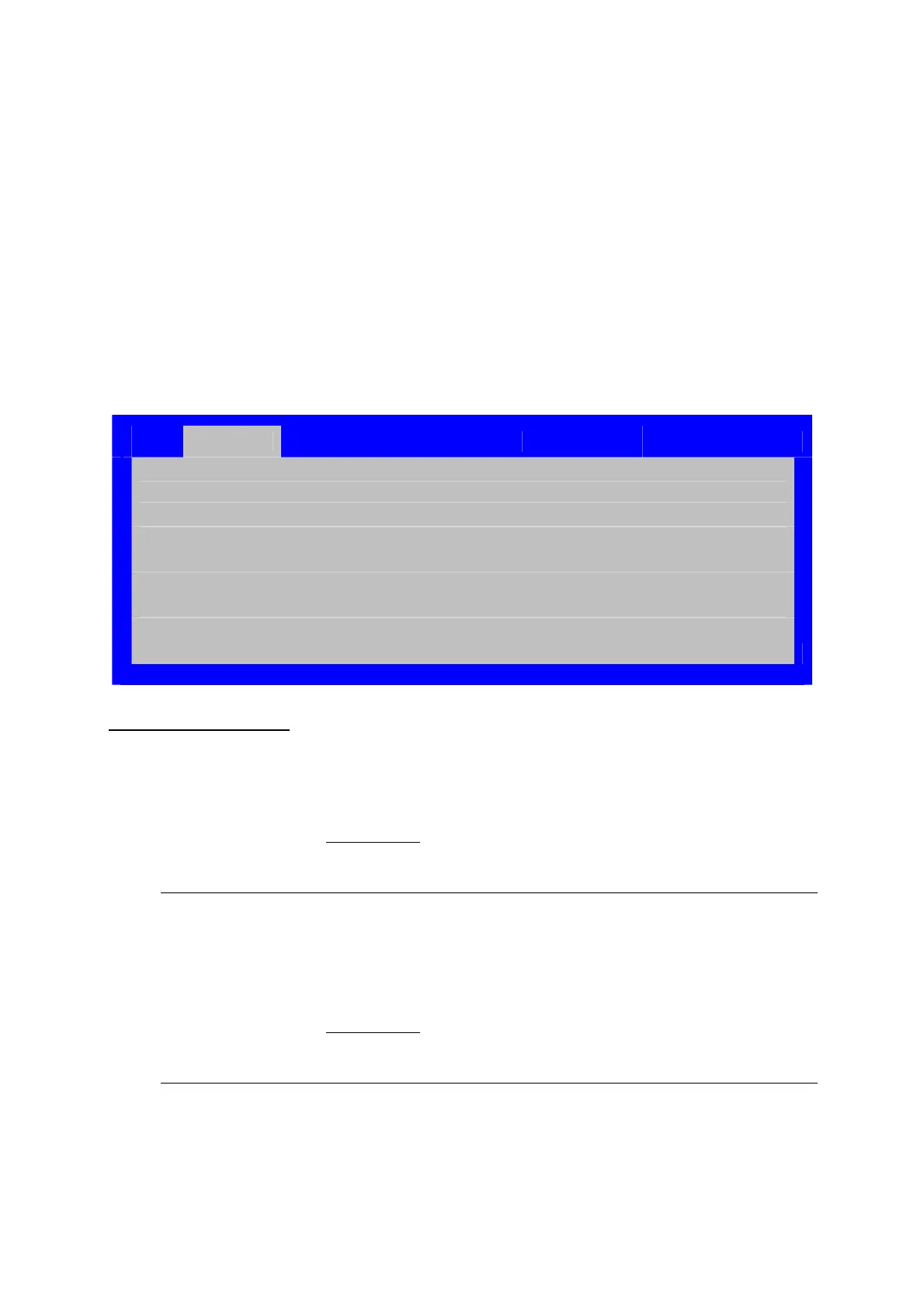Hardware Installations and Upgrades
82 Intel
®
Server Board S2600CP Intel
®
Server System P4000CP Family Service Guide
Advanced Screen (Tab)
The Advanced screen provides an access point to configure several groups of options. On this screen, the
user can select the option group to be configured. Configuration actions are performed on the selected
screen, and not directly on the Advanced screen.
This screen is the same for all board series, selecting between the same groups of options, although the
options for different boards are not necessarily identical.
To access this screen from the Main screen or other top-level “Tab” screen, press the right or left arrow
keys to traverse the tabs at the top of the Setup screen until the Advanced screen is s elected.
Figure 121. Advanced Screen
Main Advanced Security Server Management
Boot Options
Boot Manager
► Processor Configuration
► Memory Configuration
► Mass Storage Controller Configuration
► PCI Configuration
► Serial Port Configuration
► USB Configuration
► System Acoustic and Performance Configuration
Screen Field Descriptions
:
1. Processor Configuration
Option Values: <None>
Help Text: View/Configure processor information and settings.
Comments: Selection only
. Position to this line and press the <Enter> key to go to the
Processor Configuration group of configuration settings.
Back to [Advanced Screen]
2. Memory Configuration
Option Values: <None>
Help Text:
View/Configure memory information and settings.
Comments: Selection only
. Position to this line and press the <Enter> key to go to the
Memory Configuration group of configuration settings.
Back to [Advanced Screen]