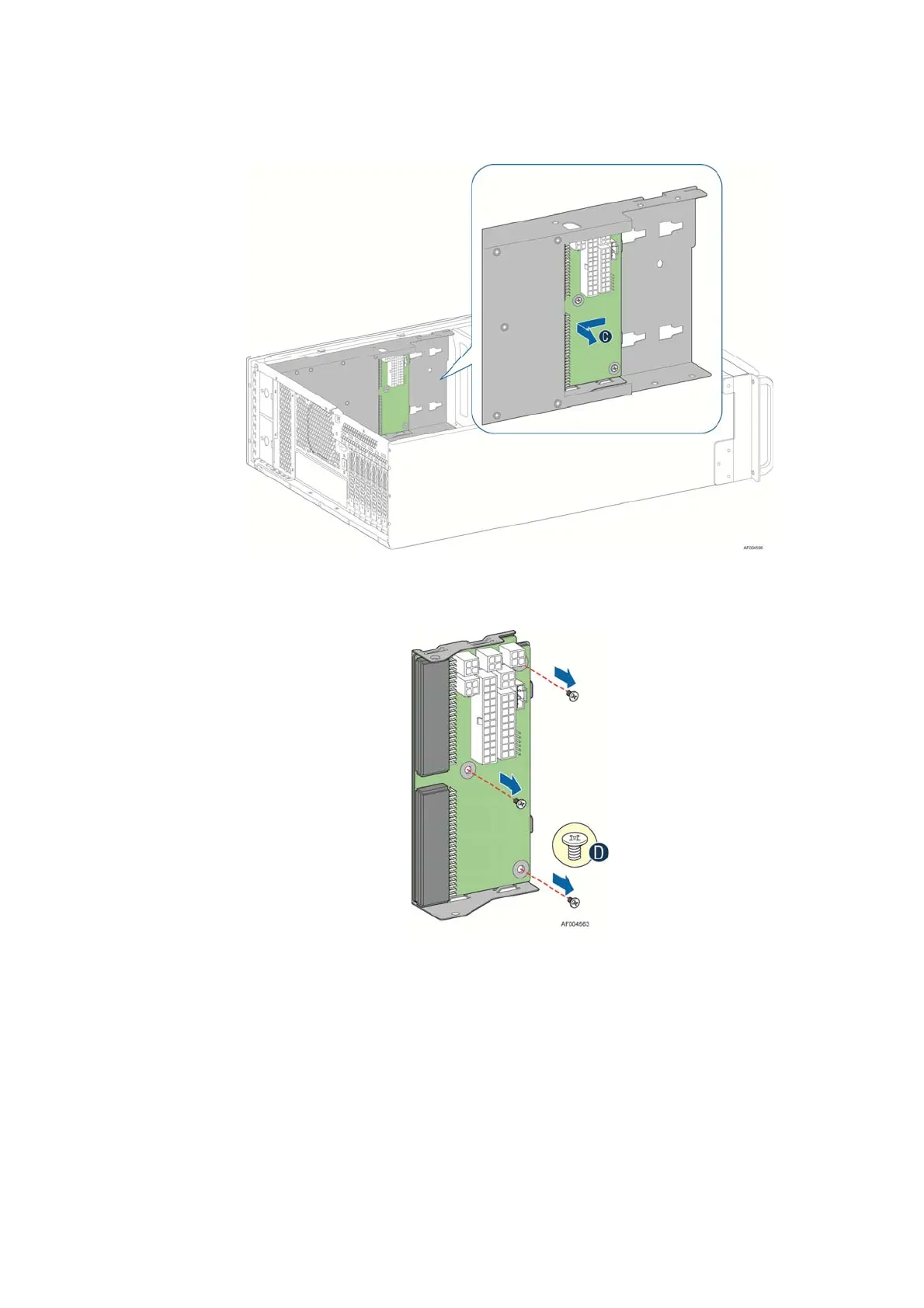Hardware Installations and Upgrades
Intel
®
Server Board S2600CP Intel
®
Server System P4000CP Family Service Guide (Preliminary) 45
Figure 72. Removing the Bracket with Power Distribution Board from Chassis
9. Loosen screws securing the power distribution board to the bracket, and then remove it
from the bracket (see letter “D”).
Figure 73. Removing the Power Distribution Board from Bracket
10. Slide the new power distribution board to the bracket (see letter “E”) and secure the new
power distribution board to the bracket using the same screws (see letter “F”).
