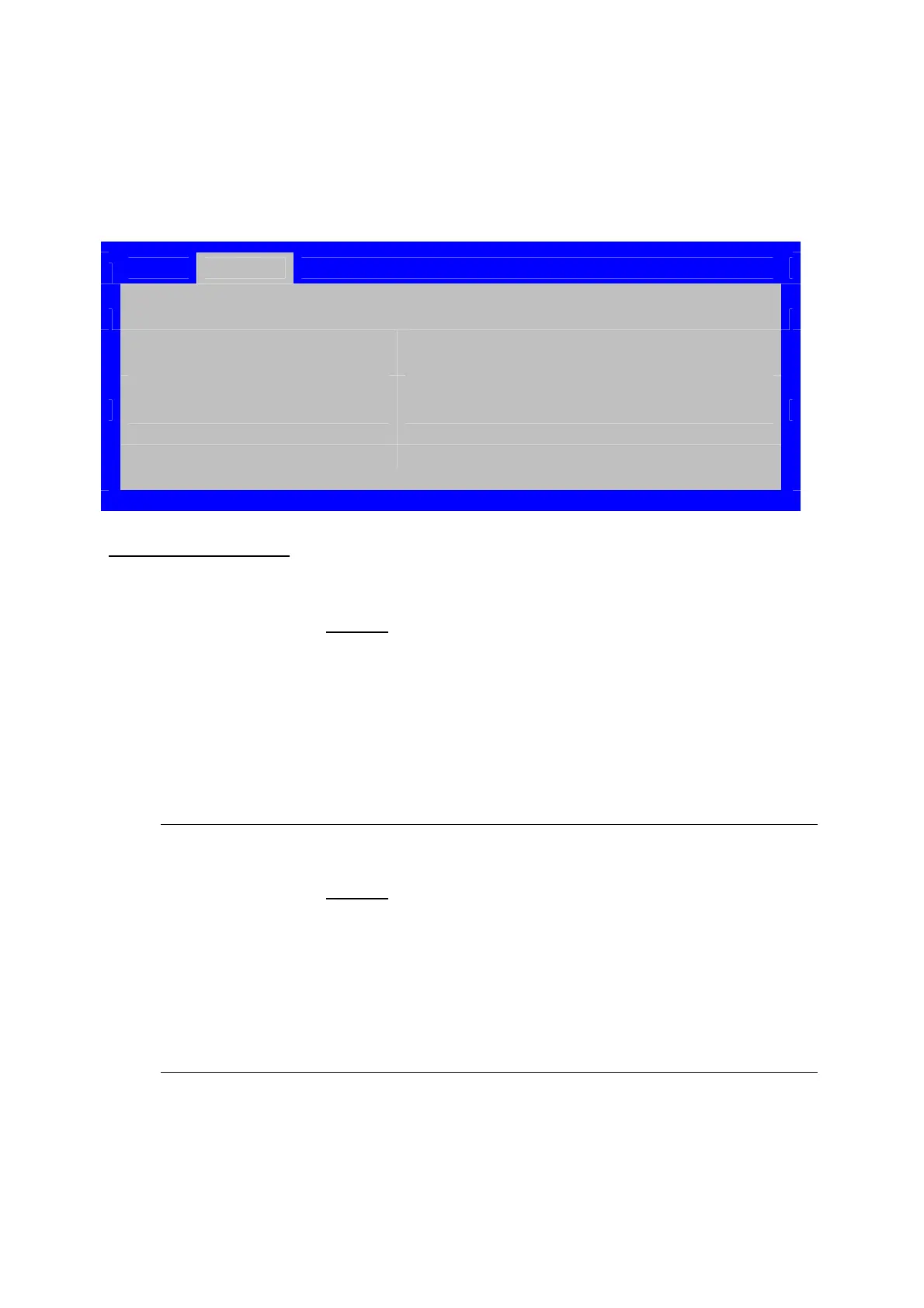Hardware Installations and Upgrades
Intel
®
Server Board S2600CP Intel
®
Server System P4000CP Family Service Guide (Preliminary) 111
To access this screen from the Main screen, select Advanced > PCI Configuration. To move to another
screen, press the <Esc> key to return to the Advanced screen, then select the desired screen.
Figure 126. PCI Configuration Screen
Advanced
PCI Configuration
Maximize Memory below 4GB Enabled / Disabled
Memory Mapped I/O above 4 GB Enabled / Disabled
Onboard Video Enabled / Disabled
Dual Monitor Video Enabled / Disabled
► NIC Configuration Screen
Screen Field Descriptions
:
1. Maximize Memory below 4GB
Option Values: Enabled
Disabled
Help Text:
BIOS maximizes memory usage below 4GB for an OS without PAE support, depending
on the system configuration. Only enable for an OS without PAE support.
Comments: When this option is enabled, BIOS makes as much memory available as
possible in the 32-bit (4GB) address space, by limiting the amount of PCI/PCIe Memory Address
Space and PCIe Extended Configuration Space. This option should only be enabled for a 32-bit
OS without PAE capability or without PAE enabled.
Back to [PCI Configuration Screen] — [Advanced Screen]
2. Memory Mapped I/O above 4 GB
Option Values: Enabled
Disabled
Help Text:
Enable or disable memory mapped I/O of 64-bit PCI devices to 4 GB or greater address
space.
Comments: When enabled, PCI/PCIe Memory Mapped I/O for devices capable of
64-bit addressing is allocated to address space above 4GB, in order to allow larger allocations and
avoid impacting address space below 4G.
Back to [PCI Configuration Screen] — [Advanced Screen]