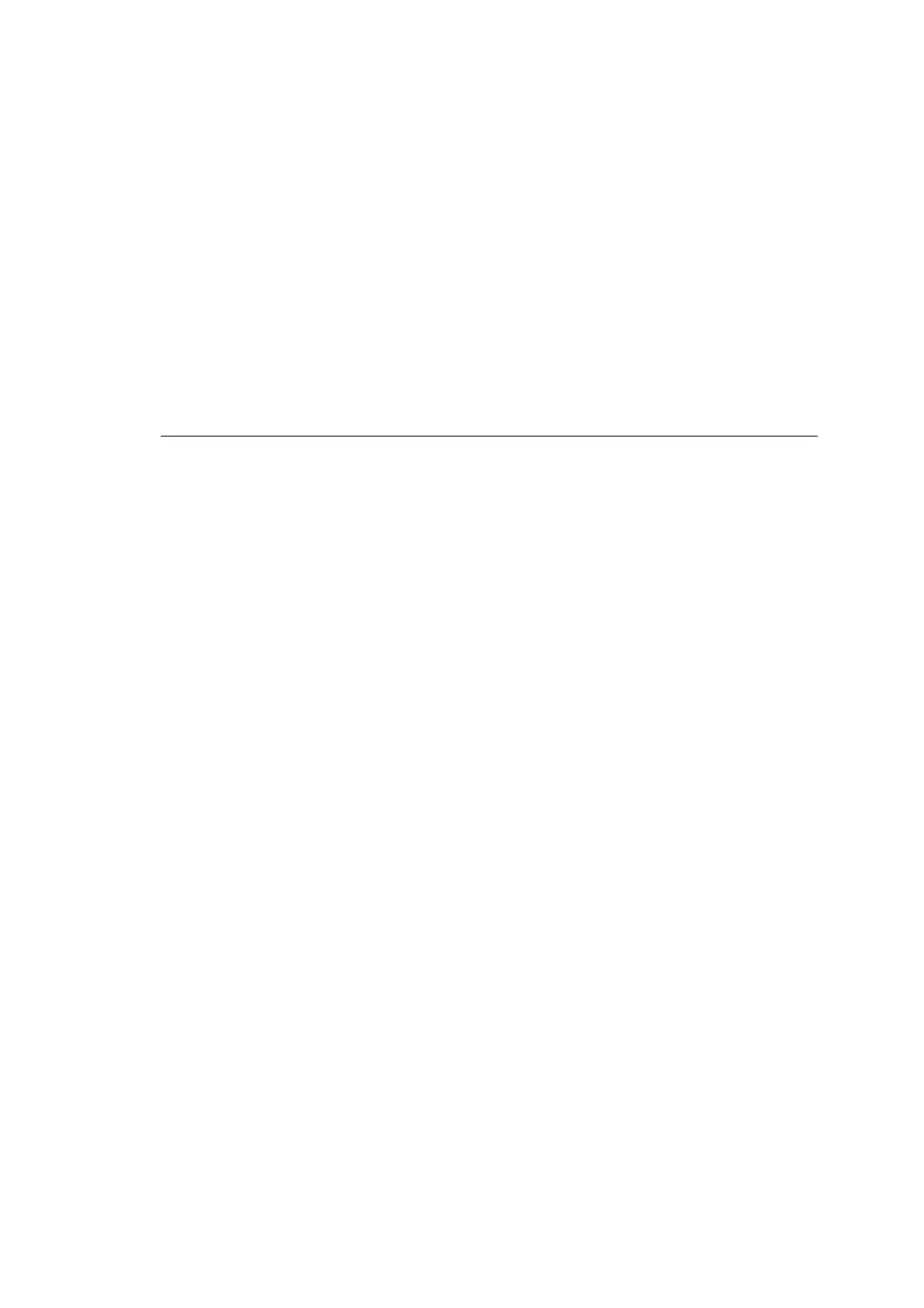Hardware Installations and Upgrades
Intel
®
Server Board S2600CP Intel
®
Server System P4000CP Family Service Guide (Preliminary) 143
24. User Password
Option Values: [Popup Entry Field, 0 - 15 characters]
Help Text:
Press <Enter> key to enter password. Maximum length is 15 characters. Any ASCII
printable characters can be used: case-sensitive alphabetic, numeric, and special
characters.
**Note: Password entered will override any previously set password.
Comments: This field will not indicate whether there is a password set already. There
is no display - just press <Enter> for a popup with an entry field to enter a new password. Any
new password entered will override the previous password, if there was one.
Back to [BMC LAN Configuration]
Boot Options Screen (Tab)
The Boot Options screen displays all bootable media encountered during POST, and allows the user to
configure the desired order in which boot devices are to be tried.
The first boot device in the specified Boot Order which is present and is bootable during POST will be
used to boot the system, and will continue to be used to reboot the system until the boot device
configuration has changed (that is, which boot devices are present), or until the system has been powered
down and booted in a “cold” power-on boot.
There are two main types of boot order control, Legacy Boot and EFI Optimized boot. These are mutually
exclusive – when EFI Optimized Boot is enabled, Legacy Boot (the default) is disabled. Within Legacy
Boot operation, there are two further methods of ordering boot devices, Dynamic Boot Order and Static
Boot Order.
The default for Boot Order control is Legacy Boot, with Dynamic Boot Order. If all types of bootable
devices are installed in the system, then the default Boot Order is as follows:
CD/DVD-ROM
Floppy Disk Drive
Hard Disk Drive
PXE Network Device
BEV (Boot Entry Vector) Device
EFI Shell and EFI Boot paths
In this default Boot Order, a USB device may appear in any of several Device Classes,due to the
flexibility of USB connections and USB emulation of various types of devices.
/
NOTE
A USB Key (“Thumb Drive”, “Key Fob”) can be formatted to emulate either a Floppy Drive or a
Hard Drive. and will appear in that Boot Device Class. However, although it can be formatted as a
CDROM Drive, it will not be detected as such. It will be treated as a Hard Disk and will appear in
the list of available Hard Drives.