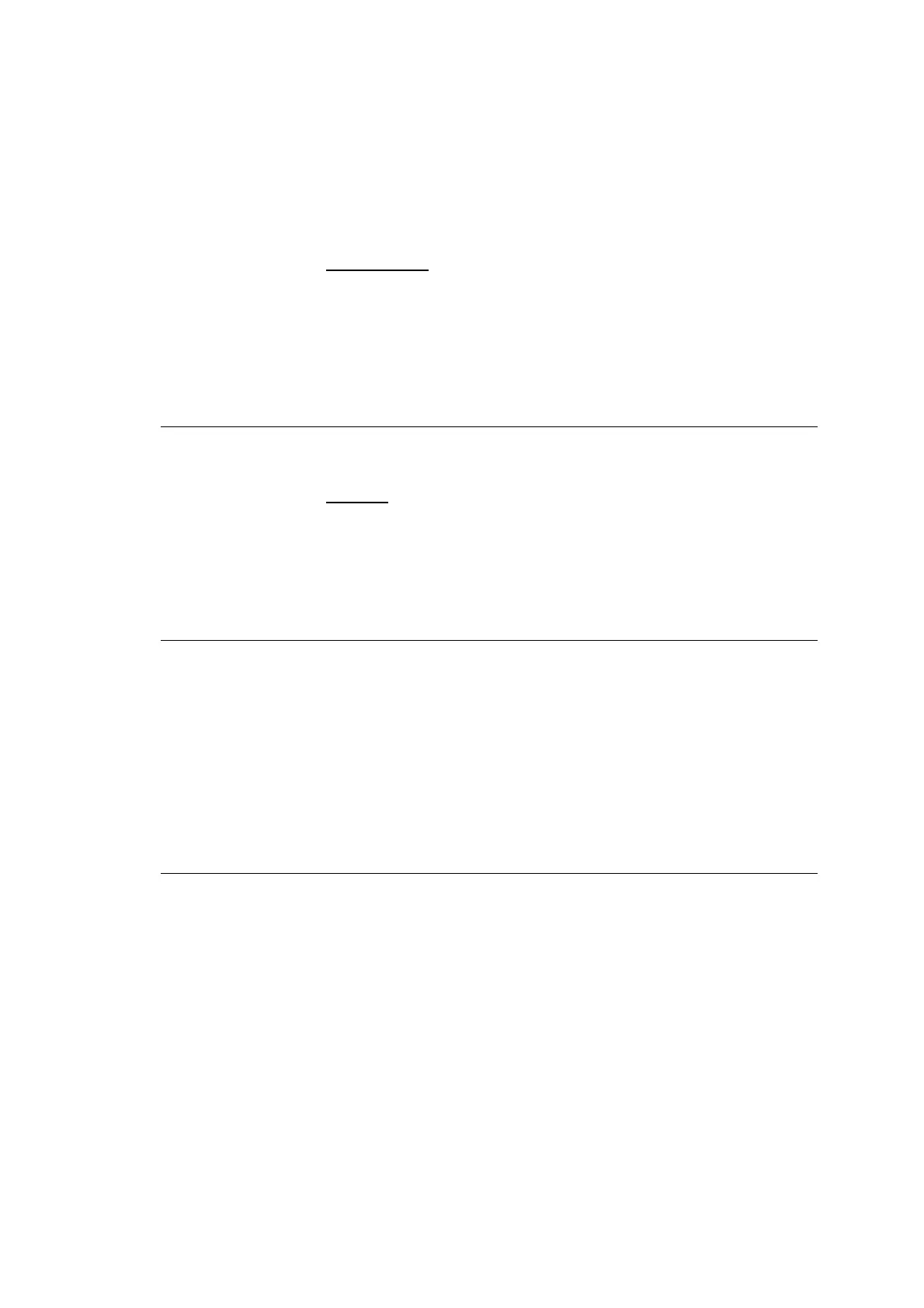Hardware Installations and Upgrades
142 Intel
®
Server Board S2600CP Intel
®
Server System P4000CP Family Service Guide
21. Privilege
Option Values: Callback
User
Operator
Administrator
Help Text:
View/Select user privilege. User2 (root) privilege is "Administrator" and cannot be
changed.
Comments: The level of privilege that is assigned for a User ID affects which
functions that user may perform.
Back to [BMC LAN Configuration]
22. User Status
Option Values: Enabled
Disabled
Help Text:
Enable / Disable LAN access for selected user. Also enables/disables SOL, KVM, and
media redirection.
Comments: Note that status setting is Disabled by default until set to Enabled.
Back to [BMC LAN Configuration]
23. User Name
Option Values: [Entry Field, 4 - 15 characters]
Help Text:
Press <Enter> to edit User Name. User Name is a string of 4 to 15 alphanumeric
characters, and must begin with an alphabetic character. User Name cannot be changed
for User1 (anonymous) and User2 (root).
Comments: User Name can only be edited for users other than “anonymous” and
“root”. Those two User Names may not be changed.
Back to [BMC LAN Configuration]