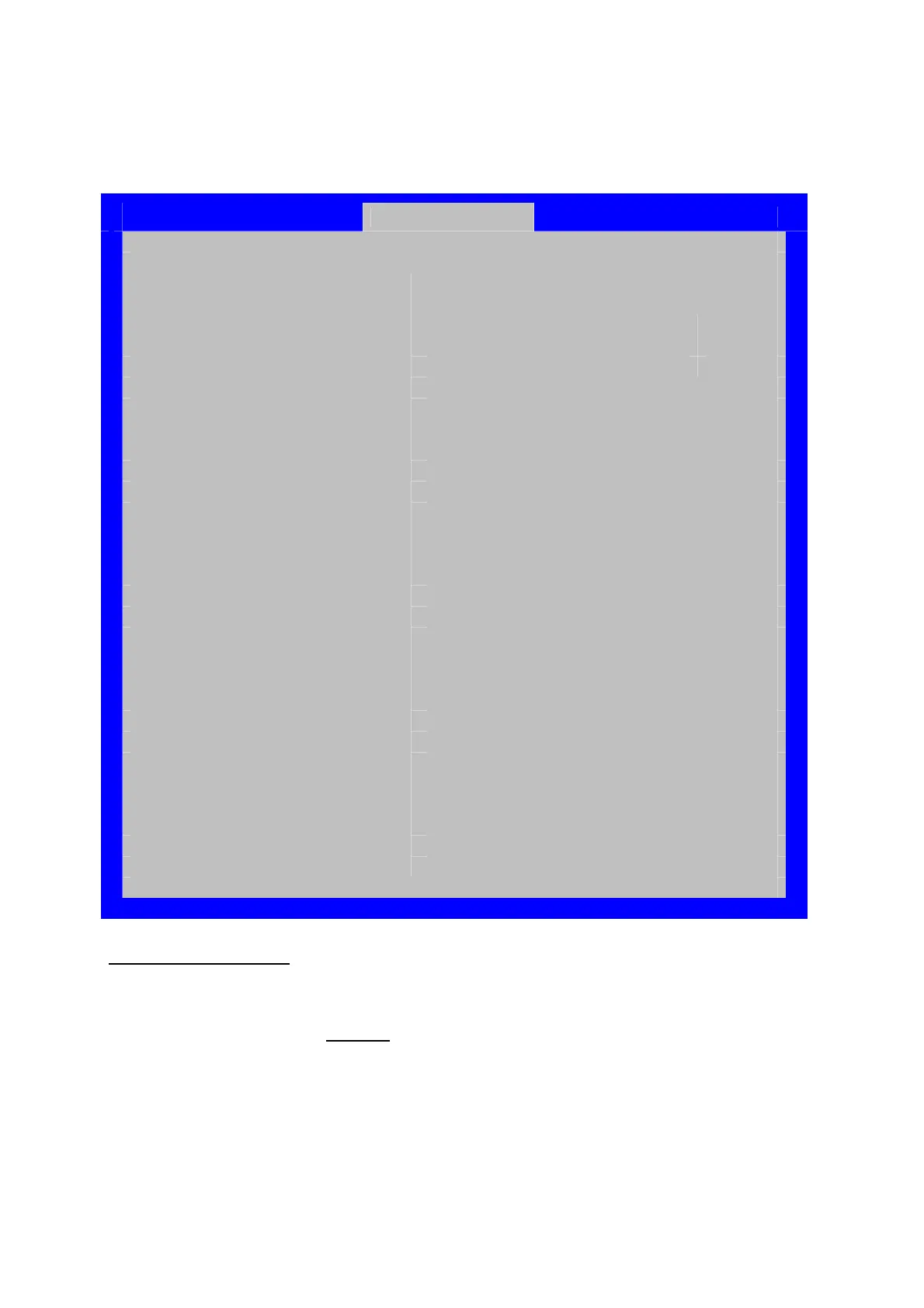Hardware Installations and Upgrades
134 Intel
®
Server Board S2600CP Intel
®
Server System P4000CP Family Service Guide
Figure 135. BMC LAN Configuration Screen
Server Management
BMC LAN Configuration
Baseboard LAN configuration
IP Source Static/Dynamic
IP Address [0.0.0.0 IP display/edit]
Subnet Mask [0.0.0.0 IP display/edit]
Gateway IP [0.0.0.0 IP display/edit]
Baseboard LAN IPV6 configuration
IPV6 Enable/Disabled
Intel (R) RMM4 IPV4 LAN configuration
Intel (R) RMM4 <Present/Not Present>
IP Source Static/Dynamic
IP Address [0.0.0.0 IP display/edit]
Subnet Mask [0.0.0.0 IP display/edit]
Gateway IP [0.0.0.0 IP display/edit]
Intel (R) RMM4 IPV4 LAN configuration
Intel (R) RMM4 <Present/Not Present>
IP Source Static/Dynamic
IP Address [0.0.0.0 IP display/edit]
Subnet Mask [0.0.0.0 IP display/edit]
Gateway IP [0.0.0.0 IP display/edit]
IPV6 Prefix Length
User Configuration
User ID anonymous/root/User3/User4/User5
Privilege Callback/ User/Operator/Administrator
User status Disable/Enable
User name [User Name display/edit]
User password
Screen Field Descriptions
:
1. IP Source
Option Values: Static
Dynamic
Help Text:
Select BMC IP Source: If [Static], IP parameters may be edited. If [Dynamic], these
fields are display-only and IP address is acquired automatically (DHCP).