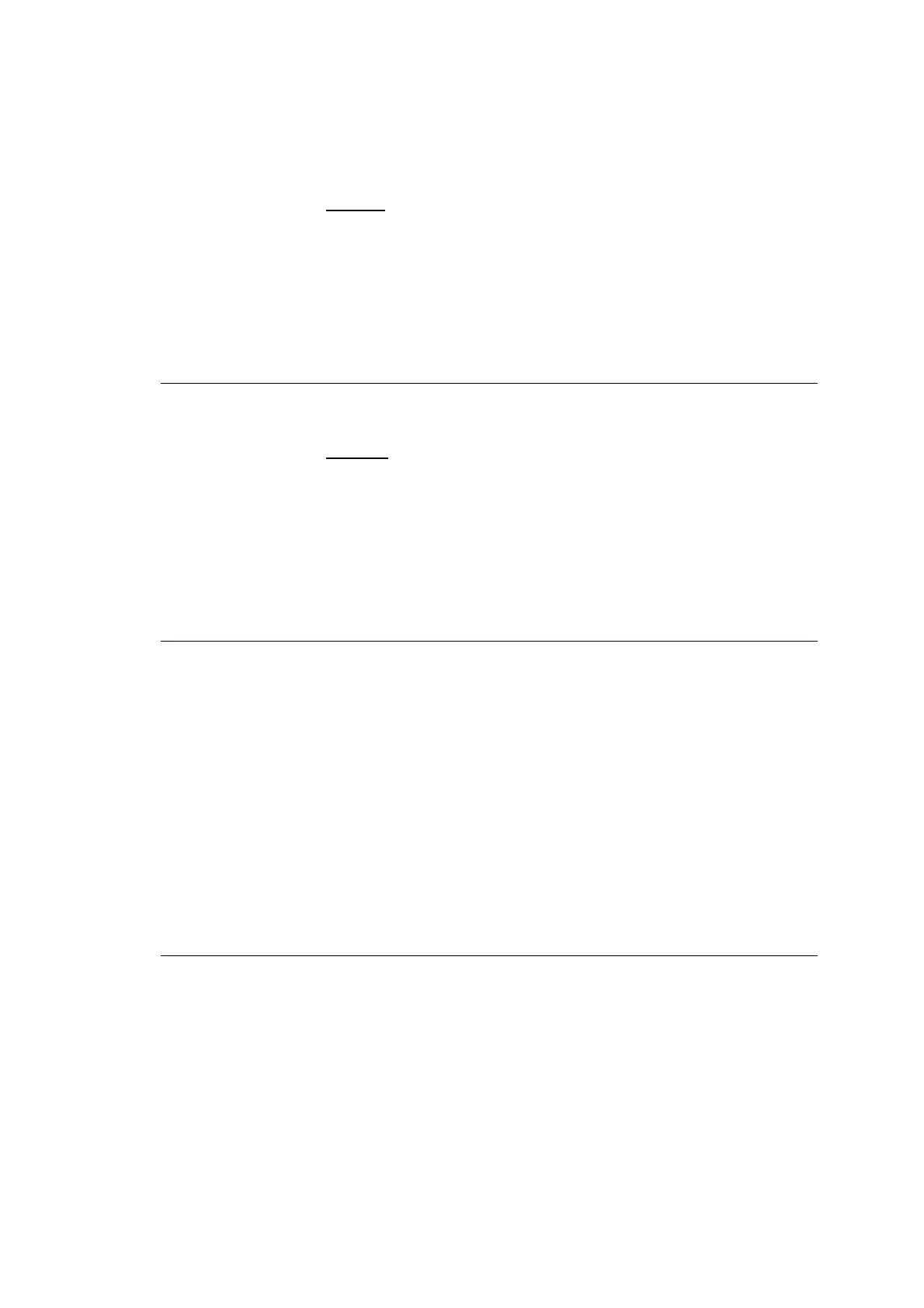Hardware Installations and Upgrades
80 Intel
®
Server Board S2600CP Intel
®
Server System P4000CP Family Service Guide
6. Quiet Boot
Option Values: Enabled
Disabled
Help Text:
[Enabled] – Display the logo screen during POST.
[Disabled] – Display the diagnostic screen during POST.
Comments: This field controls whether the full diagnostic information is displayed
on the screen during POST.
Back to [Main Screen]
7. POST Error Pause
Option Values: Enabled
Disabled
Help Text:
[Enabled] – Go to the Error Manager for critical POST errors.
[Disabled] – Attempt to boot and do not go to the Error Manager for critical POST
errors.
Comments: If enabled, the POST Error Pause option takes the system to the error
manager to review the errors when major errors occur. Minor and fatal error displays are not
affected by this setting.
Back to [Main Screen]
8. System Date
Option Values: <System Date initially displays the current system calendar date,
including the day of the week>
Help Text:
System Date has configurable fields for the current Month, Day, and Year.
The year must be between 2005 and 2099.
Use [Enter] or [Tab] key to select the next field.
Use [+] or [-] key to modify the selected field.
Comments: This field will initially display the current system day of week and date.
It may be edited to change the system date. When the System Date is reset by the “BIOS Defaults”
jumper, BIOS Recovery Flash Update, or other method, the date will be the earliest date in the
allowed range – Saturday 01/01/2005.
Back to [Main Screen]