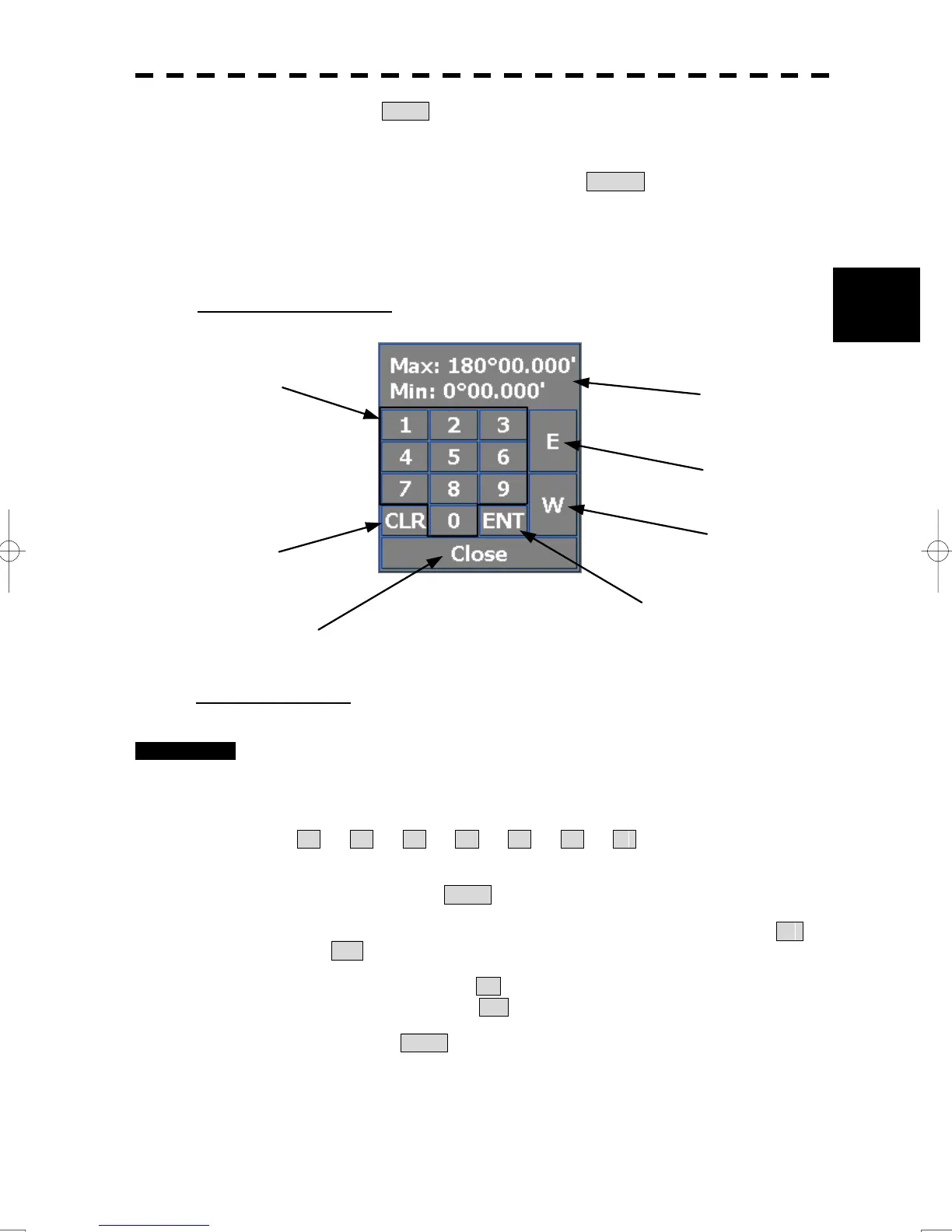3-20
3
3.3 Operation Procedures
y
y y
3 Left-click the ENT button.
The manually entered latitude value is determined. Then, enter the longitude value.
4 If stop entering a value, put the cursor on Close and then left-click
the button.
The latitude/longitude input screen will close without reflecting the set value to the
operating state.
Longitude input screen
Entering longitude
Procedures 1 On the longitude input screen, sequentially press numeric keys to enter
latitude (XX°XX.XXX').
For example, to enter 12°34.567', sequentially press numeric keys as follows.
1 → 2 → 3 → 4 → 5 → 6 → 7
※ A numeric input outside the input range is not accepted.
When left-clicking CLR button, the value is canceled.
2 To make change between east longitude and west longitude, use E
and W .
East longitude: Left-click the E button.
West longitude: Left-click the W button.
3 Left-click the ENT button.
The manually entered longitude value is determined.
Wボタン
ENTボタン
Closeボタン
Eボタン
数字ボタン
CLRボタン
入力範囲
Numeric button
Clear button
Close button
Input range
E button
W button
Enter button