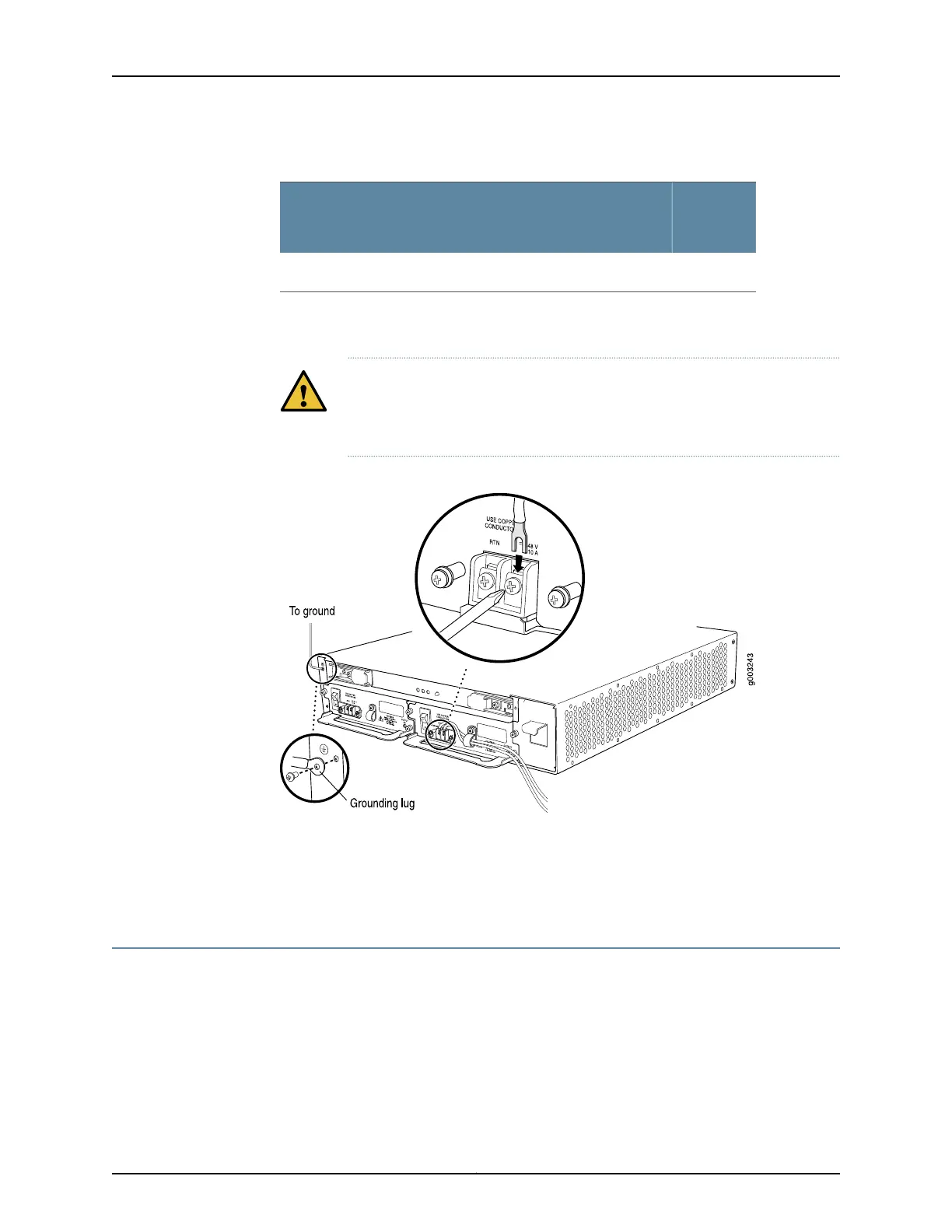Table 45: Grounding Cable Specifications
Maximum
Equal
LengthQuantity and Specification
NoneOne 14-AWG (2.08 mm
2
) single-strand-count wire cable
Figure 25 on page 79 shows the location of the grounding point on the upper left side of
the M7i router above the power supplies.
CAUTION: Before routerinstallation begins, a licensed electricianmustattach
a cable lug to the grounding cable that you supply. A cable with an incorrectly
attached lug can damage the router.
Figure 25: Grounding Cable Connection
Related
Documentation
M7i Chassis Description on page 11•
• Connecting the Grounding Cable to the M7i Router on page 113
M7i Router Power Requirements
Table 46 on page 80 lists the power requirements for various hardware components
when the router is operating under typical voltage conditions. For PIC power requirements,
see the M7i Multiservice Edge Router Interface Module Reference.
79Copyright © 2019, Juniper Networks, Inc.
Chapter 9: Preparation Overview
