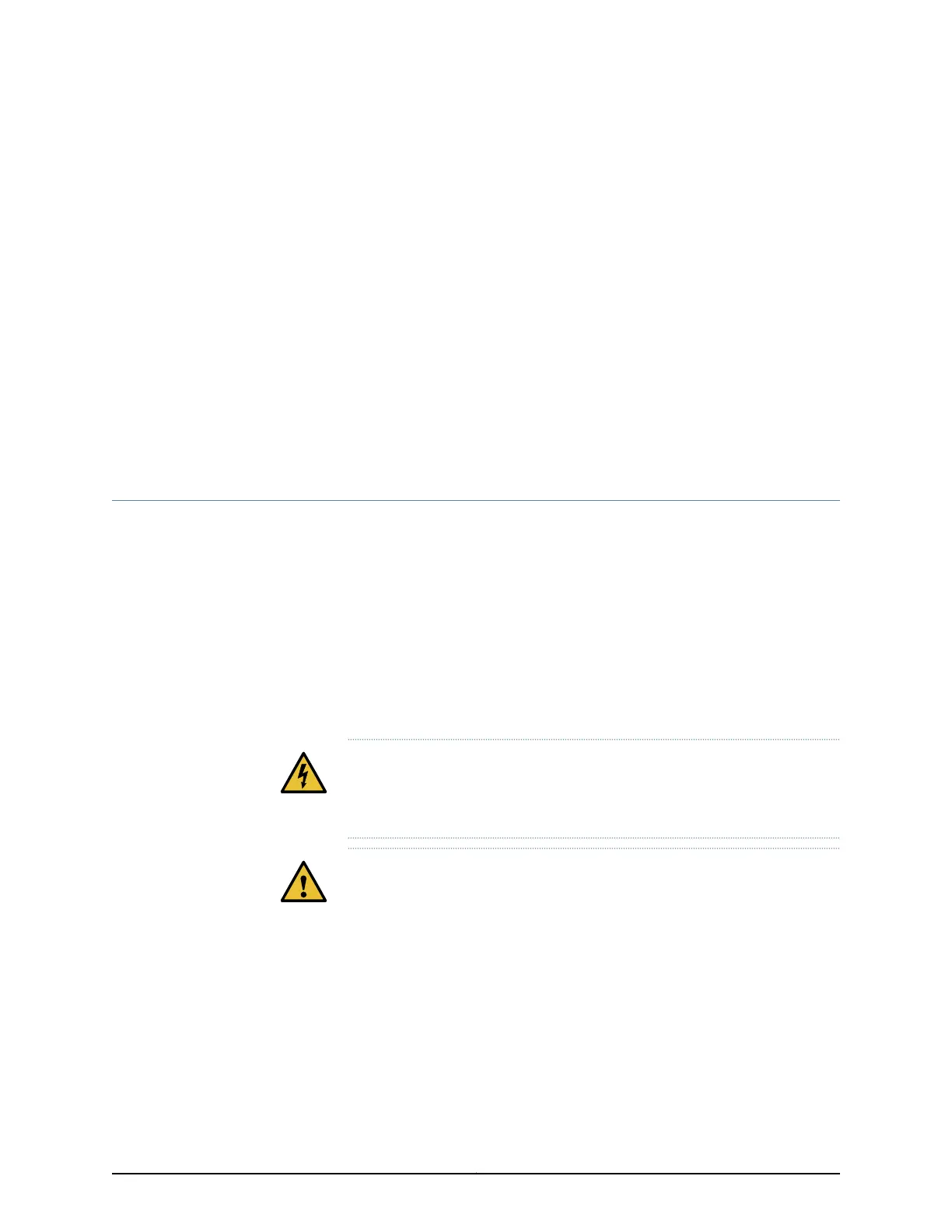CHAPTER 24
Replacing Line Card Components
•
Replacing an M7i PIC on page 159
•
Replacing an M7i FIC or PIC Cable on page 163
•
Replacing an SFP on an M7i Router on page 166
Replacing an M7i PIC
PICs are housed in the front of the router, as shown in Figure 5 on page 11. PICs are
hot-insertable and hot-removable, as described in “M7i Field-Replaceable Units (FRUs)”
on page 135. Removing a PIC does not affect router function, except that the PIC no longer
receives or transmits data.
To replace a PIC, perform the following procedures:
•
Removing an M7i PIC on page 159
•
Installing an M7i PIC on page 161
Removing an M7i PIC
WARNING: Do not look directly intotransceivers or into the ends of fiber-optic
cables connected to a transceiver. Fiber-optic transceivers emit laser light
that can damage your eyes.
CAUTION: When handling fiber-optic transceivers and fiber-optic cable,
observe the following precautions:
•
Do not leave a fiber-optic transceiver uncovered except when inserting or
removing cable. The safety cap keeps the port clean and prevents
accidental exposure to laser light.
•
Do not bend fiber-optic cable beyond its minimum bend radius. An arc
smaller than a few inches in diameter can damage the cable and cause
problems that are difficult to diagnose.
159Copyright © 2019, Juniper Networks, Inc.
