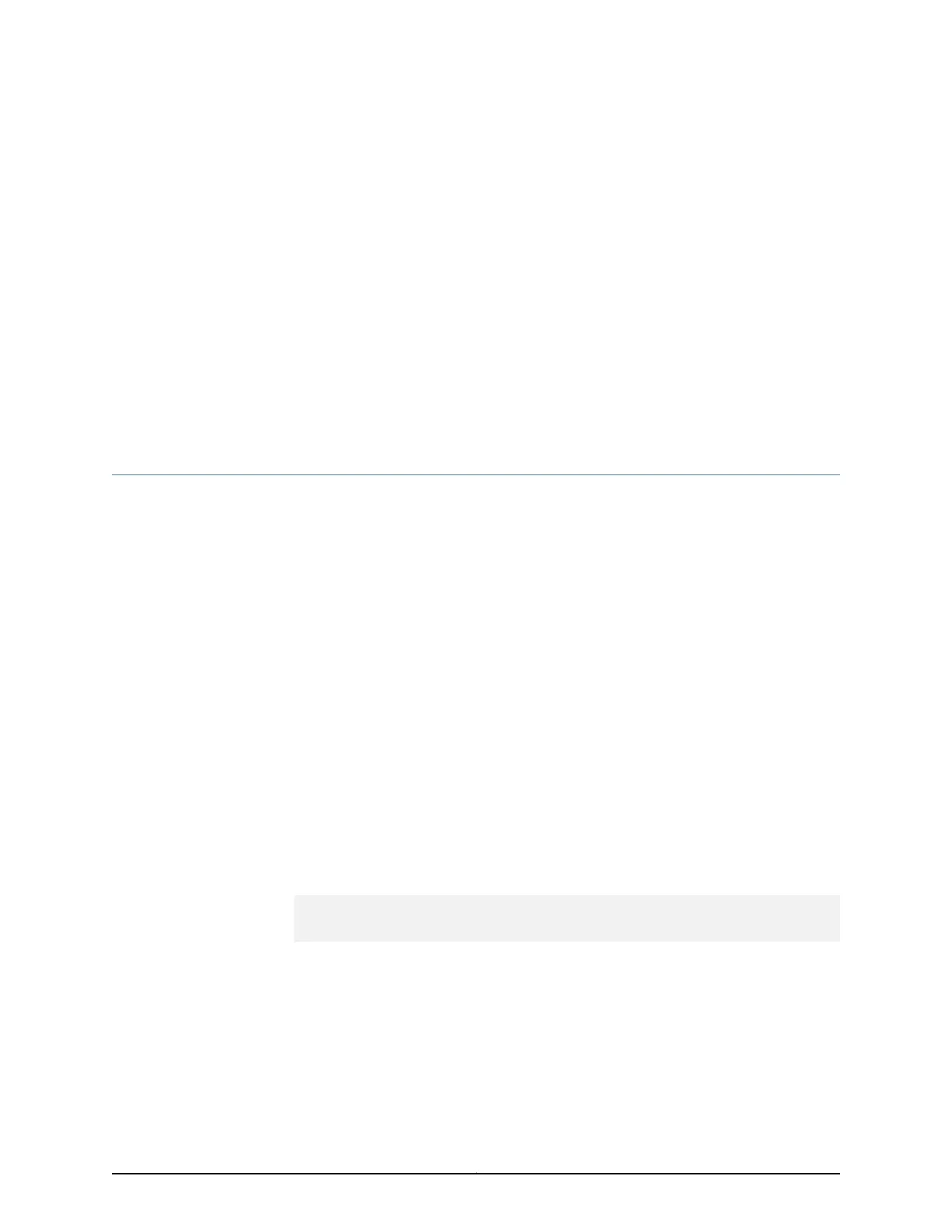CHAPTER 2
M7i Router Release Notes
•
Outstanding Issues with the M7i Router on page 9
•
Errata with the M7i Router Documentation on page 10
Outstanding Issues with the M7i Router
This section lists outstanding issues with the M7i router. For information about software
issues, see the Junos OS Release Notes.
•
The default hardware configuration of the Routing Engine does not include an internal
CompactFlash card, which affects which media are available to the Routing Engine as
it accesses the Junos OS at boot time. For more information about the Routing Engine’s
use of boot media, see “Installation Overview” in the Junos OS Administration Library.
•
There are two versions of the Compact Forwarding Engine Board (CFEB) for M7i routers:
•
CFEB with 4 megabytes (MB) of I/O Manager SSRAM—When this CFEB is installed
on an M7i router, Junos OS Release 6.0R1 or later is required. The part number for
this CFEB is 750-009489 or 750-009490.
•
CFEB with 8 MB of I/O Manager SSRAM—When this CFEB is installed on an M7i
router, Junos OS Release 6.0R2 or later is required. The part number for this CFEB is
750-010111 or 750-010112.
To determine the part number of your CFEB if it is not installed in a router, locate the
label on the circuit board. To determine the part number of your CFEB when it is installed
in a router, use the show chassis hardware command:
user@host> show chassis hardware
.. CFEB REV 01 750-009489 CA0187 Internet Processor
...
•
If you install Junos OS Release 6.1R1 or later, a warning message might be logged if the
CFEB field-programmable gate array (FPGA) firmware is not revision 15 or later. Contact
the Juniper Networks Technical Assistance Center (JTAC) for assistance upgrading
the FPGA firmware.
•
The long haul (LH) small form-factor pluggable transceiver (SFP) conforms to Class
A emissions standards on the M7i router when it is installed in the 1-port Gigabit Ethernet
SFP Physical Interface Card (PIC).
9Copyright © 2019, Juniper Networks, Inc.
