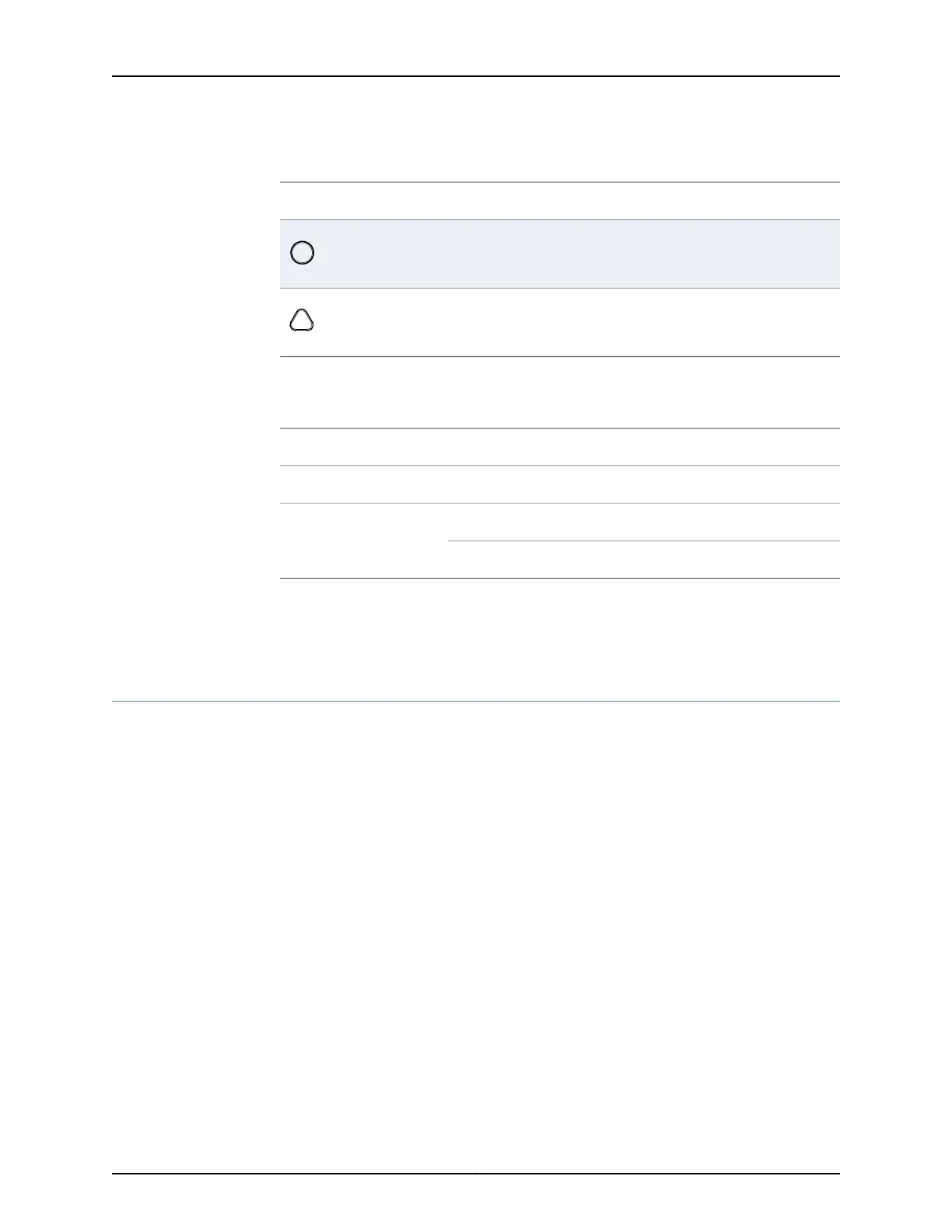Table 34: Alarm LEDs
DescriptionStateColorShape
Critical alarm LED—Indicates a critical condition that
can cause the router to stop functioning, such as
component removal, failure, or overheating.
On steadilyRed
Warning alarm LED—Indicates a serious but nonfatal
error condition, such as a maintenance alert or a
significant increase in component temperature.
On steadilyYellow
Table 35 on page 46 describes the FIC interface LEDs in more detail.
Table 35: FIC Interface LEDs
DescriptionStateColorLabel
The port is online.On steadilyGreenLINK
The port is receiving data.BlinkingGreenACTIVITY
The port might be on, but is not receiving data.Off
Related
Documentation
M7i Fixed Interface Card (FIC) Description on page 44•
• Connecting FIC and PIC Cables to the M7i Router on page 120
M7i PICs Description
PICs physically connect the router to network media. PICs receive incoming packets from
the network and transmit outgoing packets to the network, performing framing and
line-speed signaling for their media type as required. PICs also encapsulate outgoing
packets received from the Compact Forwarding Engine Board (CFEB) or Enhanced CFEB
(CFEB-E) before transmitting them. The controller ASIC on each PIC performs additional
control functions specific to the PIC media type.
The router supports various PICs, including ATM, Channelized, Gigabit Ethernet, Services,
and SONET/SDH interfaces. You can install PICs of different media types on the same
router as long as the router supports those PICs.
Blank PICs resemble other PICs but do not provide any physical connection or activity.
When a slot is not occupied by a PIC, you must insert a blank PIC to fill the empty slot
and ensure proper cooling of the system.
Four PIC slots are located in one Flexible PIC Concentrator (FPC), FPC0, which is built in
to the chassis. The PIC slots are numbered from 0 (zero) through 3, right to left. The
number of ports on a PIC depends on the type of PIC.
The M7i router has a maximum throughput of 3.2 Gbps full duplex for the FPC with 4 PIC
slots. Inserting a combination of PICs with an aggregate higher than the maximum
Copyright © 2019, Juniper Networks, Inc.46
M7i Multiservice Edge Router Hardware Guide
