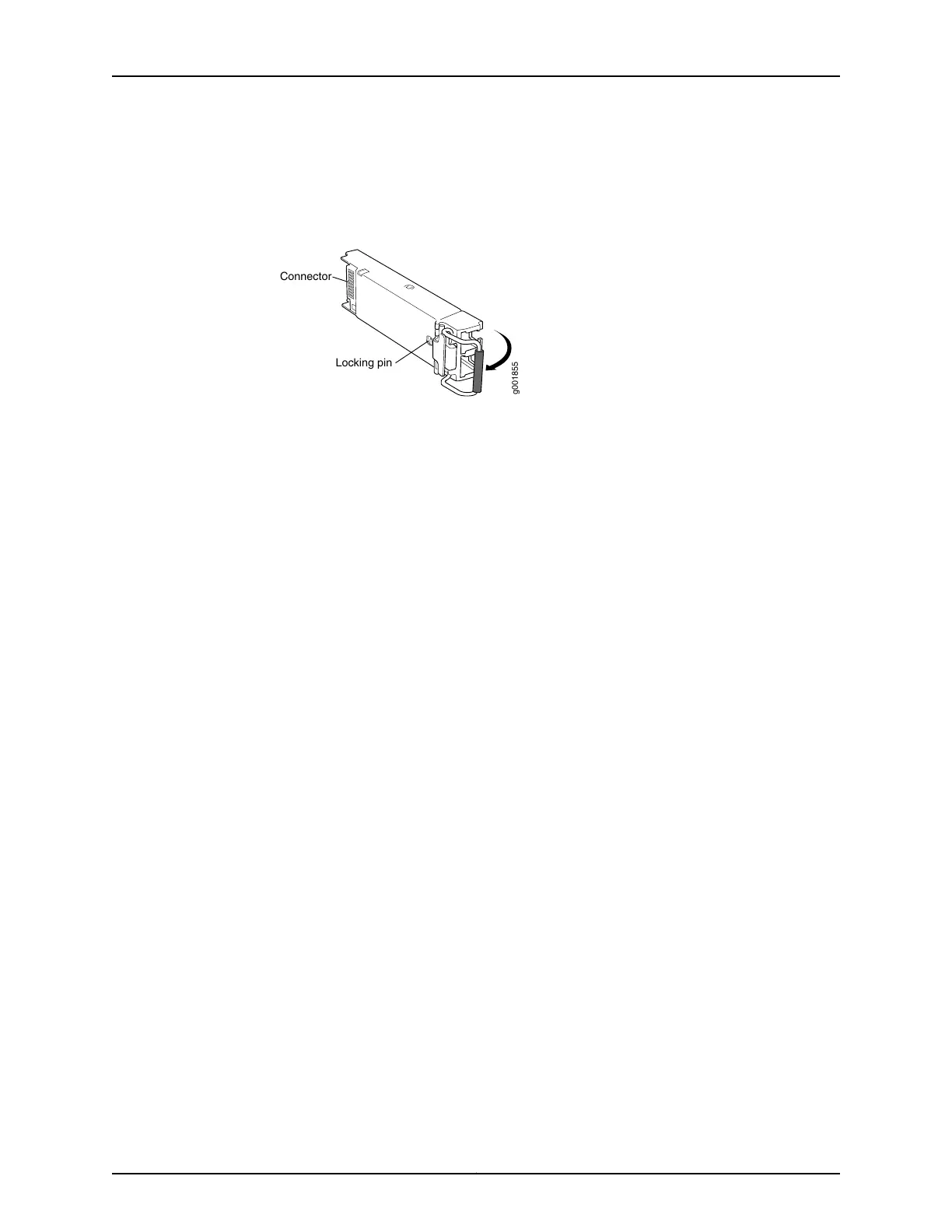verify PIC functioning by issuing the show chassis fpc pic-status command described
in “Maintaining the M7i FIC and FIC Cables and PICs and PIC Cables” on page 192.
Figure 61: Small Form-Factor Pluggable (SFP)
g001855
Connector
Locking pin
See Also Preventing Electrostatic Discharge Damage to an M7i Router on page 228•
• M7i Chassis Description on page 11
• M7i Router Physical Specifications on page 74
• Removing an SFP from an M7i Router on page 166
Related
Documentation
• Preventing Electrostatic Discharge Damage to an M7i Router on page 228
• M7i Chassis Description on page 11
• M7i Router Physical Specifications on page 74
169Copyright © 2019, Juniper Networks, Inc.
Chapter 24: Replacing Line Card Components
