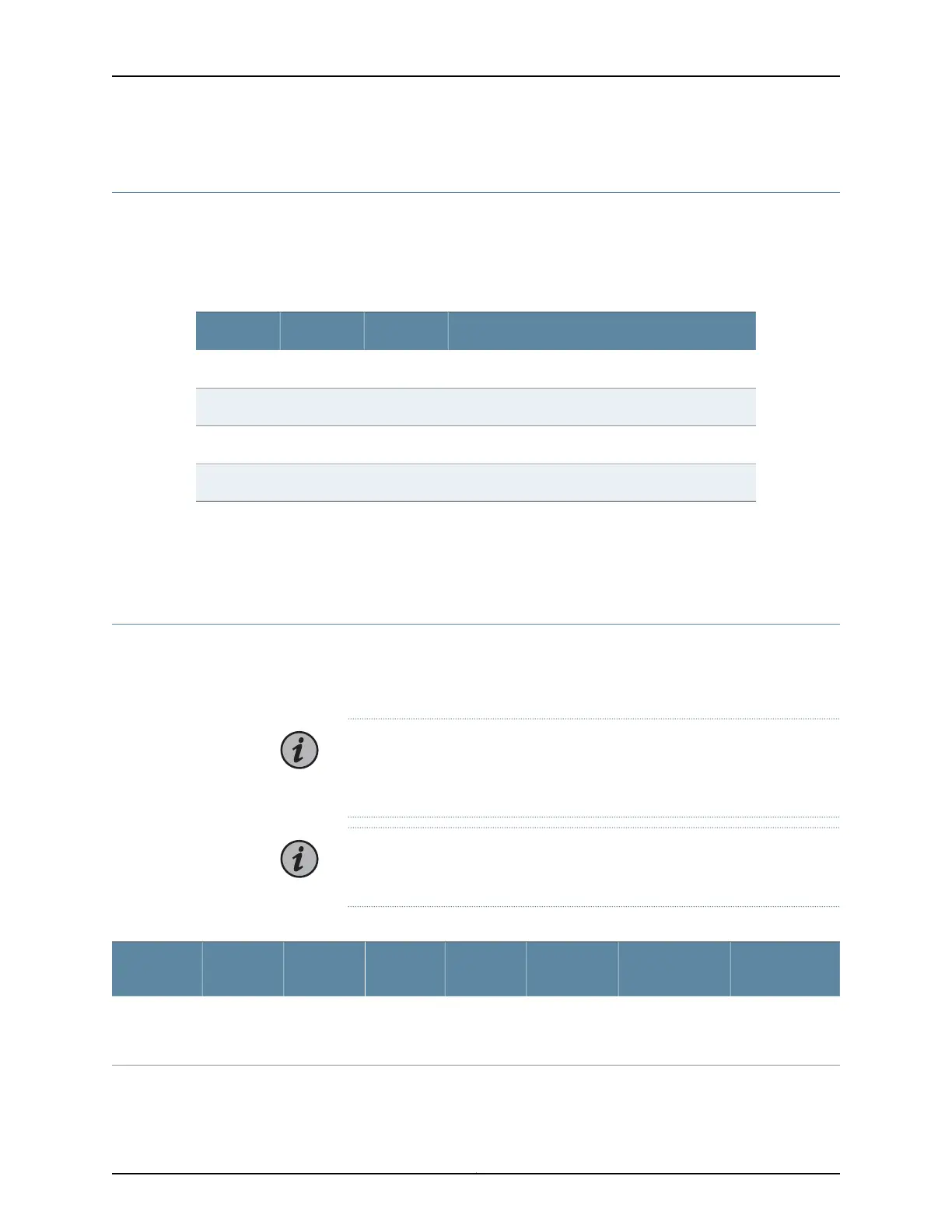M7i Routing Engine 1800 LEDs
Four LEDs—a blue LED labeled MASTER, a red LED labeled FAIL, a green LED labeled
STORAGE, and a green LED labeled ONLINE—located on the faceplate, indicate Routing
Engine status. Table 4 on page 22 describes the Routing Engine 1800 LED states.
Table 4: States for RE-B-1800 Routing Engine LEDs
DescriptionStateColorLabel
Routing Engine is functioning as master.On steadilyBlueMASTER
Routing Engine is not operational.On steadilyRedFAIL
Indicates activity on the SSD or Compact Flash.BlinkingGreenSTORAGE
Routing Engine is running normally.On steadilyGreenONLINE
Related
Documentation
Displaying M7i Router Components and Serial Numbers on page 213•
• M7i Router Physical Specifications on page 74
Routing Engine Specifications
Table 5 on page 22 lists the current specifications for Routing Engines supported on
M Series, MX Series, and T Series routers. Table 6 on page 25 lists the specifications for
end-of-life Routing Engines.
NOTE: For a list of the routing engines that are supported on the M Series,
MX Series, T Series, and PTX routers, see “Supported Routing Engines by
Router” on page 27.
NOTE: For information about PTX Series Routing Engine specifications, see
Routing Engines Supported on PTX Series Routers. For information about
Table 5: Routing Engine Specifications
Switch Control
Board
First Junos OS
SupportMediaDisk
Connection
to PFEsMemoryProcessor
Routing
Engine
–9.01 GB
CompactFlash
card
40 GB hard
disk
Fast
Ethernet
768 MB400-MHz
Celeron
RE-400-768
Copyright © 2019, Juniper Networks, Inc.22
M7i Multiservice Edge Router Hardware Guide
