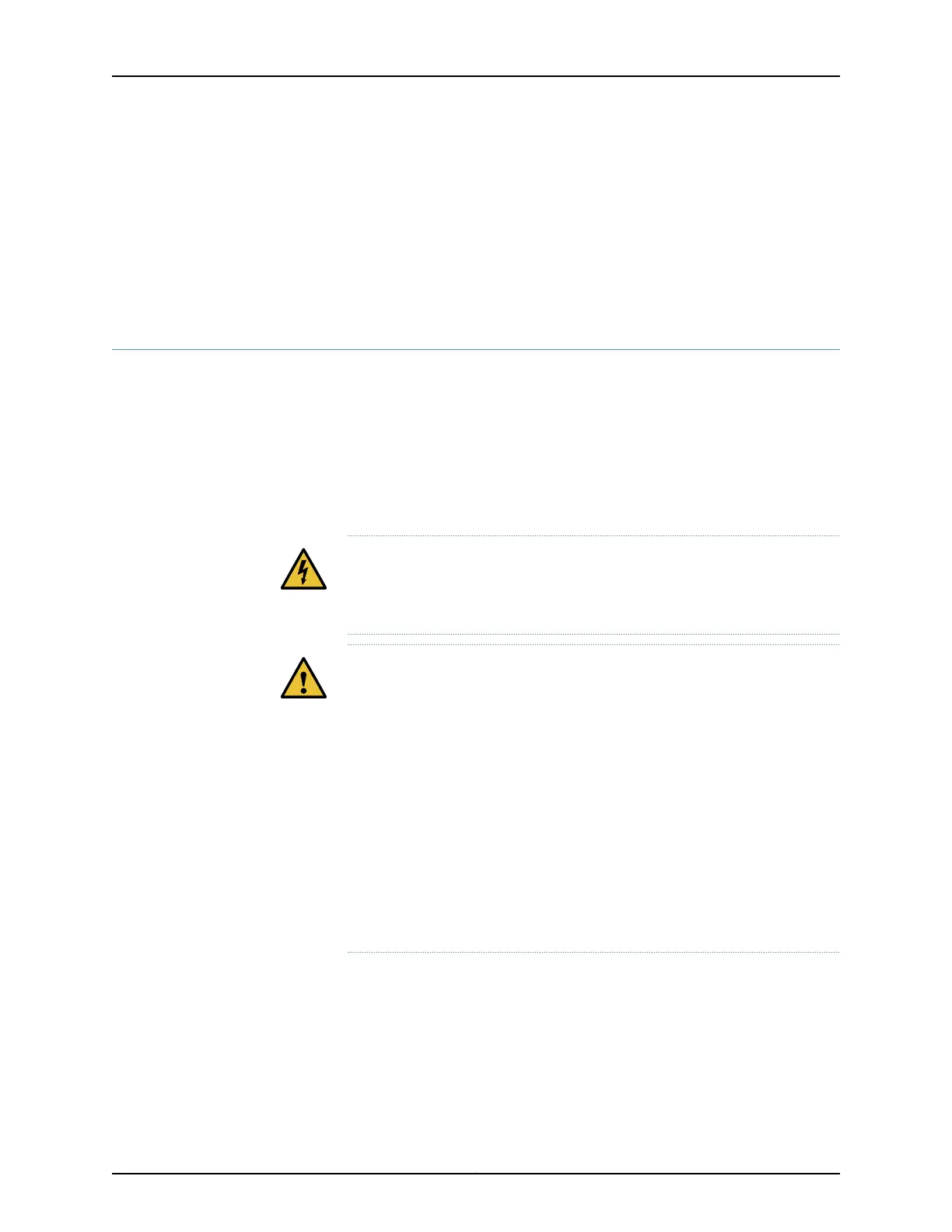• Removing an M7i PIC on page 159
Related
Documentation
M7i PICs Description on page 46•
• M7i Chassis Description on page 11
• M7i Midplane Description on page 12
Replacing an M7i FIC or PIC Cable
Removing and installing FIC or PIC cables does not affect router function, except that a
PIC does not receive or transmit data while its cable is disconnected. To replace a PIC
cable, perform the following procedures:
•
Removing an M7i FIC or PIC Cable on page 163
•
Installing an M7i FIC or PIC Cable on page 164
Removing an M7i FIC or PIC Cable
WARNING: Do not look directly intotransceivers or into the ends of fiber-optic
cables connected to a transceiver. Fiber-optic transceivers emit laser light
that can damage your eyes.
CAUTION:
When handling fiber-optic transceivers and fiber-optic cable, observe the
following precautions:
•
Do not leave a fiber-optic transceiver uncovered except when inserting or
removing cable. The safety cap keeps the port clean and prevents
accidental exposure to laser light.
•
Do not bend fiber-optic cable beyond its minimum bend radius. An arc
smaller than a few inches in diameter can damage the cable and cause
problems that are difficult to diagnose.
•
Do not let fiber-optic cable hang free from the connector. Do not allow
fastened loopsofcable todangle, which stresses the cableat the fastening
point.
To remove a FIC or PIC cable:
1. If the interface connects to fiber-optic cable, have ready a rubber safety cap for each
cable you are removing.
2. If removing all cables connected to the interface, press and hold the PIC offline button
on the FIC until its failure indicator LED lights, which usually takes about 5 seconds.
163Copyright © 2019, Juniper Networks, Inc.
Chapter 24: Replacing Line Card Components
