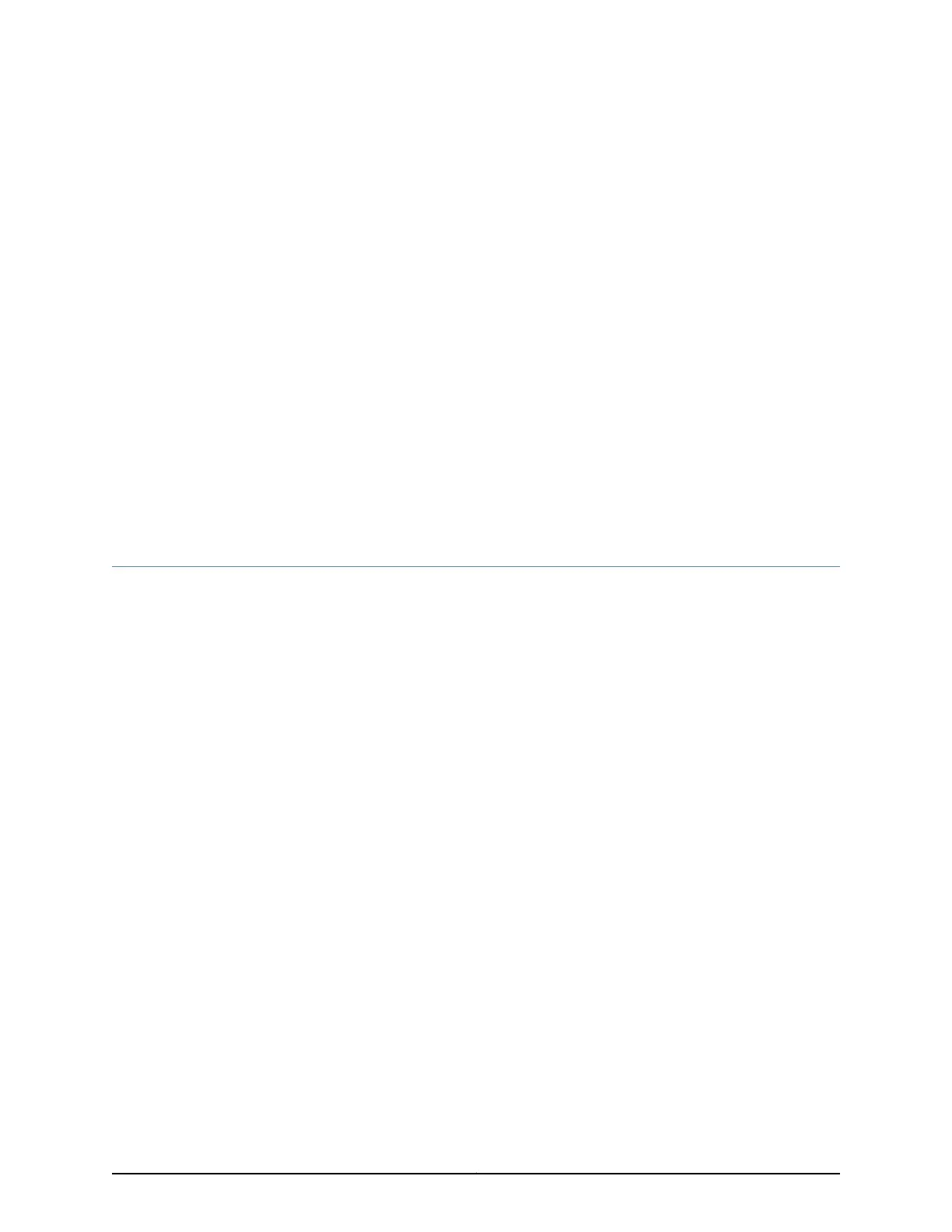CHAPTER 7
Power System Components and
Descriptions
•
M7i Power System Description on page 59
•
M7i AC Power Supply on page 60
•
M7i DC Power Supply on page 61
•
M7i Power Supply LEDs on page 61
M7i Power System Description
The router uses either AC or DC power. You can install one or two load-sharing power
supplies at the bottom rear of the chassis, as shown in Figure 6 on page 12. The power
supplies connect to the midplane, which distributes power to router components
according to their individual voltage requirements.
For full redundancy, two power supplies are required. When the power supplies are
installed and operational, they automatically share the electrical load. If a power supply
stops functioning for any reason, the second power supply instantly begins providing all
the power the router needs for normal functioning. It can provide full power indefinitely.
An enable control signal on the output connector of each power supply ensures that the
supply is fully seated into the router midplane before the supply can be turned on. The
enable pin prevents a user-accessible energy hazard, so there is no interlocking
mechanism. The enable pin disables the voltage at the output connector if the power
supply is not turned off before removal.
Power supplies are hot-removable and hot-insertable, as described in “M7i
Field-Replaceable Units (FRUs)” on page 135. To avoid electrical injury, carefully follow
the instructions in “Replacing an M7i AC Power Supply” on page 177 and “Replacing a DC
Power Supply” on page 171.
59Copyright © 2019, Juniper Networks, Inc.
