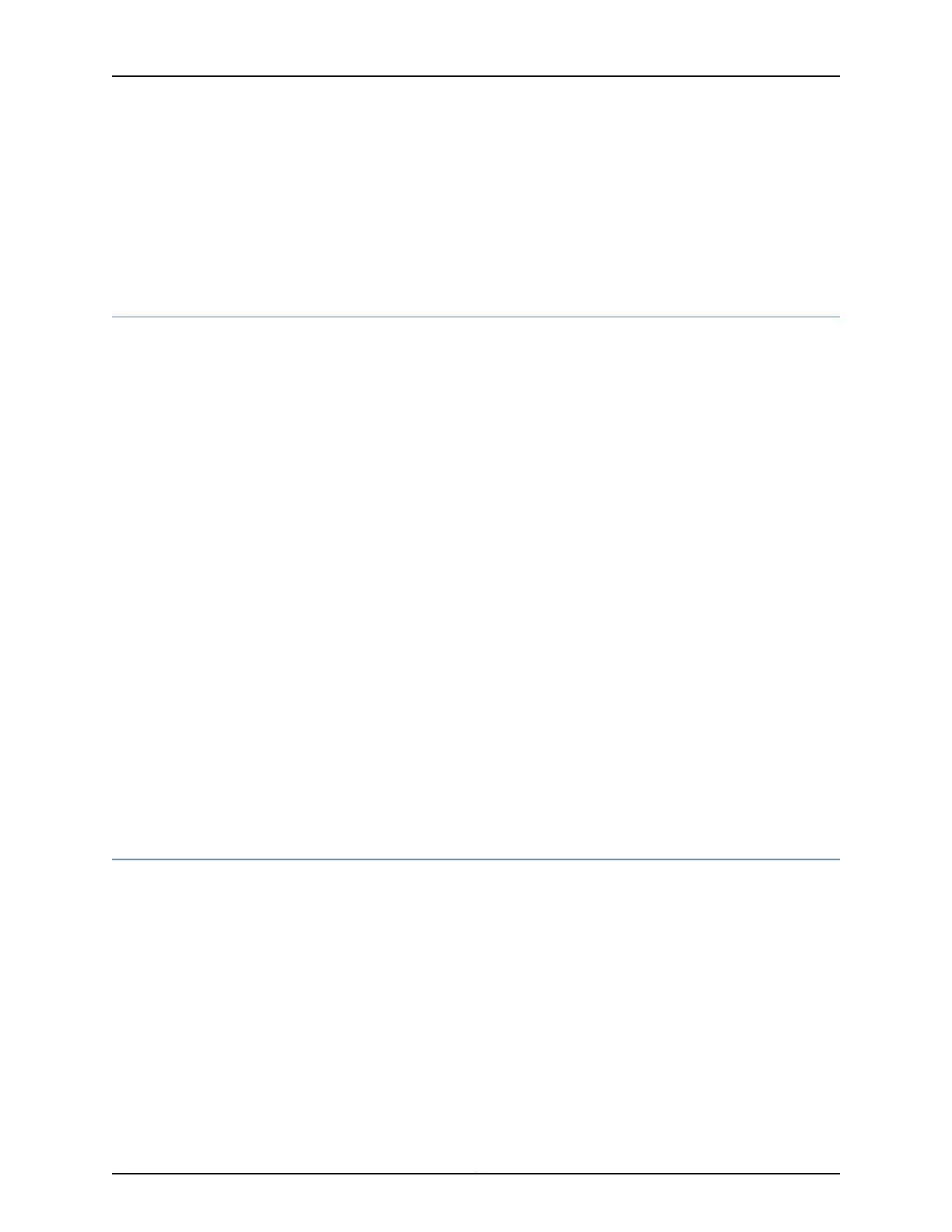•
Description of the failure
4. The support representative validates your request and issues an RMA number for
return of the component.
5. Pack the component for shipment.
Tools and Parts Required to Remove Components from an M7i Router
To remove components from the router or the router from a rack, you need the following
tools and parts:
•
2.5-mm flat-blade (–) screwdriver, for detaching alarm relay terminal block
•
7/16-in. (11 mm) nut driver
•
Blank panels to cover empty slots
•
Electrostatic bag or antistatic mat, for each component
•
Electrostatic discharge (ESD) grounding wrist strap
•
Flat-blade (–) screwdriver
•
Mechanical lift, if available
•
Phillips (+) screwdrivers, numbers 1 and 2
•
Rubber safety cap for fiber-optic interfaces or cable
•
Wire cutters
Related
Documentation
Contacting Customer Support on page 211•
• Returning a Hardware Component to Juniper Networks, Inc. on page 217
• Packing the M7i Router for Shipment on page 218
• Guidelines for Packing M7i Components for Shipment on page 220
Packing the M7i Router for Shipment
To pack the router for shipment:
1. Retrieve the shipping crate and packing materials in which the router was originally
shipped. If you do not have these materials, contact your Juniper Networks
representative about approved packaging materials.
2. Attach an electrostatic discharge (ESD) grounding strap to your bare wrist and connect
the strap to one of the ESD points on the chassis. Verify that the router is attached to
a proper earth ground.
3. Power off the router. See “Powering Off the M7i Router” on page 126.
Copyright © 2019, Juniper Networks, Inc.218
M7i Multiservice Edge Router Hardware Guide
