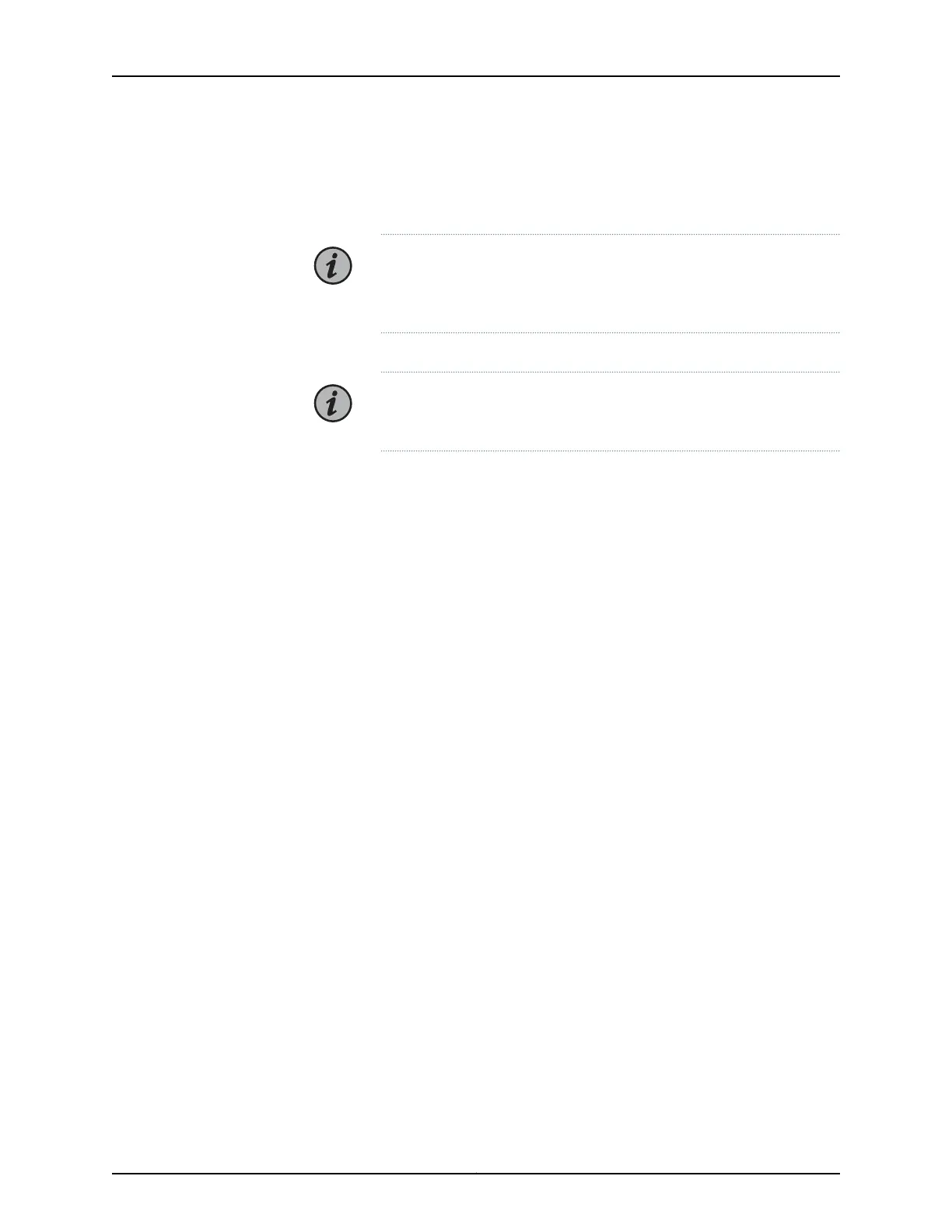4. Disconnect power from the router: .
•
Unplug the power cord from each power supply. See “Removing an M7i AC Power
Cord” on page 181
NOTE: When multiple AC power supplies are installed in the chassis,
each AC power cord (one for each power supply) must be unplugged
to disconnect power completely from the router.
•
See “Removing an M7I DC Power Cable” on page 175.
NOTE: All DC power cables must be disconnected to disconnect power
completely from the router.
5. Remove the cables that connect to all external devices. For instructions, see “Replacing
the Routing Engine Interface Port Cables” on page 144 and “Removing an M7i PIC” on
page 159.
6. Remove all Field Replaceable Units (FRUs) from the router.
7. Remove the router from the rack:
•
If you are using a mechanical lift, place the lift platform under the router, unscrew
and remove the mounting screws from the rack, and move the router to the shipping
crate.
•
If you are not using a mechanical lift
•
If the router weight is fully supported by a shelf or another router, unscrew and
remove the mounting screws from the rack. Then, move it to the shipping crate.
•
If the router weight is not fully supported by a shelf or another router, one person
should grasp the router while another person unscrews and removes the mounting
screws from the rack. You can then move the router to the shipping crate.
8. Place the router in the shipping crate or onto the pallet. If on a pallet, bolt the router
to the pallet.
9. Cover the router with an ESD bag and place the packing foam on top of and around
the router.
10. Replace the accessory box on top of the packing foam.
11. Securely tape the box closed or place the crate cover over the router.
12. Write the RMA number on the exterior of the box to ensure proper tracking.
219Copyright © 2019, Juniper Networks, Inc.
Chapter 32: Packing and Returning Components