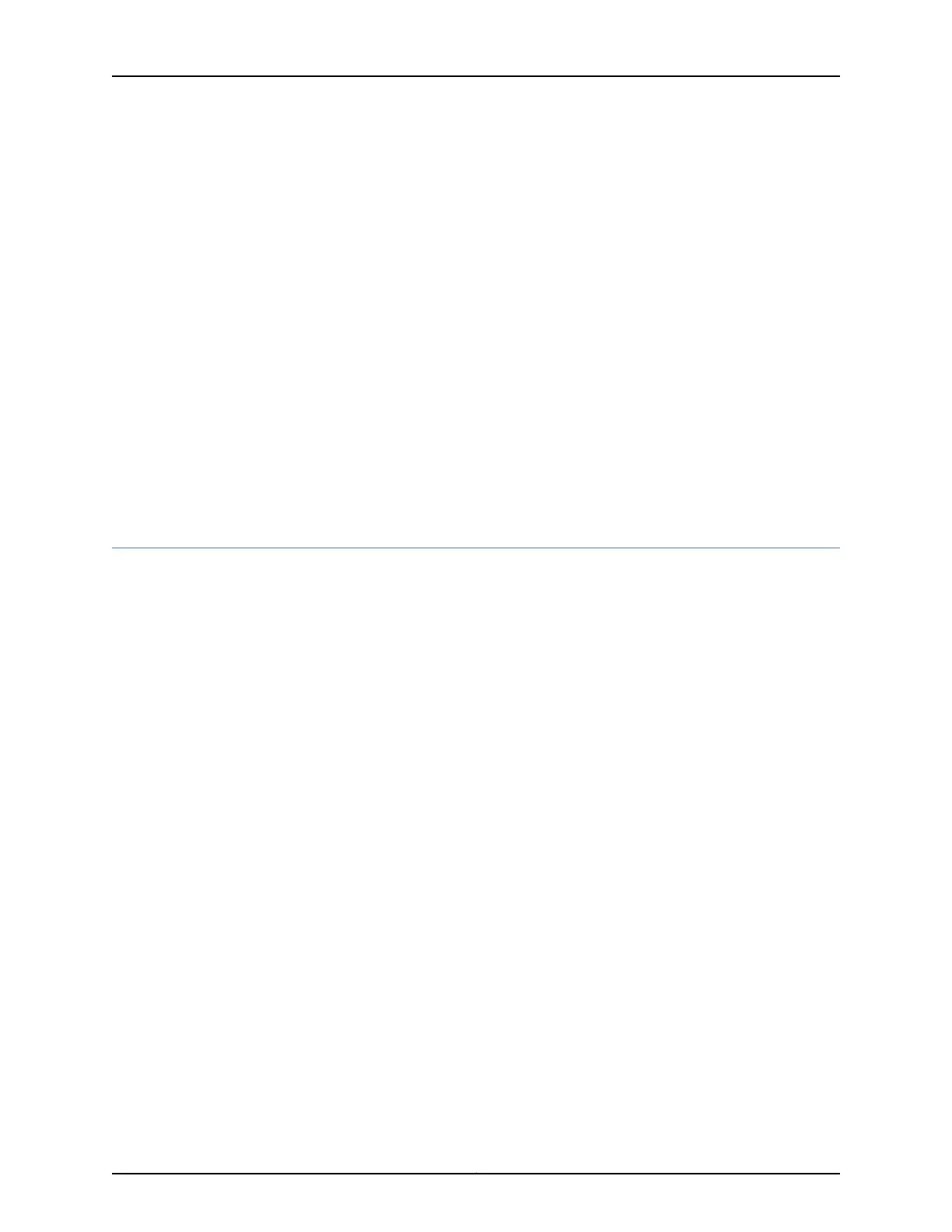The CompactFlash card will now be the primary boot device.
4. You can verify correct boot order by issuing the show system boot-messages command.
The output lists the devices mounted. The CompactFlash card is located at ad0.
For more information about the command, see the CLI Explorer.
See Also M7i Chassis Description on page 11•
• M7i Midplane Description on page 12
• Maintaining the M7i Routing Engine on page 192
Related
Documentation
M7i Chassis Description on page 11•
• M7i Midplane Description on page 12
• Maintaining the M7i Routing Engine on page 192
Configuring the CompactFlash Card
After installing the CompactFlash card for the first time, you must copy the software
from the Routing Engine's hard disk to the CompactFlash card.
To copy software to the CompactFlash card:
1. Install the CompactFlash card and replace the Routing Engine as described in “Inserting
the CompactFlash Card” on page 150 and “Installing the Routing Engine in a M7i Router”
on page 142.
2. On the console or other management device connected to the Routing Engine, enter
CLI operational mode and issue the following command to copy the currently running
and active file system partitions on the router to standby partitions on the
CompactFlash card.
user@host> request system snapshot partition
Wait until a message appears on the console confirming that the procedure is
complete.
For more information about the command, see the CLI Explorer.
3. Issue the following command to reboot the router's software:
user@host> request system reboot
Copyright © 2019, Juniper Networks, Inc.152
M7i Multiservice Edge Router Hardware Guide
