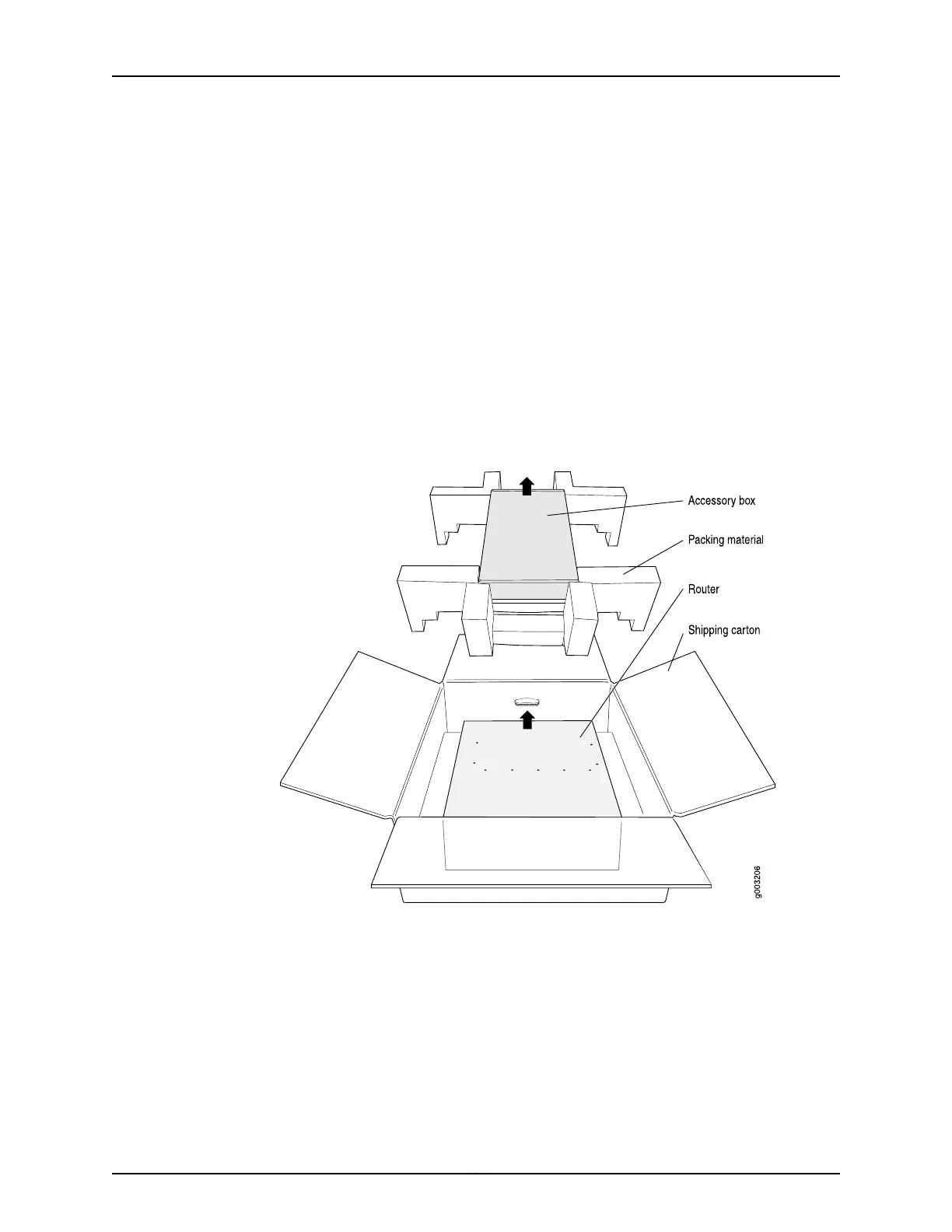3. Open the top flaps on the shipping carton.
4. Remove the accessory box and verify the contents against the parts inventory on the
label attached to the carton.
5. Pull out the packing material holding the router in place.
6. Verify the chassis components received against the packing list included with the
router. A generic parts inventory appears in Table 55 on page 107.
7. Save the shipping crate, packing materials, and pallet in case you later need to move
or ship the router.
Figure 28: Unpacking the Router
Related
Documentation
M7i Router Description on page 3•
• M7i Router Physical Specifications on page 74
• M7i Router Rack Requirements on page 75
Copyright © 2019, Juniper Networks, Inc.106
M7i Multiservice Edge Router Hardware Guide
