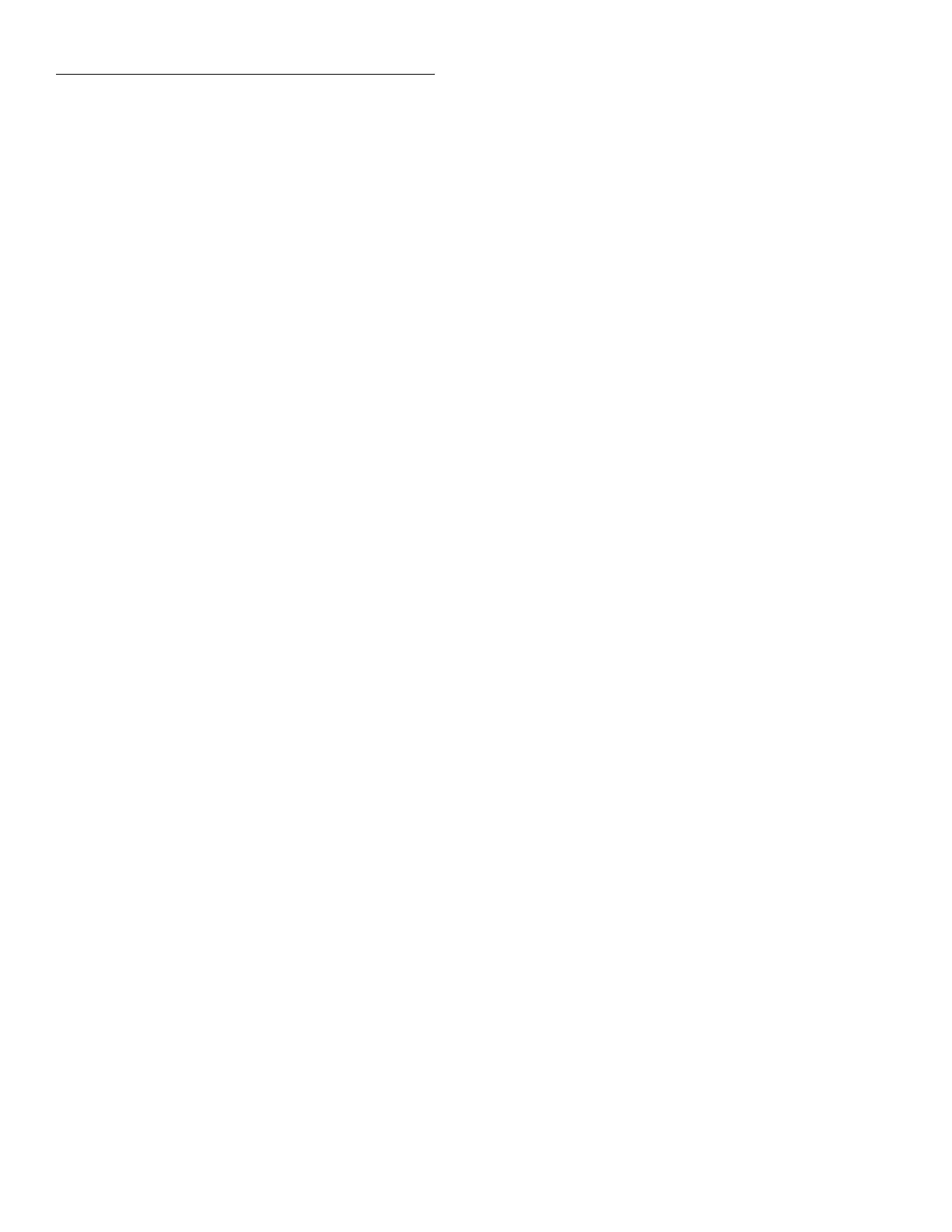Controller Programs
G-6
Hewlett-Packard Model 9000
Series 200/300
Introduction
The following program sends a command message to the
Model 2001 from a Hewlett-Packard Model 9000 Series
200/300 computer and displays the response to queries on
the computer CRT. The computer must be equipped with HP
BASIC 4.0.
Directions
1. Using the front panel MENU key and the GPIB menu
item, set the primary IEEE-488 address of the Model
2001 to 16.
2. With the power off, connect the Model 2001 to the
IEEE-488 interface card installed in the HP computer.
3. Enter the lines in the program below, using the ENTER/
RETURN key after each line.
4. Press the RUN key and type in the desired command
string at the Enter Program Message prompt. For exam-
ple, to request a reading, type :FETCh? and press the re-
turn key. The reading will be displayed on the CRT.
HP 300
10
20
30
40
50
60
70
80
90
100
110
120
130
DIM A$[50]
REMOTE 716
LINPUT “Enter Program Message “, A$
OUTPUT 716; A$
L=LEN(A$)
FOR I = 1 TO L
IF A$[I,I] = “?” THEN GOTO 100
NEXT I
GOTO 30
ENTER 716; B$
PRINT B$
GOTO 30
END
! Place 2001 in remote.
! Prompt for command.
! Send command.
! Dermine length of input string.
! If command is a query, goto 100.
! If not a query, goto 30.
! Address 2001 to talk.
! Display response message.
! Repeat.
