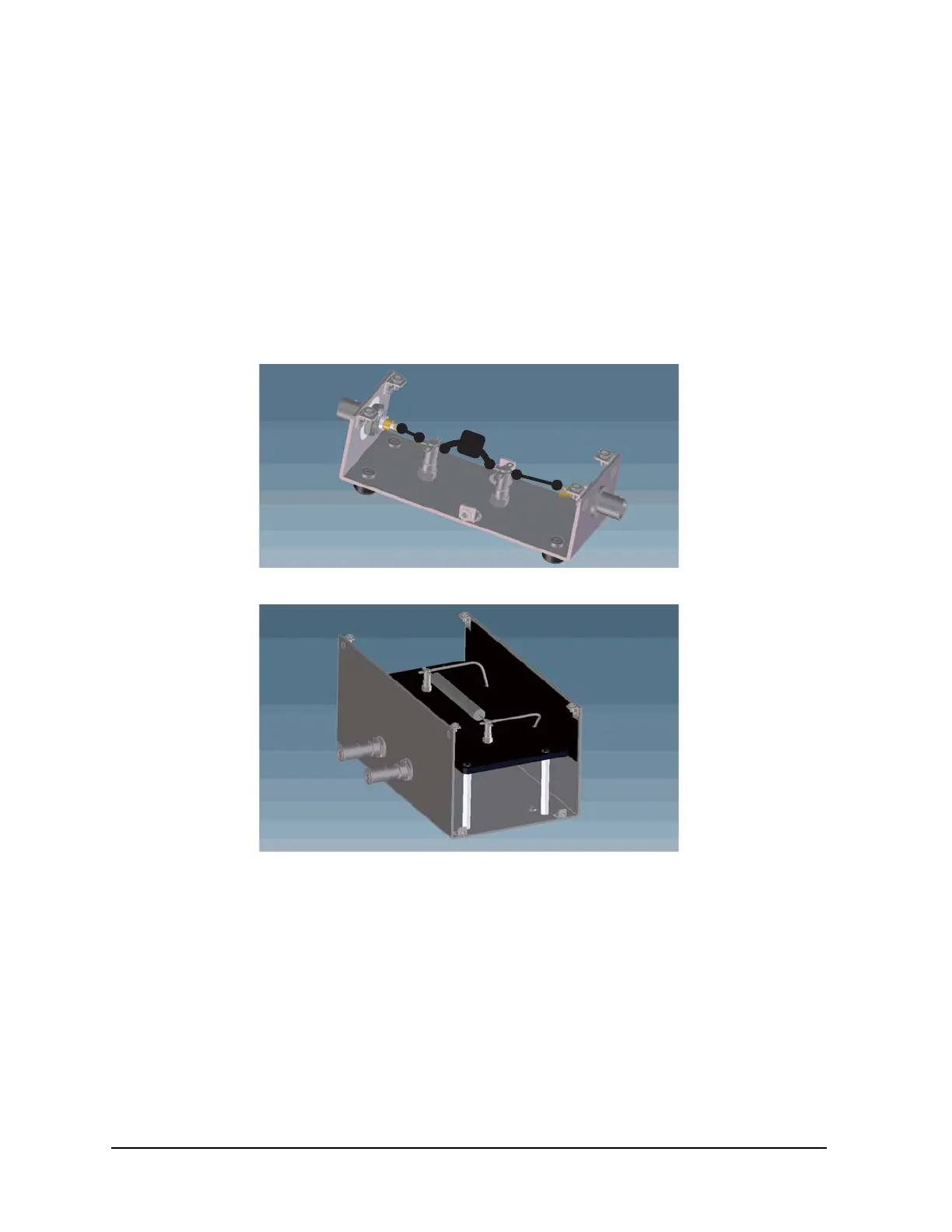5-16 Keysight B1505A Configuration and Connection Guide
Connection Guide for Wafer Prober and Your Own Test Fixture
To Connect High Voltage R-Box
Case 2: N1262A-023, see Figure 5-2.
• Connect the resistor between the terminals.
3. Reattach the cover.
Make enough space between the resistor leads and the cover.
4. Write the resistance value in the label.
5. Affix the label to the top cover.
Figure 5-1 To Install Resistor in the N1262A-020 Universal R-Box
Figure 5-2 To Install Resistor in the N1262A-023 Universal R-Box
