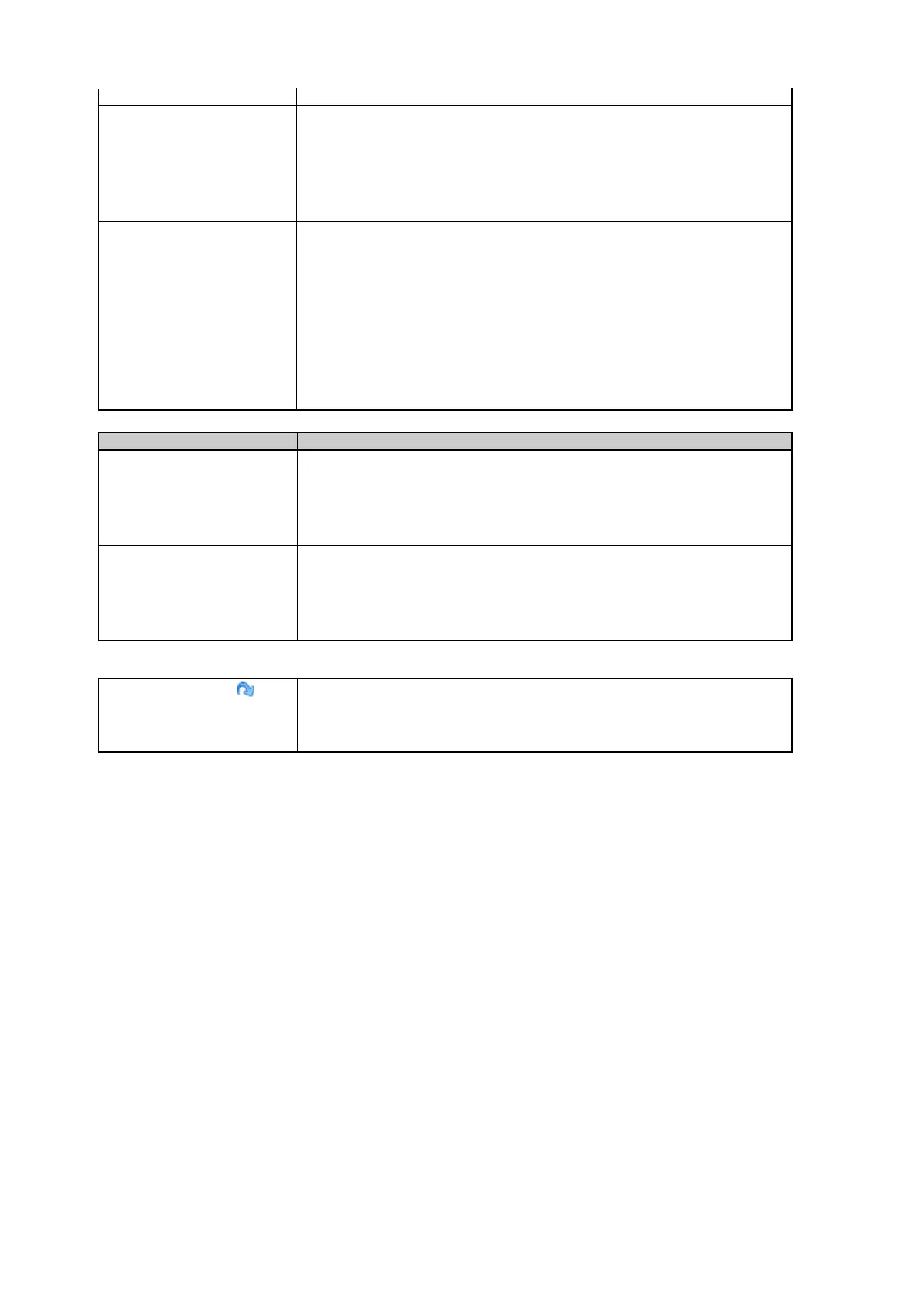6: Context sensitive help
151
are values ranging from 000 to 255.
Enter the subnet mask assigned to the subnet the receiver is connected to.
A subnet mask allows IP networks to be subdivided for security and performance
purposes.
This field can only be edited if the Obtain an IP address automatically field is
Enter the Gateway. This is the IP address of a local default IP router on the same
network. It is used to forward traffic to destinations beyond the local network.
This field can only be edited if the Obtain an IP address automatically field is
disabled.
A gateway is the connection or interchange point that connects separate IP networks.
For example, a Local Area Network may need a gateway to connect it to the Internet.
The format of the gateway is aaa.bbb.ccc.ddd, where aaa is a value ranging from 001
to 223 and bbb, ccc and ddd are values ranging from 000 to 255.
Enter the DNS (Domain Name System) server IP address to be used for resolving
host names.
This field can only be edited if the Obtain an IP address automatically field is
Enter a backup DNS (Domain Name System) server IP address to be used for
resolving host names.
This field can only be edited if the Obtain an IP address automatically field is
lease
Press to trigger a renewed IP address from the DHCP server.
This option is only available when the Obtain IP address automatically check box is
WEP Encryption
WEP encryption can be used in 2 versions: Open and Shared. In both cases the data is encrypted.
• Open
Everyone can connect to the access point but only if the right encryption key is provided, data can be exchanged. Hence, if you
supply the wrong key you will be authenticated and connected, however, no data frames will be passed through the Access Point
or WLAN ad hoc device. This can be a bit confusing from the users perspective as he sees that the client is connected but
"nothing works".
• Shared
Shared authentication adds a handshake to the authentication process. If the wrong key is used the authentication fails and the
client cannot connect to the Access Point or WLAN ad hoc device. Hence, it is not possible to connect if the wrong WEP key is
supplied.
Entering a network key
