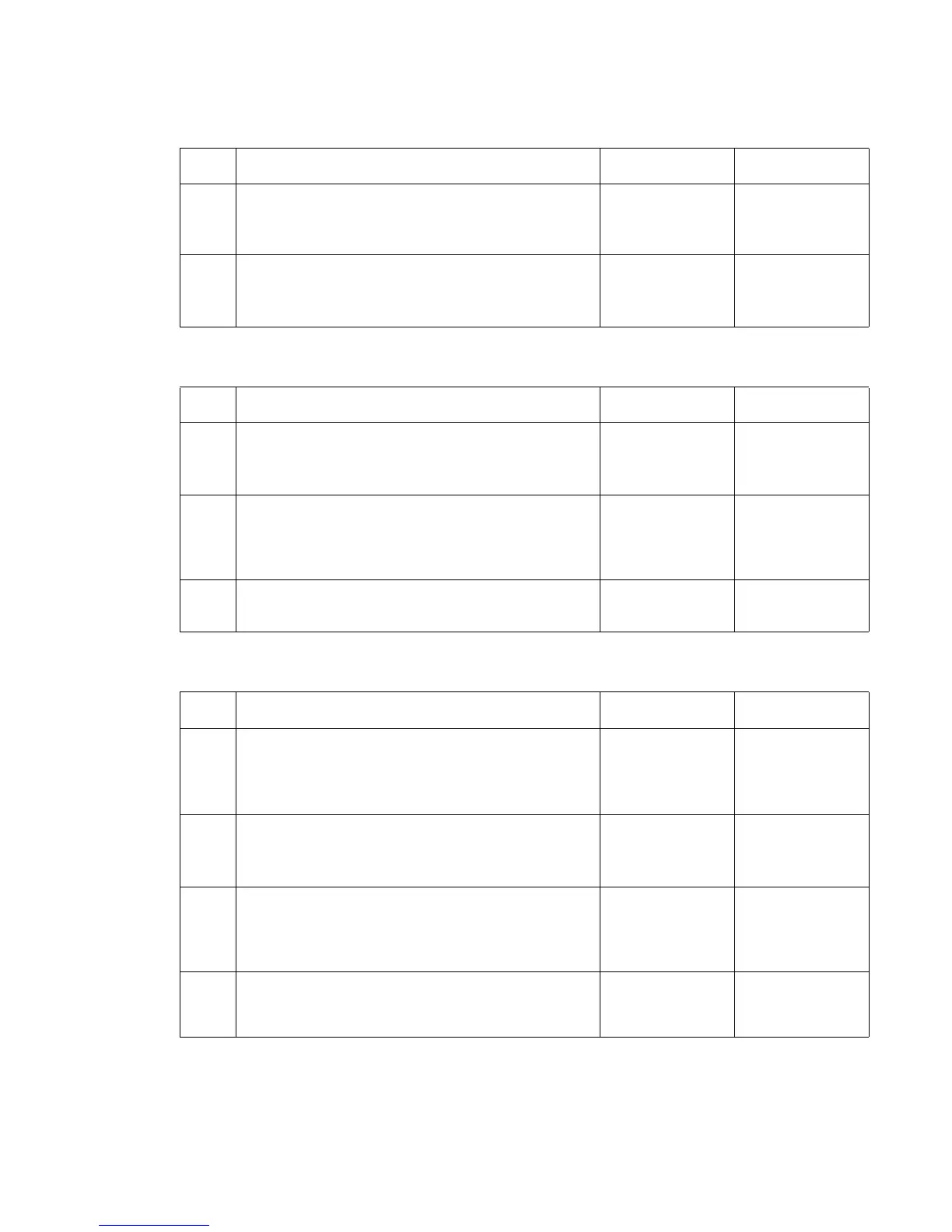Diagnostic information 2-69
5060-4xx
Multipurpose feeder
Duplex option
High-capacity input tray (HCIT)
Step Action and questions Yes No
1 Does the media feed correctly from tray 1? Go to step 2 Go to “200
Paper Jam—
Tray 1” on
page 2-66.
2
Verify that the media is loaded properly in the
multipurpose feeder.
Is the media properly loaded?
Replace the
“Friction
buckler” on
page 4-33.
Properly load the
media.
Step Action and questions Yes No
1 Does the media feed correctly from tray 1? Go to step 2 Go to “200
Paper Jam—
Tray 1” on
page 2-66.
2
Does the media feed correctly from the 500-sheet
options, if installed?
Go to step 3 Go to “500-sheet
option or
envelope
option” on
page 2-68
3
Check tray 1 pass through for damage or obstruction.
Is the pass through obstructed or damaged?
Clear the
obstruction.
Replace the
duplex option.
Step Action and questions Yes No
1 Make sure the media installed in the tray meets
specifications.
Note: The HCIT only supports paper.
Does the media meet specifications?
Go to step 2 Inform customer
that media does
not meet
specifications.
2
Does the media feed correctly from tray 1? Go to step 3 Go to “200
Paper Jam—
Tray 1” on
page 2-66.
3
Does the media feed correctly from the 500-sheet
options, if installed?
Go to step 4 Go to “500-sheet
option or
envelope
option” on
page 2-68
4
Check the pass through in 500-sheet option for
damage or obstruction, if installed.
Is the pass through obstructed or damaged?
Clear the
obstruction.
Replace the
HCIT.