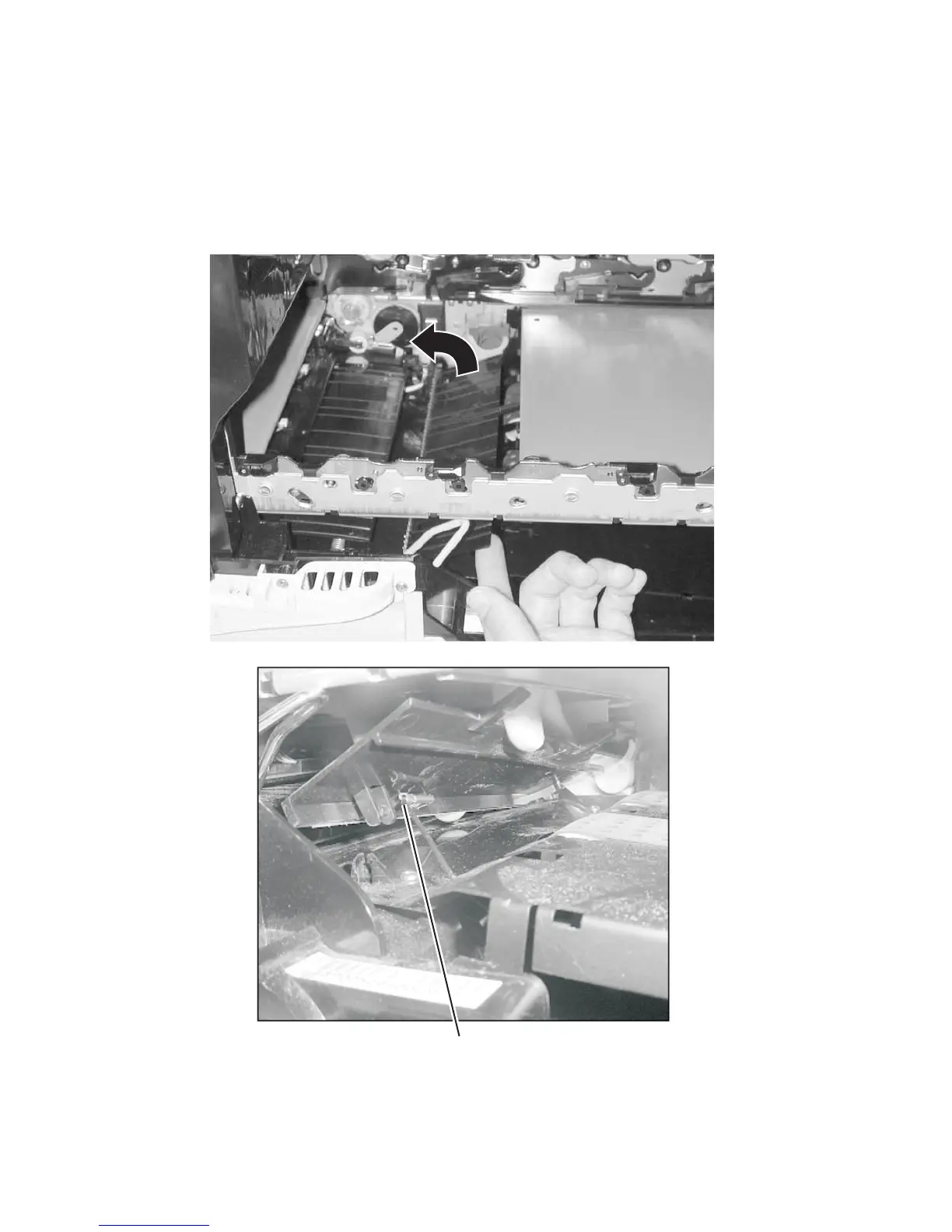4-76 Service Manual
5060-4xx
Transfer plate assembly
Go to “Transfer plate assembly” on page 7-12 for part number.
1. Remove the S2/narrow media/transparency/multipurpose feeder cable. See “S2/narrow
media/transparency/multipurpose feeder cable” on page 4-70.
2. Remove the transfer plate. Lifting and rotating the right edge of the plate up to a 45° angle releases the
transfer plate. Remove the grounding strap (A) attached to the bottom of the transfer plate.
3. Remove the transfer plate assembly.
A