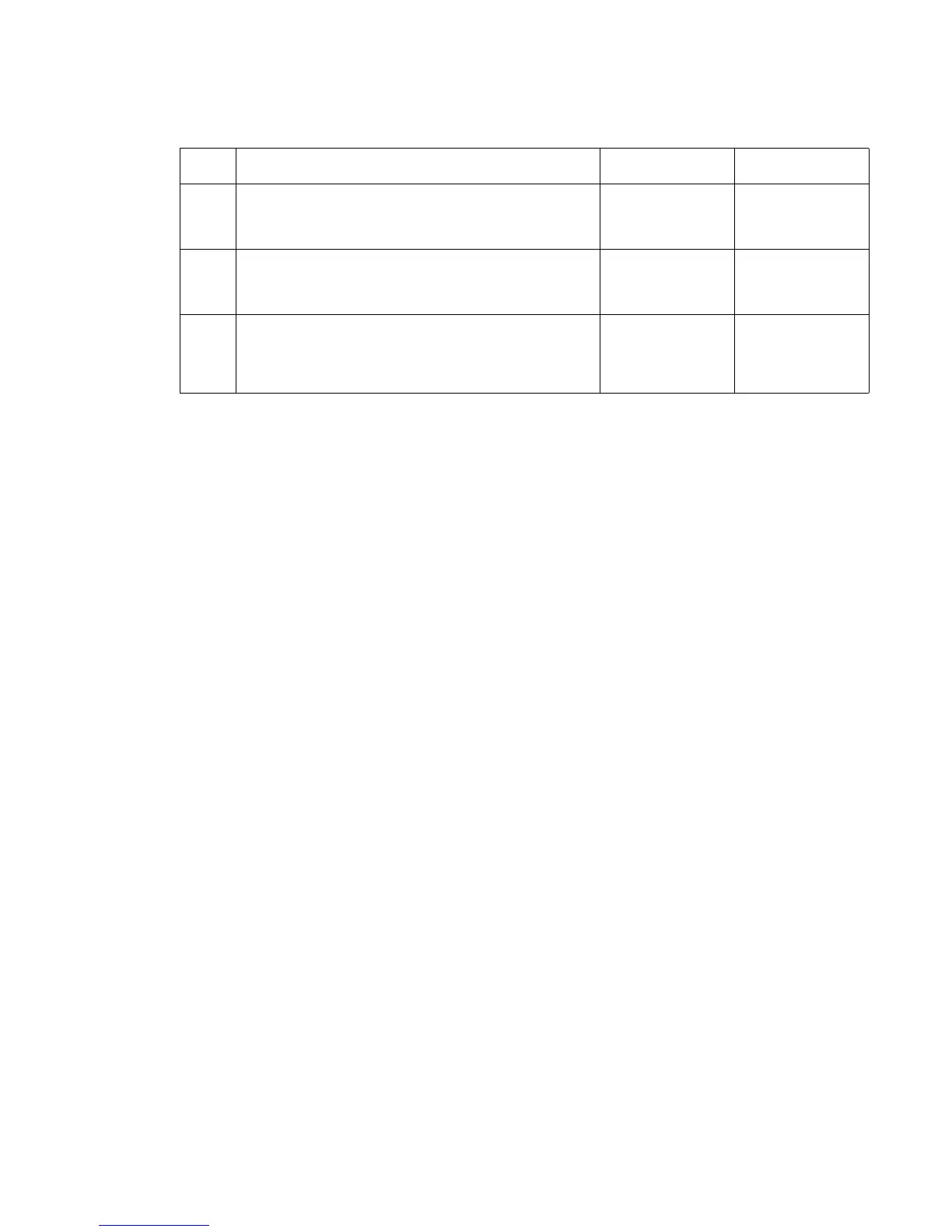Diagnostic information 2-115
5060-4xx
Envelopes do not feed from the tray or do not feed correctly
Step Action and questions Yes No
1 Check the envelope feeder tray to make sure it is
installed correctly.
Is the tray installed correctly?
Go to step 2 Install the tray
correctly
2
Check the tray to make sure it has been setup correctly
for the size of envelopes being used.
Has the tray been setup correctly?
Go to step 3 Set the tray up
correctly
3
Check the tray for any signs of broken or damaged
parts.
Are there any signs of damage to the tray or parts in
the tray?
Replace the
envelope feeder
tray
Replace the
envelope feeder
option