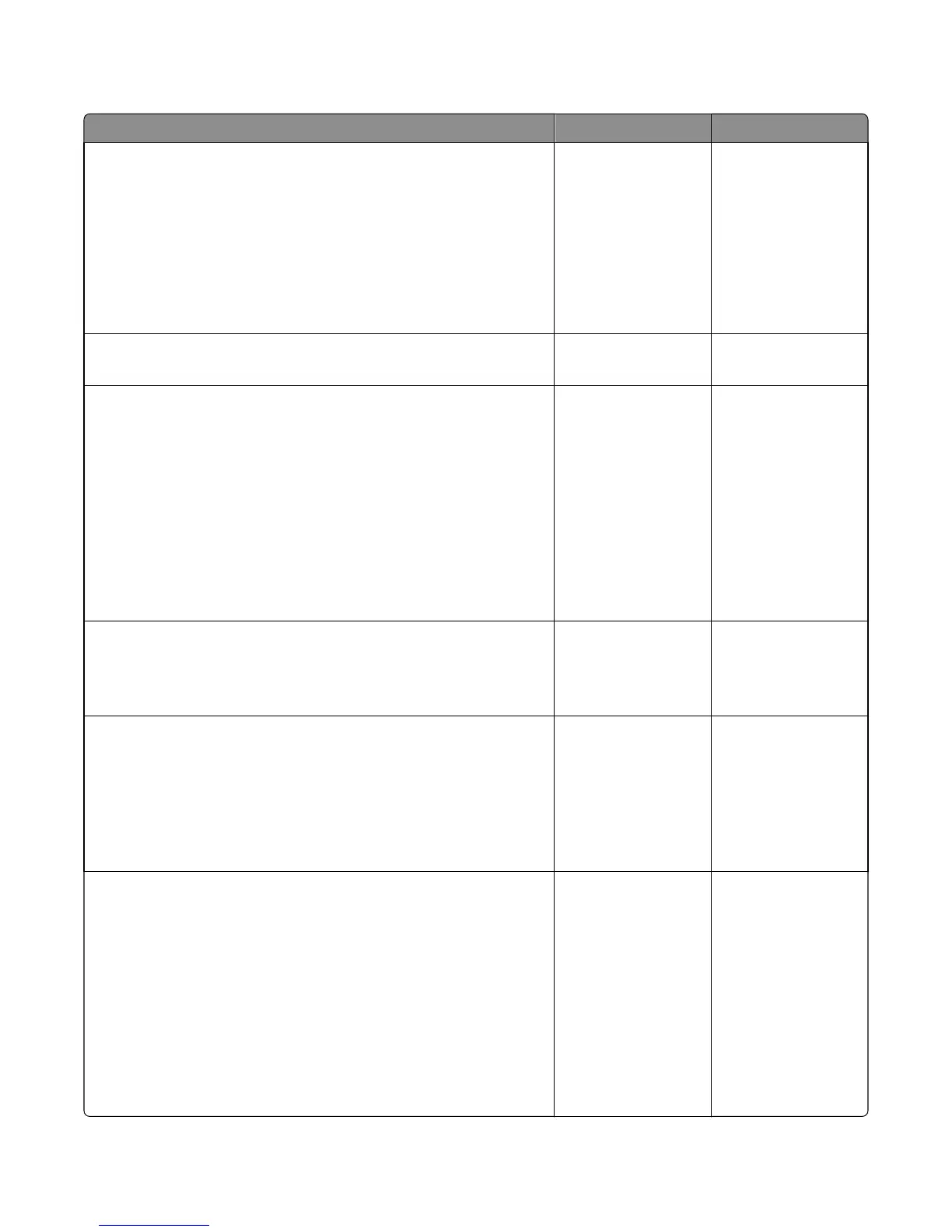Mailbox diverter plunger jam service check
Action Yes No
Step 1
a POR the printer.
b Reseat all the installed output options on the printer.
c Clear obstructions along the paper path.
d Make sure that the sensors (pass through) are free from obstructions.
e Close the rear door properly.
Does the error remain?
Go to step 2. The problem is solved.
Step 2
Is the mailbox the only output option installed?
Go to step 5. Go to step 3.
Step 3
Remove all output options and re-install only the mailbox.
Enter Diagnostics Menu and navigate to:
Output bin tests > Feed to all bins
Does the output option feed to all bins normally?
The problem may not
be on this option tray.
Re‑install the
remaining output
options one at a time
and test each option
for errors. Proceed
with the appropriate
service check based on
the error message and
the output option
being tested.
Go to step 4.
Step 4
Check the auto connector end of the printer below the mailbox.
Is it free of damage?
Go to step 5. Replace the upper
interface cable of the
printer.
Step 5
Check the lower interface cable. If damaged, then replace the lower
interface cable. See “Mailbox lower interface cable removal” on
page 710.
Re-seat the connector J1A on the controller PCBA, then POR the machine.
Does the error remain?
Go to step 6. The problem is solved.
Step 6
a Re-seat the divert motor connector J7 on the controller PCBA.
b Remove the two screws from the diverter motor. Pull away the motor,
and then check it for damage.
c Do a feed test and check if the diverter motor runs. Enter Diagnostics
menu and navigate to:
OUTPUT BIN TESTS > Feed Tests
Select the output bin assigned as the mailbox option, and then select
Single.
Is the diverter motor functional and free of damage?
Go to step 7. Replace the diverter
motor. See “Mailbox
diverter motor
removal” on page
712.
4063
Diagnostic information
144