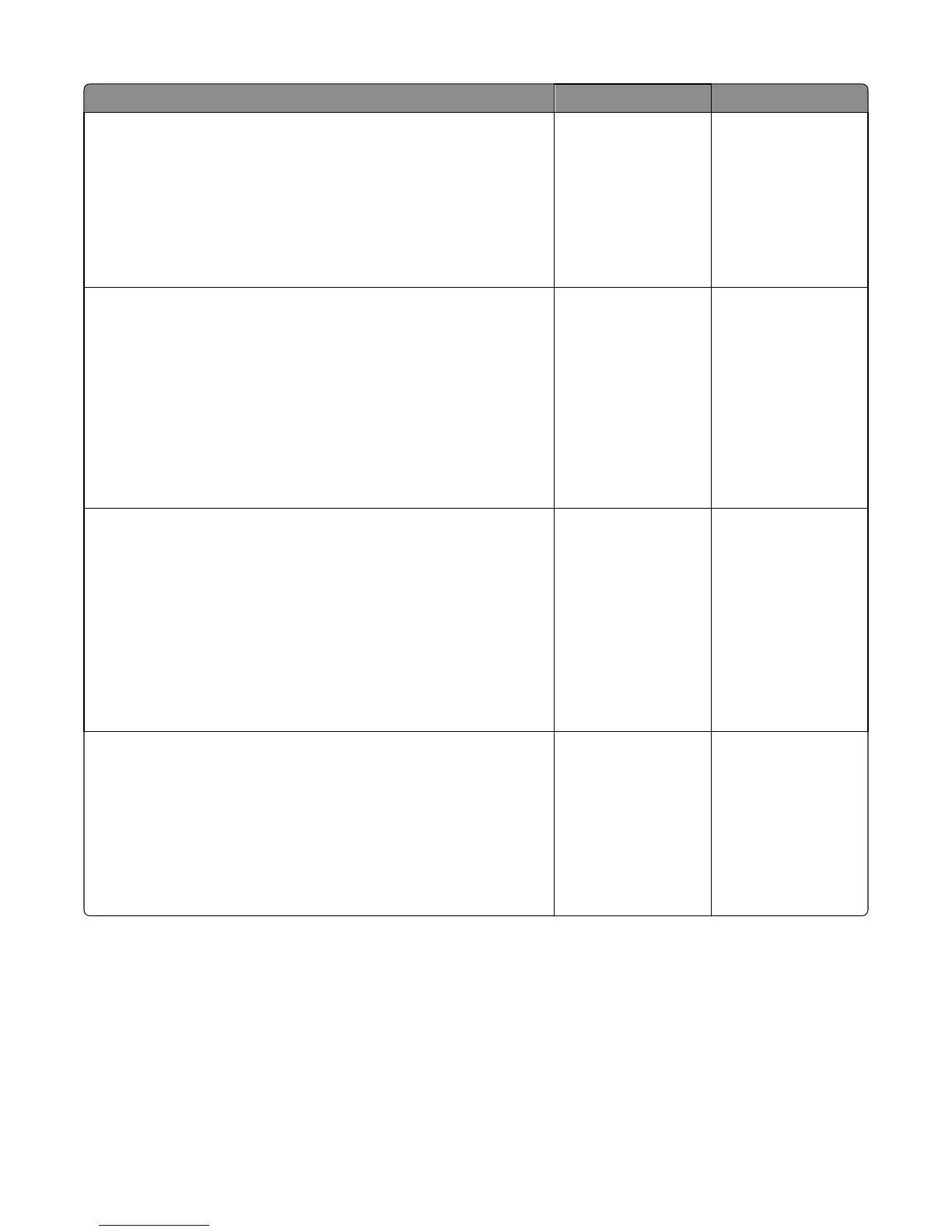Action Yes No
Step 5
Check the lower interface cable. If damaged, then replace the lower
interface cable. See “Stapler lower interface cable removal” on
page 661.
Remove the left cover. Reseat the cable J15 on the controller PCBA, then
POR the machine.
Does the error remain?
Go to step 6. The problem is solved.
Step 6
a Reseat the cable J14 on the controller PCBA, then reseat the same
cable on the motor end.
b Remove the two screws securing the stapler diverter motor to the
option. Pull away the motor to view its rotation later during the feed
test.
c Do a feed test. Enter Diagnostics Menu and navigate to :
FINISHER TESTS > Feed Test
Does the diverter motor run?
Go to step 7. Replace the diverter
motor. See “Stapler
diverter motor
removal” on page
666.
Step 7
Check the diverter plunger assembly:
• Rotate the diverter cam and check if the diverter plunger moves up
and down.
• Check the diverter plunger and cam for damage. See “Stapler diverter
plunger assembly removal” on page 667.
Reseat the cable J8 on the controller PCBA, then POR the machine.
Are the diverter plunger assembly components functional and free of
damage?
Go to step 8. Replace the diverter
plunger assembly. See
“Stapler diverter
plunger assembly
removal” on page
667.
Step 8
a Make sure the sensor (stapler diverter plunger HP) is properly seated.
b Reseat the cable J8 on the controller PCBA. Reseat the same cable on
the sensor (stapler diverter plunger HP) end. POR the machine.
Does the error remain?
Replace the sensor
(stapler diverter
plunger HP). See
“Sensor (stapler
diverter plunger HP)
removal” on page
686.
If the error persists,
then go to step 9.
The problem is solved.
4063
Diagnostic information
169