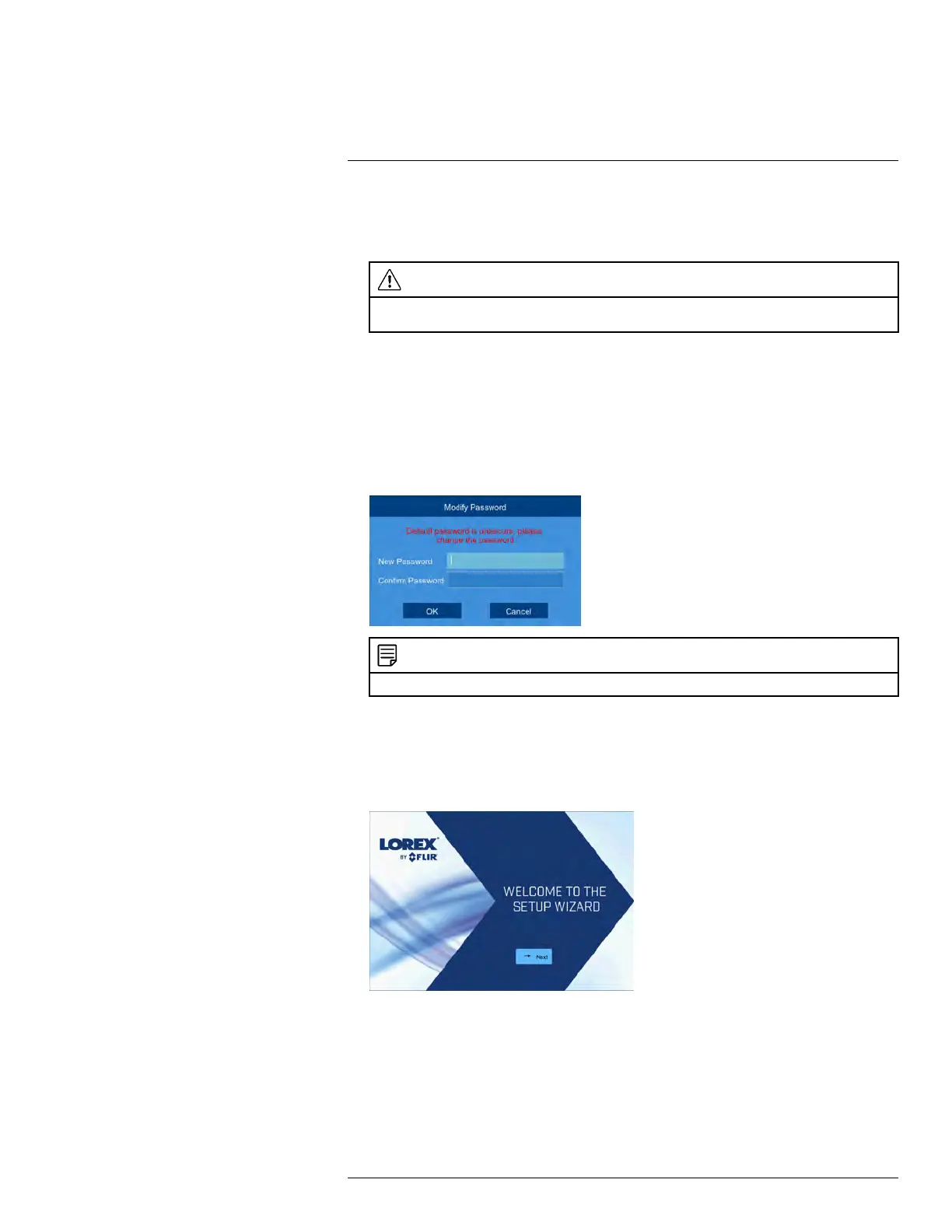Basic Setup
4
2. Enter the system user name (default: admin) and password (default: 00000000) and
click OK. Wait for the firmware update to complete. The system will restart once the
firmware has been upgraded.
CAUTION
DO NOT POWER OFF THE DVR OR DISCONNECT THE POWER CABLE DURING FIRMWARE
INSTALLATION
4.7 STEP 7: Create a secure password
The first time you power up your system, you will be asked to create a new, secure pass-
word that is 8–15 characters long.
1. Enter the system user name (default: admin) and password (default: 00000000)
2. You will be asked to create a new, secure 8–15 character password. Enter your new
password in the New Password and Confirm Password fields, then press OK to
confirm.
NOTE
Your new password will be used to access the system from now on.
4.8 STEP 8: Complete the Setup Wizard
After setting a secure password, the DVR Setup Wizard launches. The wizard has you set
your language, region, and confirm the correct date and time for the system.
1. The setup wizard launches. Click Next to begin.
#LX400086; r. 1.0/39246/39246; en-US
9