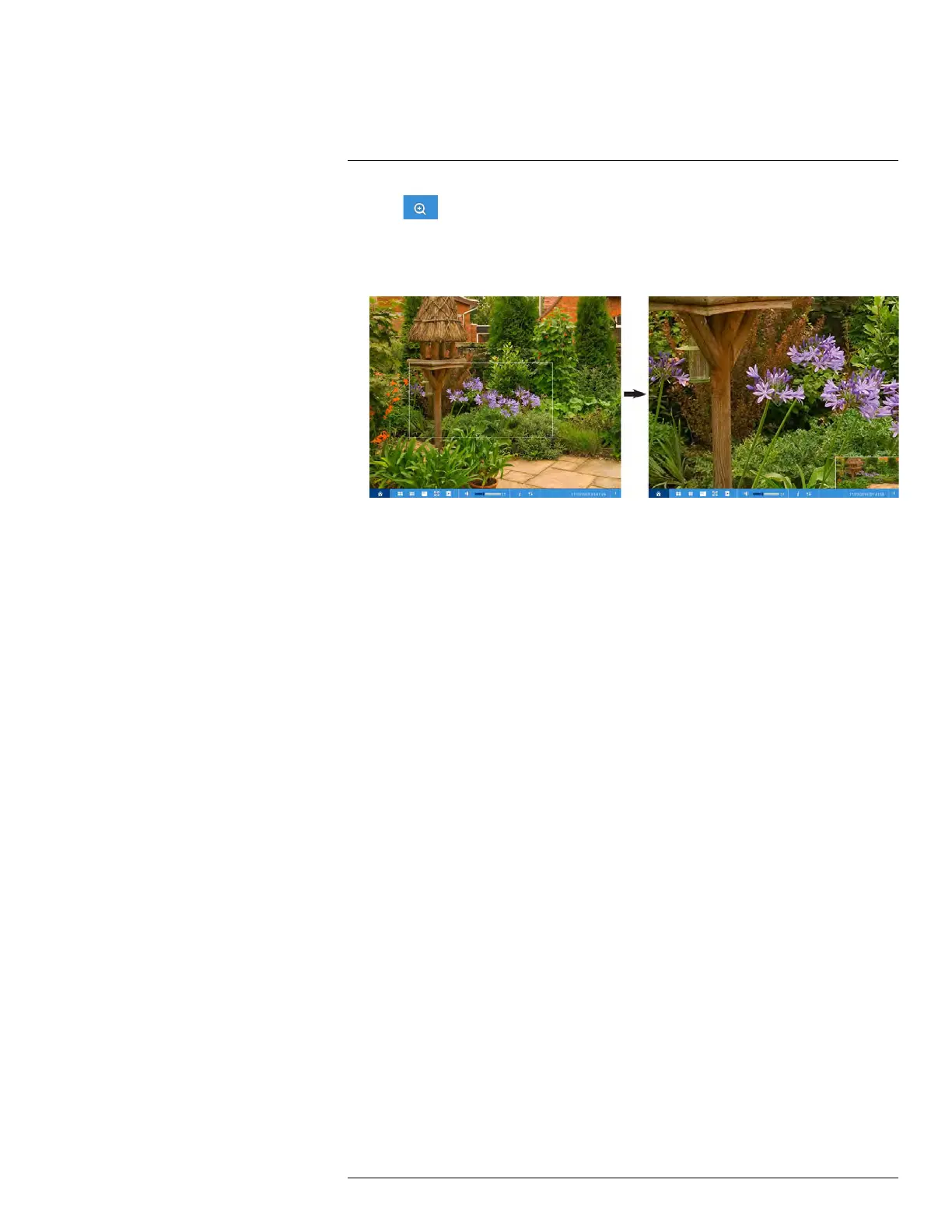Using the DVR’s On-Screen Display
7
2. Click
.
3. Click-and-drag on the video image to select an area to enlarge.
The enlarged image is shown in full screen. A Picture-in-Picture view in the bottom-
right corner shows the full image with the zoom area highlighted.
4. Right-click to return to live viewing.
#LX400086; r. 1.0/39246/39246; en-US
23