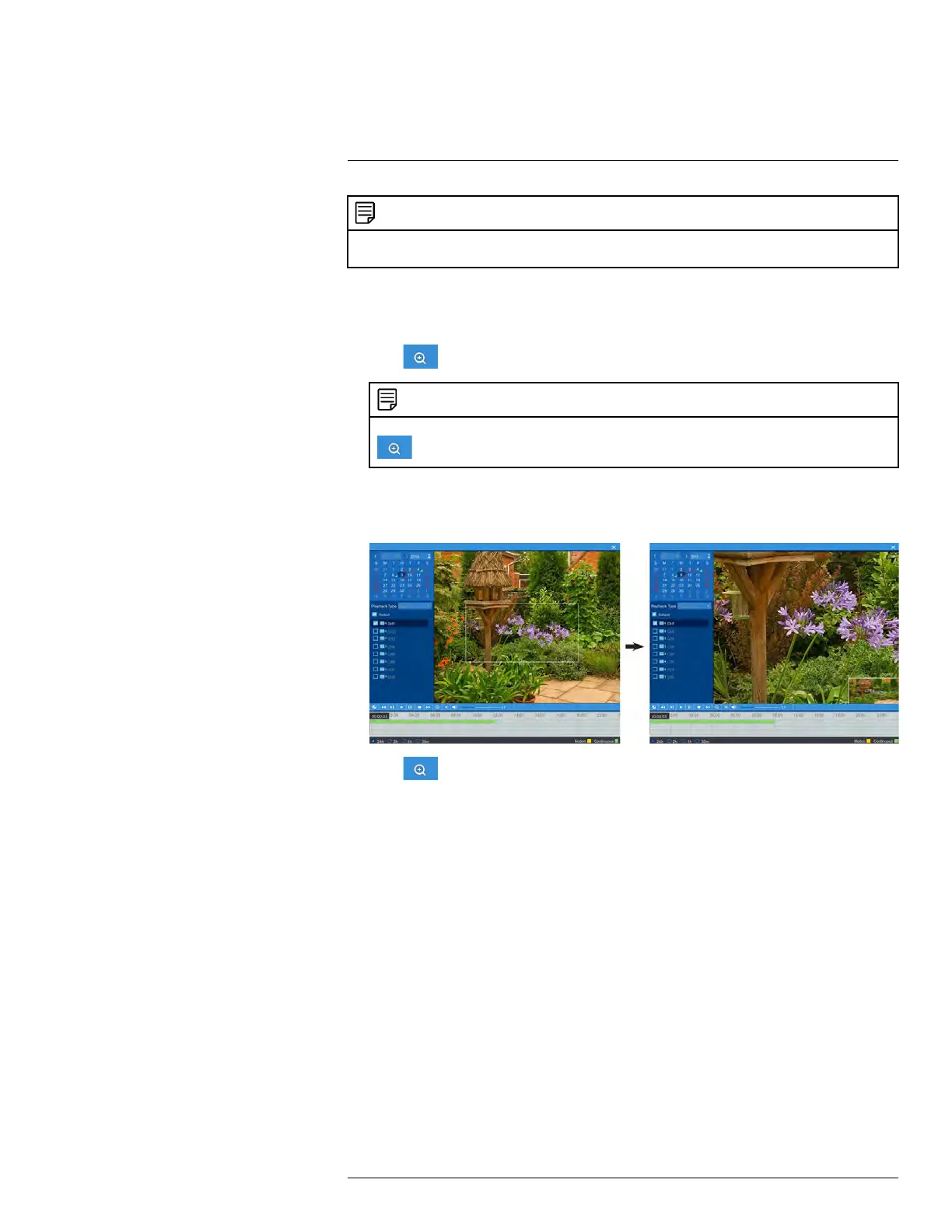Playback9
NOTE
Digital zoom is not the same as optical zoom, which is supported only by PTZ and motorized lens cam-
eras. For details on using optical zoom on supporting cameras, see 7.5 Using PTZ Controls, page 20.
To use digital zoom:
1. During playback, double-click the channel you would like to zoom in on to view in
fullscreen.
2. Click
.
NOTE
You can only use digital zoom on one channel. If you are playing back multiple channels, clicking
will open the first channel in full screen automatically.
3. Click-and-drag on the video playback to select an area of the image to enlarge.
The enlarged image is shown in full screen. A Picture-in-Picture view in the bottom-
right corner shows the full image with the zoom area highlighted.
4. Click again or right-click to return to full playback.
#LX400086; r. 1.0/39246/39246; en-US
31