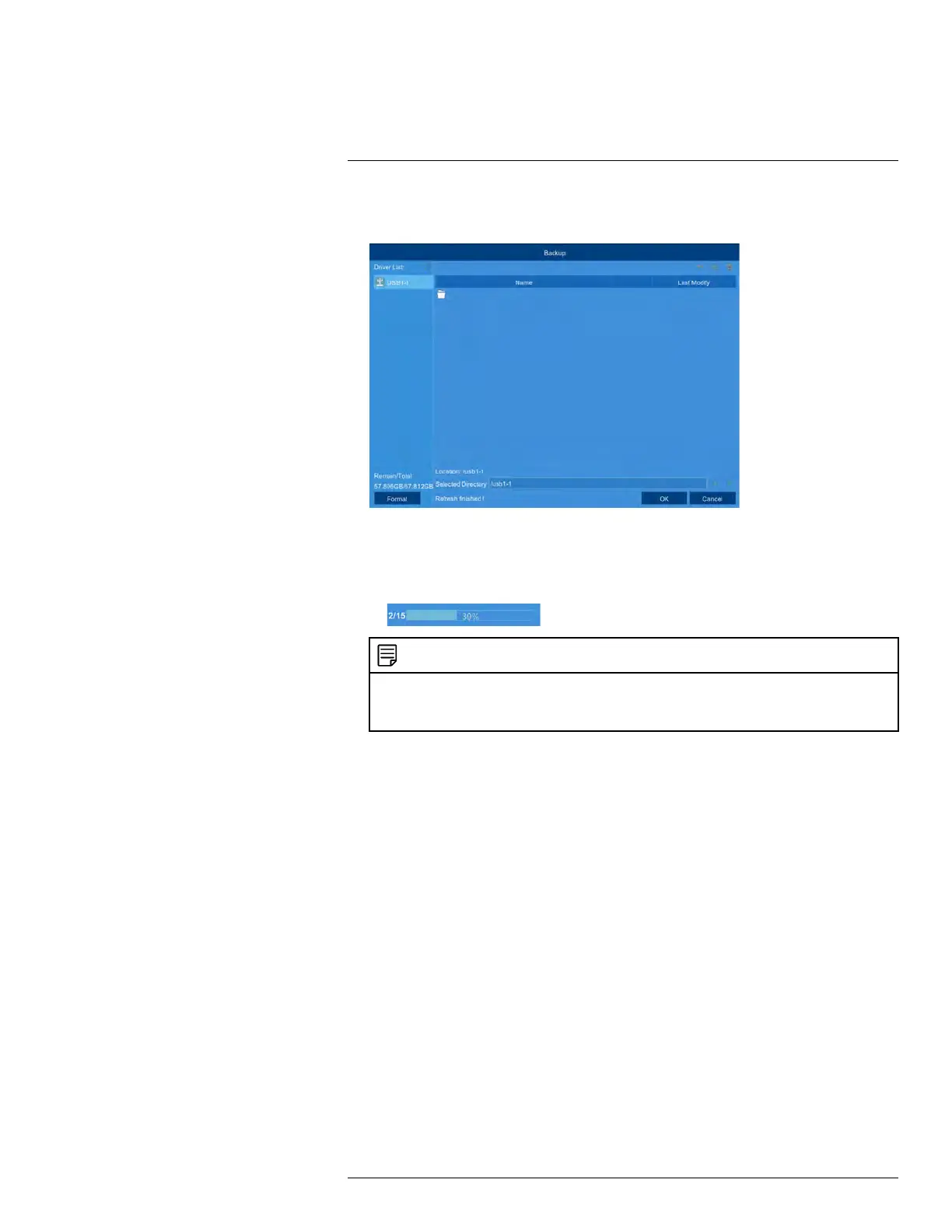Search & Backup
10
7. The backup drive menu appears (see 10.1 Drive Menu Controls, page 32 for an over-
view of drive menu controls).
• Navigate to the folder you want the backup files to be saved in.
• Click OK to begin.
• The progress bar at the bottom of the window shows you the progress of the
backup.
NOTE
• You should expect for Quick Backups of snapshots to take significantly longer than regular snap-
shot backup due to the number of files being saved. Please allow several minutes for Quick Back-
up to complete.
#LX400086; r. 1.0/39246/39246; en-US
43