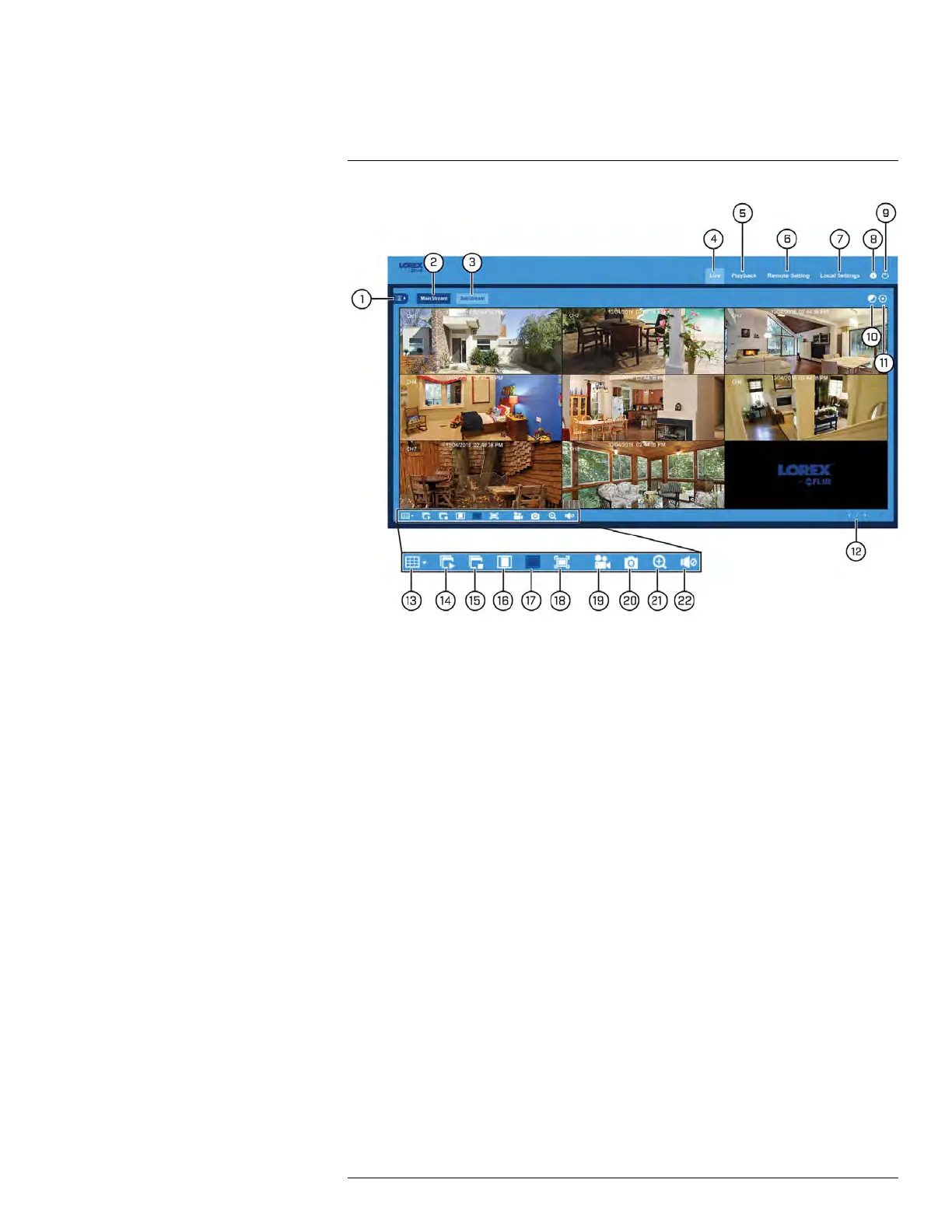FLIR Client 12 for PC / Mac
13
1. Channel List: Open the channel list for quick camera functions. For details, see 13.4.1
Channel List, page 95.
2. MainStream: View live video using high-quality mainstream video settings.
3. SubStream: View live video using lower-quality substream video settings to conserve
bandwidth.
4. Live: View live video from cameras.
5. Playback: View recorded video. For details on using Playback with FLIR Client 12,
see 13.5 Playback & Search, page 96.
6. Remote Setting: Access functions of the DVR menu. For details, see 13.6 Remote
Settings Menu — Configure DVR Settings with FLIR Client 12, page 98.
7. Local Settings: Set download locations for recordings and snapshots taken using
FLIR Client 12, and choose file type for video files. For details, see 13.7 Local Settings
Menu — Set Download Location and File Type, page 123.
8. Information: Hover over to see system details.
9. Exit
10. Color Controls: Access controls for changing camera image color. For details, see
13.4.2 Color Controls, page 95.
11. PTZ Controls: Access controls for using PTZ cameras (not included). For details, see
13.4.3 PTZ Controls, page 96.
12. Navigation: Shows current page number for the channels shown on screen. Use the
arrow keys to switch between pages.
13. Page View: Click to select how many channels appear on screen at a time.
14. Play All
15. Stop All
16. Original Proportions: Shows live video at the original proportions of the chosen re-
cording resolution.
17. Stretch: Stretch live video to fit the full area for each channel on screen.
18. Full Screen
#LX400086; r. 1.0/39246/39246; en-US
94