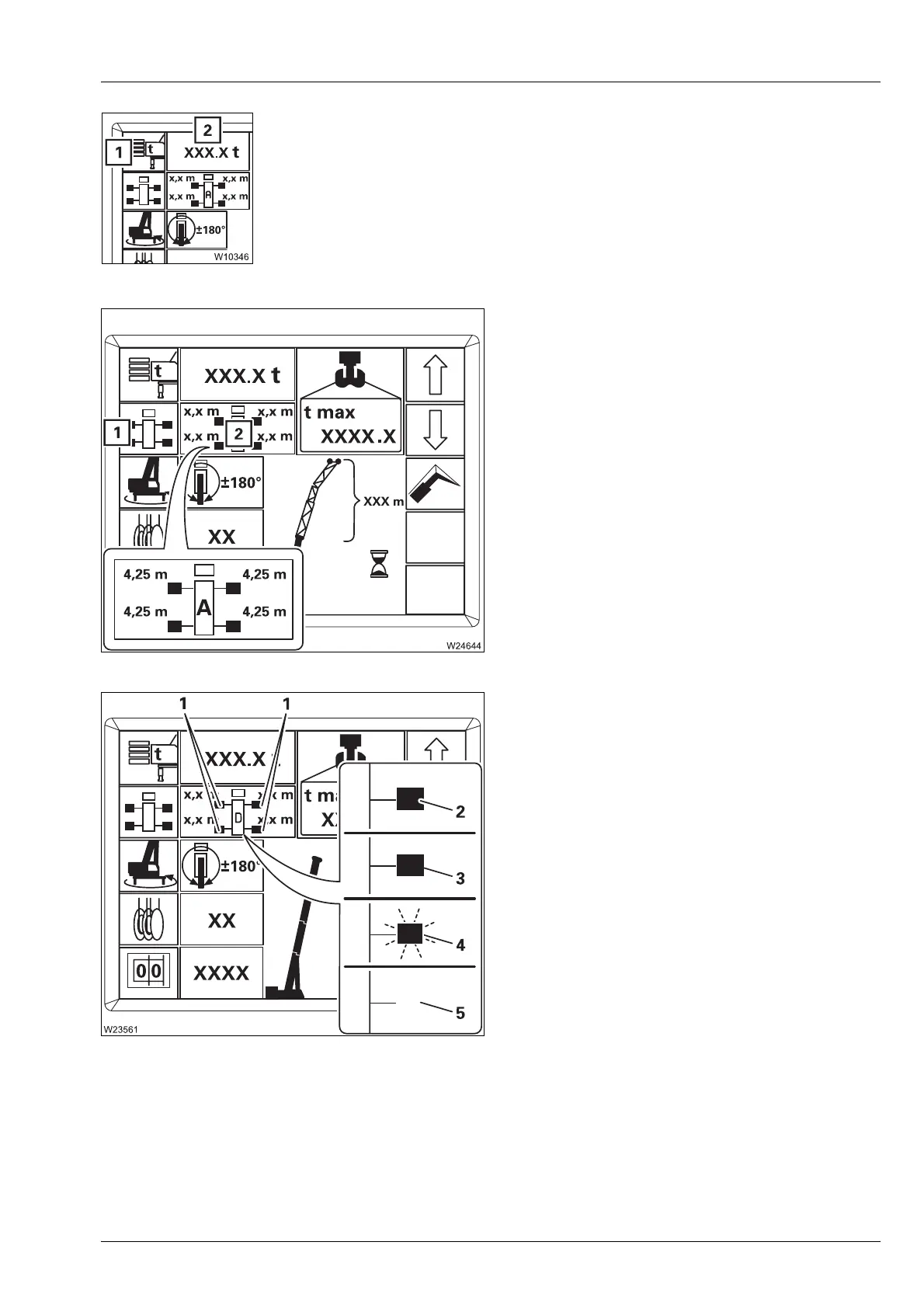Operating elements for crane operation
9.2 Short description of the operating elements
Operating manual GMK 6400 3 112 993 en 9 - 95
12.07.2013
Entering counterweight
Entering outrigger span
– Input mode on
Press button (1) 1 x – symbol turns green
– Input
In input mode, press button
8 9 1 x – next
outrigger span on display (2)
à p. 11 - 24
Outrigger span monitoring display
The display (1) is identical for all outrigger
beams (2).
With displays (4) and (5) an error message is
displayed after applying the rigging code;
à p. 11 - 24.
s
– Input mode on: Press button (1) 1 x – symbol turns green
– Input: In input mode, press button
8 9 1 x – next combina-
tion on display (2)
à p. 11 - 24
A 8.70 x 8.50 m (28.5 x 27.9 ft)
B 8.70 x 7.40 m (28.5 x 24.3 ft)
C 8.70 x 6.30 m (28.5 x 20.4 ft)
D 8.70 x 5.00 m (28.5 x 16.4 ft)
M 8.70 x 2.71 m (28.5 x 8.9 ft)
(3) Illuminated – The required outrigger
span is rigged
(4) Flashes – The required outrigger span is
not rigged
(5) No display – The current outrigger span
is not permitted