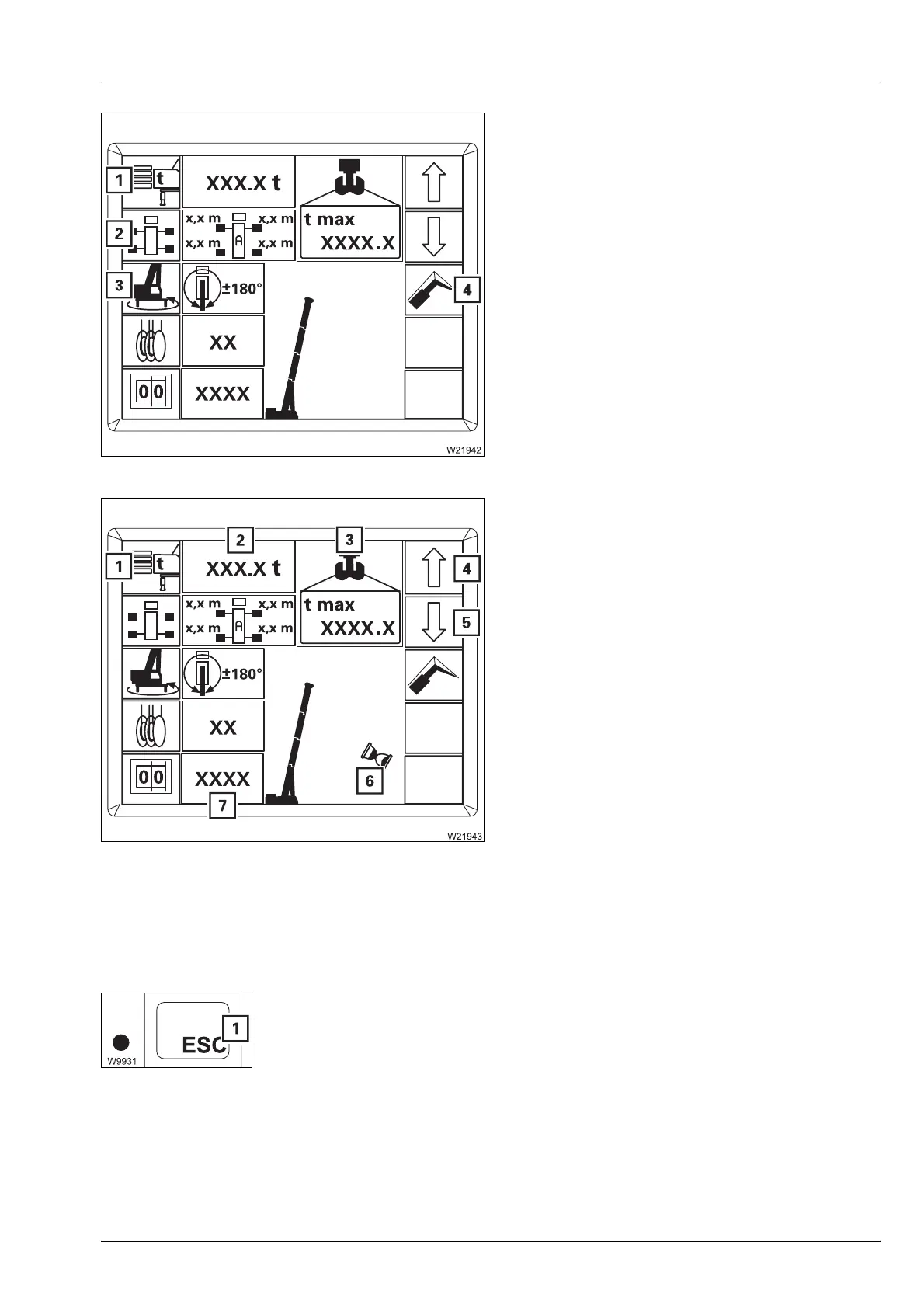Crane operation
11.2 Operation of the rated capacity limiter
Operating manual GMK 6400 3 112 993 en 11 - 25
12.07.2013
To switch on input mode
• Press one of buttons (1) to (4) for the desired
component.
The symbol turns green – input mode is
switched on.
Selecting values
With the input mode switched on, you can
select values that are permissible according to
the
Lifting capacity table.
The procedure for selecting is described based
on the example of the counterweight – symbol
(1) green.
• Press button (4) or (5) repeatedly until dis-
play (2) shows the rigged counterweight
version.
The display (7) indicates the corresponding RCL code – the symbol (6) is
indicated while the RCL code is being determined.
The display (3) indicates the maximum load for the displayed rigging mode
and the displayed reeving.
You can cancel the input at any time. Press the (1) button
The main menu opens.
s
4 Larger combinations
5 Smaller combinations