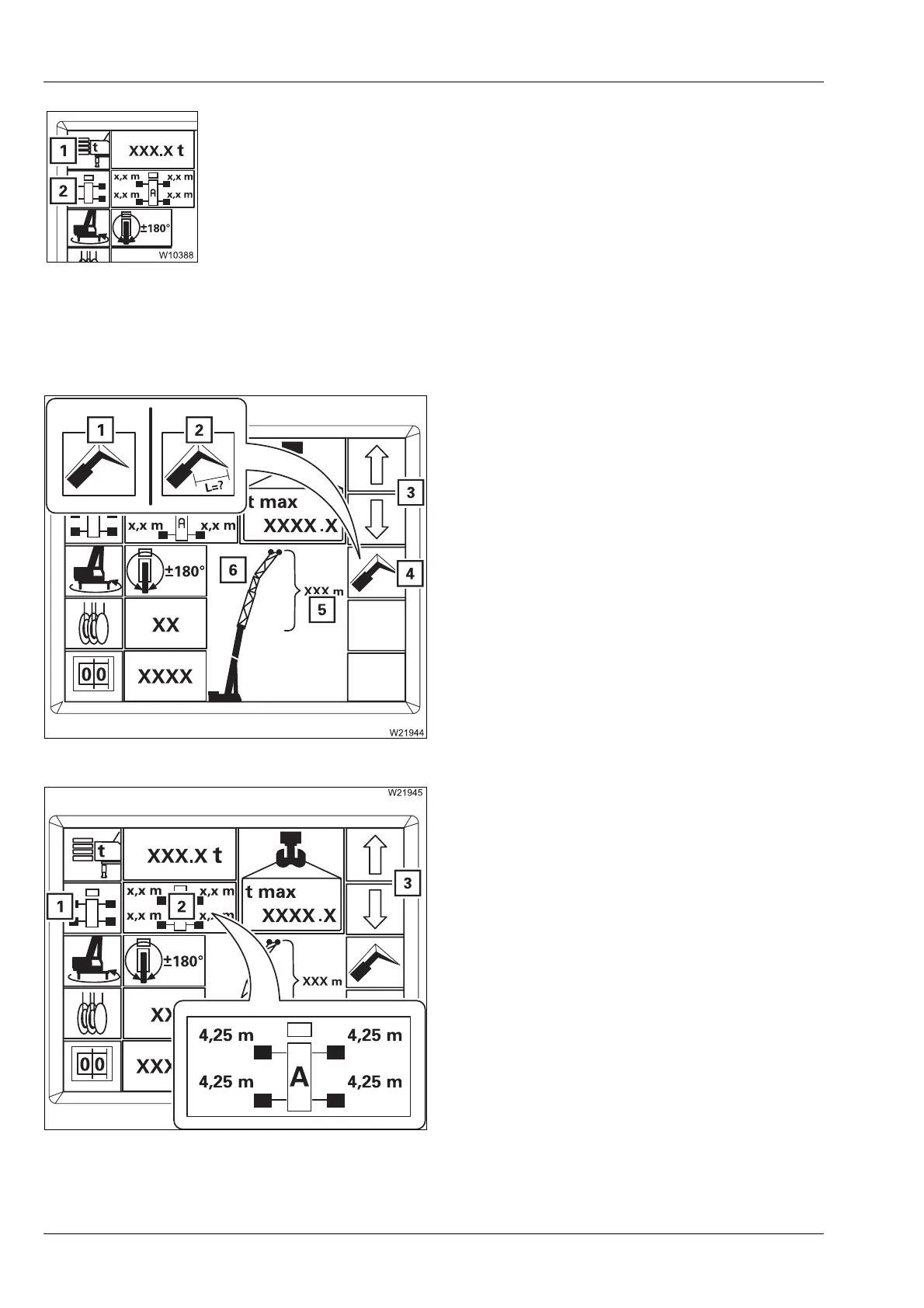Crane operation
11.2 Operation of the rated capacity limiter
11 - 26 3 112 993 en Operating manual GMK 6400
12.07.2013
After the selection procedure, there are three options:
– Switching off the input mode.
• Press button (1) once – symbol is grey.
– Switching over the input mode.
• Press the button for the next component once, e.g. button (2) – symbol
is green.
– Accept the displayed rigging mode;
à Accepting the rigging mode,
p. 11 - 29.
Enter the other components of the current rigging mode in the same way.
– Boom system
• Press button (4) repeatedly until the symbol
for the required input is green.
• Press button (3) repeatedly until:
– The display (6) shows the rigged boom
system, e.g. the lattice extension or
– Until display (5) shows the rigged lattice
extension length, and in the case of an
inclinable lattice extension, the rigged lat-
tice extension angle.
– Outrigger span – without outrigger span
monitoring
Symbol (1) is green. Press buttons (3)
repeatedly until display (2) indicates the cur-
rent outrigger span, e.g. outrigger span A.
The display indicates half the outrigger span
each on the left and right, e.g. 4.25 m
(13.9 ft) for an outrigger span of 8.50 m
(27.9 ft) in the case of outrigger span A.
1 Boom system entry
2 Lattice extension length/angle input