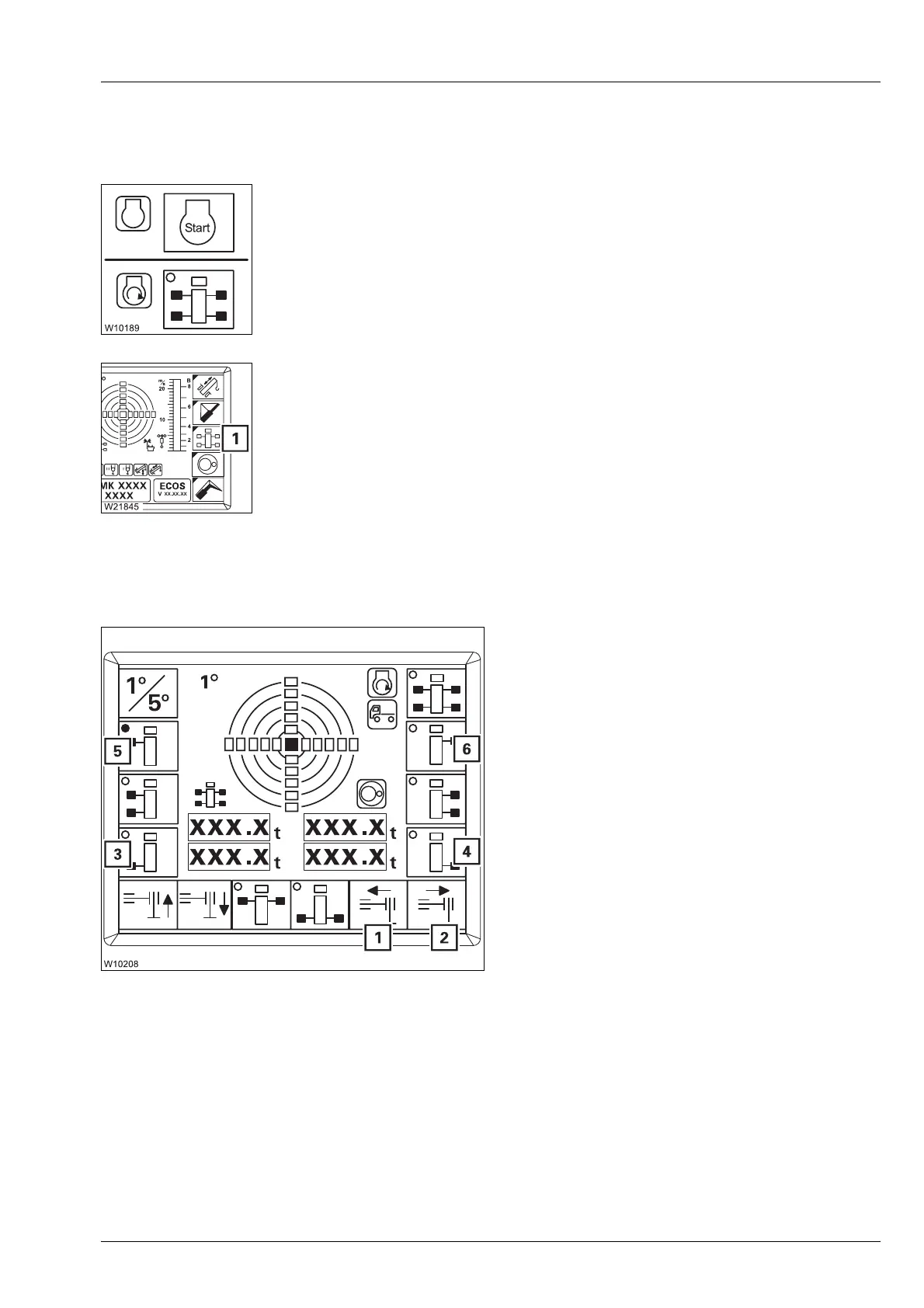Rigging work
12.6 Outriggers
Operating manual GMK 6400 3 112 993 en 12 - 41
12.07.2013
From the crane
cab
The following operating elements are found in the Outriggers submenu.
Starting the engine
• Start the engine from the crane cab; à p. 10 - 8.
• Switch off the slewing gear.
Opening the submenu
• If necessary, open the main menu ö and press the (1) button once.
The
Outriggers submenu opens.
Pre-selecting outriggers
H
Only pre-select one outrigger. If you pre-select several outriggers, operation
of the outriggers is not enabled.
• Press the button once next to the symbol for
the desired outrigger:
Pre-selection is switched on.
– The dot in the symbol turns green, e.g. in
symbol (5),
– The symbols (1) and (2) turn black.
After about 10 seconds, the pre-selection is
switched off.
s
3 Rear left
4 Rear right
5 Front left
6 Front right