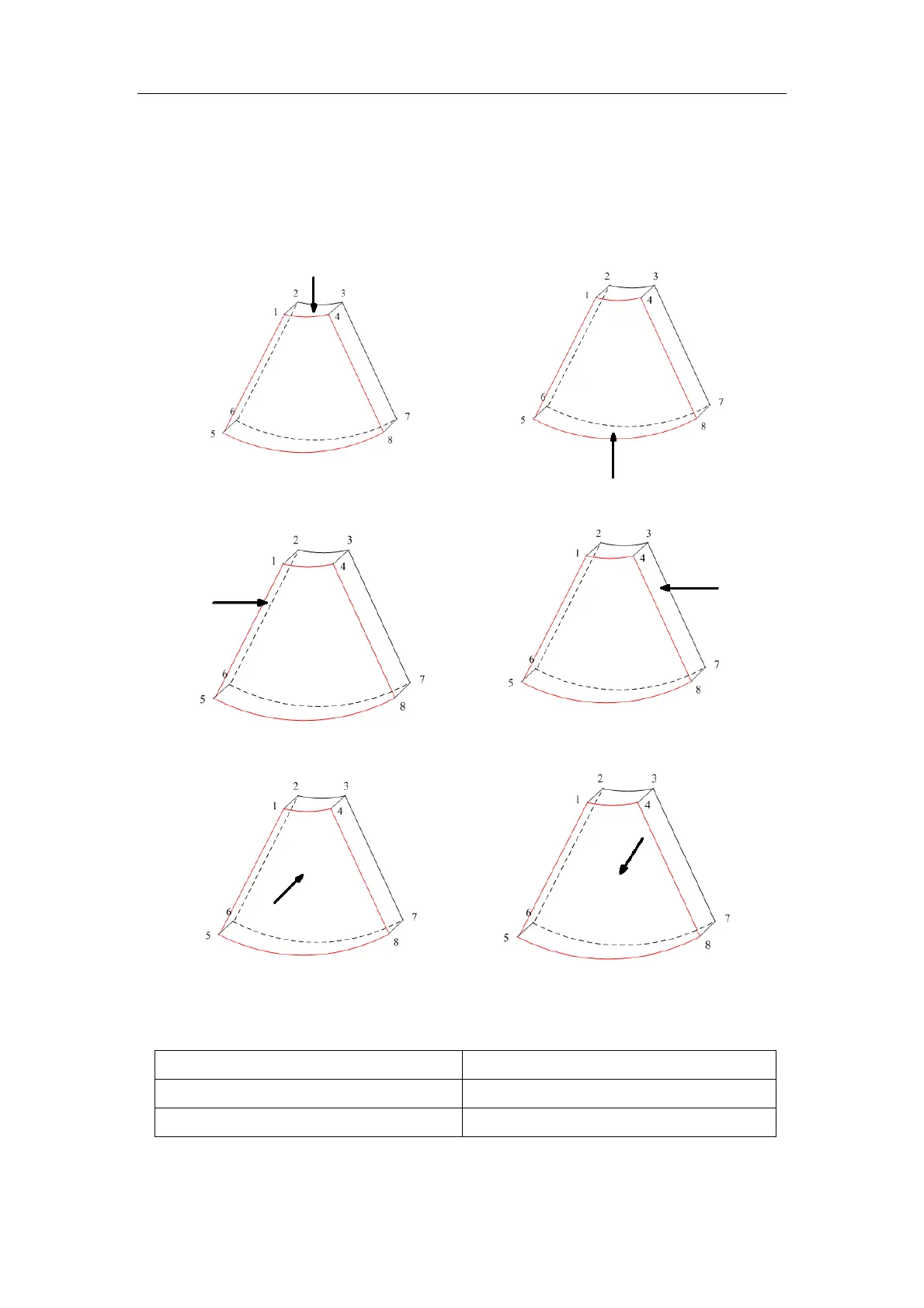Special Imaging Modes
11-4
11.1.1.3 3D view direction
The Region of Interest (ROI) contains the section of the volume you want to render. You
can adjust the view direction of the ROI.
The system supports to view the 3D/4D image from six different directions.
a b
c d
e f
View Direction
a. Up/Down(U/D) b. Down/Up(D/U)
c. Left/Right(L/R) d. Right/Left(R/L)
e. Front/Back(F/B) f. Back/Front(B/F)
