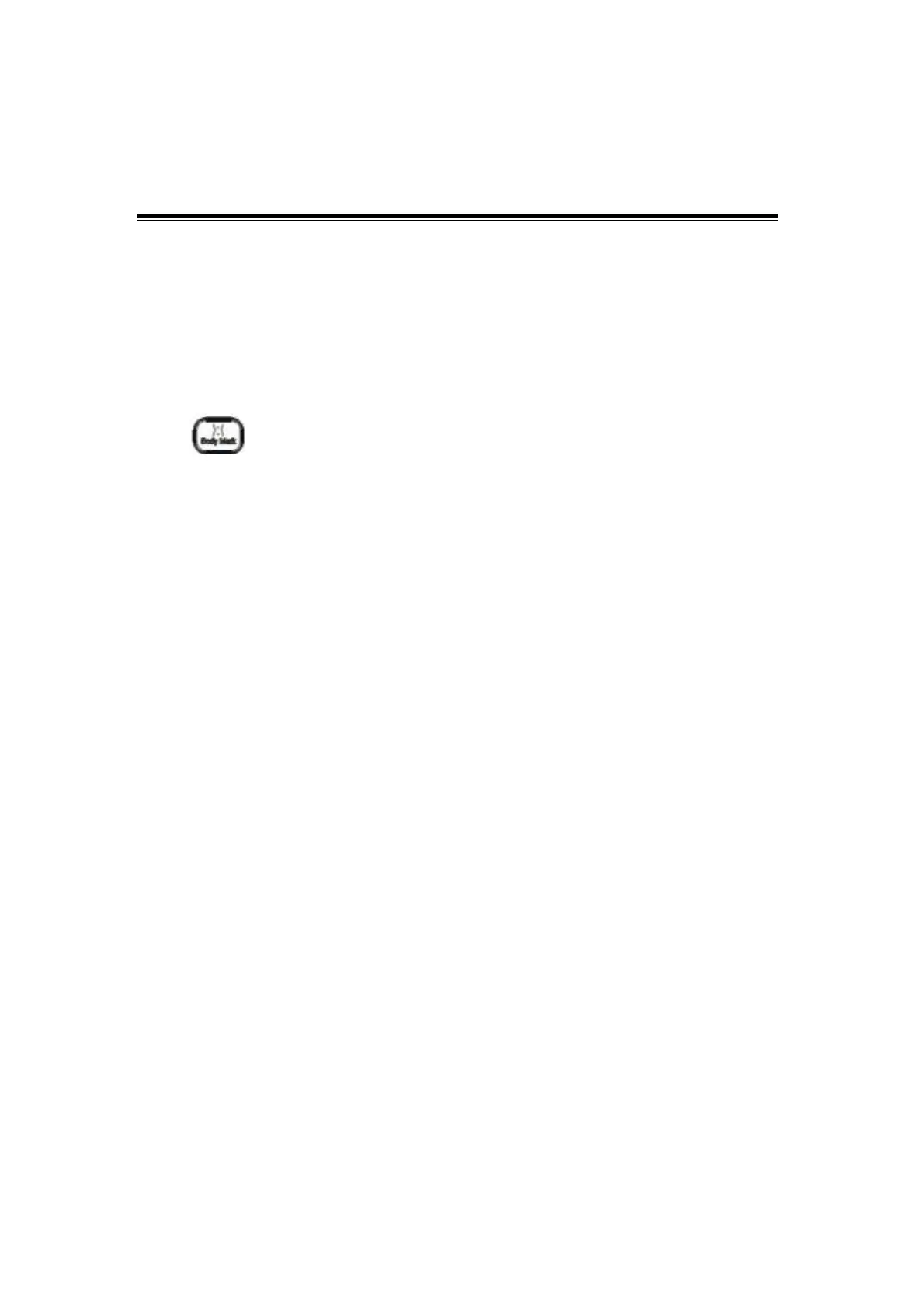15-1
15 Body Marks (Pictograms)
The Body Mark (Pictogram) feature is used for indicating the exam position of the patient
and transducer position and orientation.
15.1 Entering / Exiting Body Mark Mode
To enter the Body Mark feature,
Press
to enter the body mark selection mode.
To exit the Body Mark feature,
1. Press [Body Mark] again to exit the body mark mode;
2. Press the [Esc] key to confirm the current operation and exit the body mark mode.
15.2 Categories of Body Marks
The Body Marks are grouped into Abdomen, Cardiac, GYN (Gynecology), OB
(Obstetrics), Urology, Small Part, Nerve, EM and Vascular. Each category consists of
multiple pictograms that can be selected or preset according to your workflow
requirements.
15.3 Soft Menu for Body Marks
The body mark soft menu displays the setups in the current mode:
z Click [Library] to select [Abdomen], [Cardiac], [GYN], [OB], [Urology] [Small Part]
or [Vascular] and show the corresponding body marks.
z
Select Display On or Off to turn On or Off the Body Mark feature.
z Select [Page Down] to turn pages of the body marks. If there is only one page,
selecting this button will not change anything.
z Current BM (Body Mark) 1
st
The Current BM (Body Mark) has two statuses, “1
st
” and “2
nd
”. The Current BM 1
st
is
default.
a) To add two body marks on an image, after you add one body mark, you shall
move the cursor onto the Current BM 1st and press <Set> to show the
Current BM 2nd.
b) Click [Current BM] to switch between the current operating body mark.
