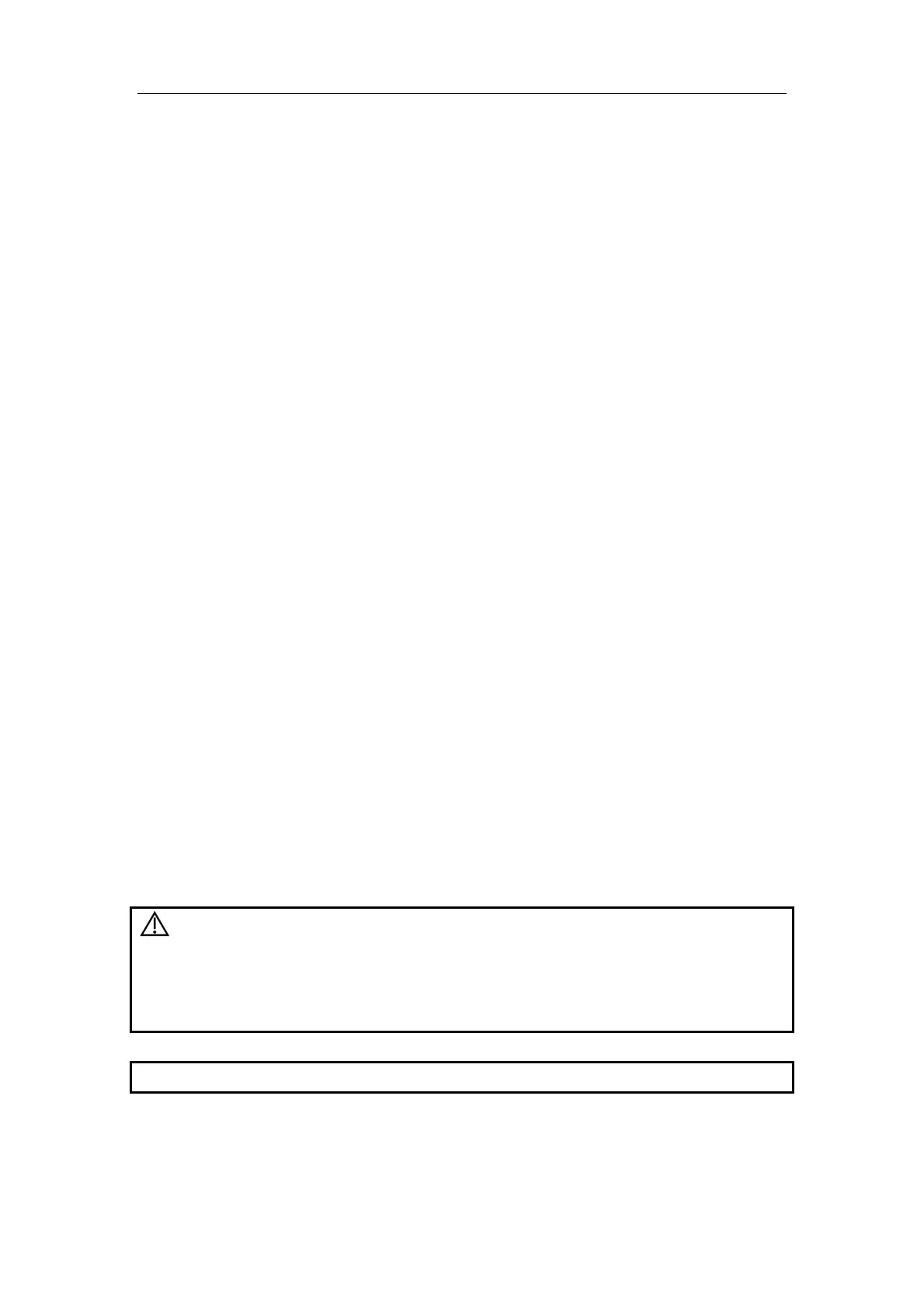Special Imaging Modes
11-30
11.1.7.2 Static 3D Acquisition Preparation
Parameters setting
Adjustable parameters in static 3D acquisition preparation status are the same as that of
4D acquisition preparation, for details; please refer to the corresponding contents in
“11.1.6.2 4D Acquisition Preparation”.
11.1.7.3 Static 3D Image Acquisition
Static 3D image acquisition operations are basically similar with that of 4D, the only
difference is: in static 3D mode, only a single frame 3D image captured, while in 4D mode,
continuous, high volume acquisition of 3D images are provided. The system enters into
static 3D image view status when the acquisition is completed.
11.1.7.4 Static 3D Image Viewing
All functions (except ROI resetting) in Smart3D image viewing mode are available in static
3D image viewing mode, for details; please refer to “11.1.5.4 Smart3D Image Viewing”.
11.1.7.5 Static 3D Image Saving
For details, please refer to “11.1.5.5 Image Saving and Reviewing in Smart3D”.
11.2 iScape
The iScape panoramic imaging feature extends your field of view by piecing together
multiple B frames into a single, extended B image. Use this feature, for example, to view a
complete hand or thyroid.
When scanning, you move the transducer linearly and acquire a series of B images. After
the scan is complete, the system will piece these images together into single, extended B
image.
After you obtain the extended image, you can rotate it, move it linearly, magnify it, add
comments or body marks, or perform measurements on the extended image.
You can perform the iScape panoramic imaging feature on B real time images using all
linear and convex transducers.
CAUTION:
iScape panoramic imaging constructs an extended image from
individual image frames. The quality of the resulting image is
user-dependent and requires operator skill and additional practice to
become fully proficient. Therefore, the measurement results can be
inaccurate. Exercise caution when you perform measurements in the
iScape mode. Smooth even speed will produce optimal image results.
NOTE: The measurement error is within 5% in the iScape mode.
