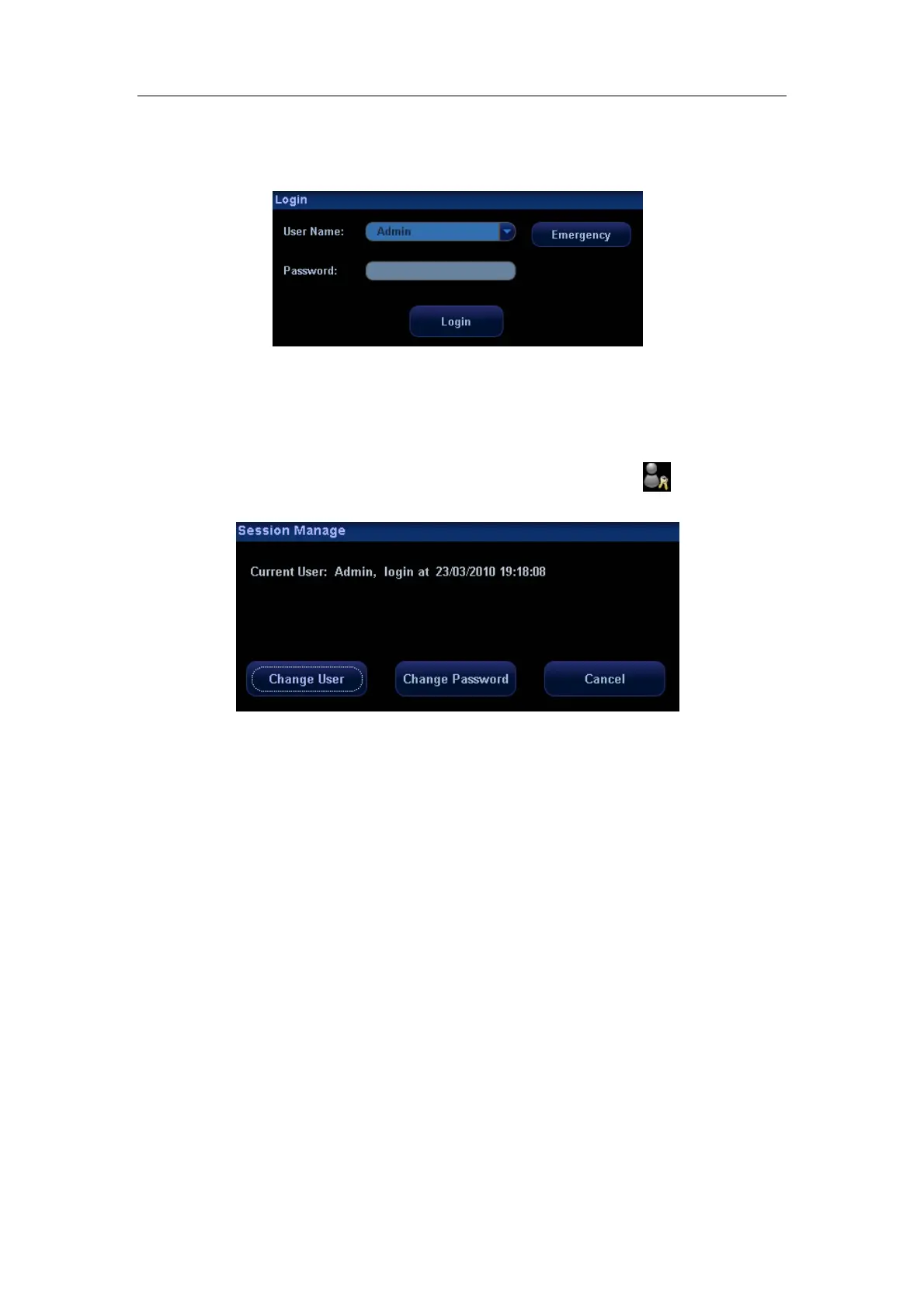Patient Data Management
16-20
Log on the system:
1. If the system requires you to log on the system before you access the data, you can
see the following dialogue box.
2. Select the user name in the drop-down list of User Name.
3. Enter password and click [Login].
Tips: For emergency users, click [Emergency] directly to log on.
To change user:
(1) To log out the current user and change to another user, click
at the lower
right corner of the screen to pop up the following dialogue box:
(2) Click [Change User] to pop up the Login dialogue box.
(3) Enter the user name and password in the field box.
16.10.4 Add/ Delete a User
The system administrator can add and delete a user, while the operator can’t.
16.10.4.1 Add a User
Premise: you must log on the system as the system administrator. If not, the system
prompts that permission is denied.
1. Open the “Admin” page through the path: [Setup]→[System Preset]→[Admin].See
the figure below.
