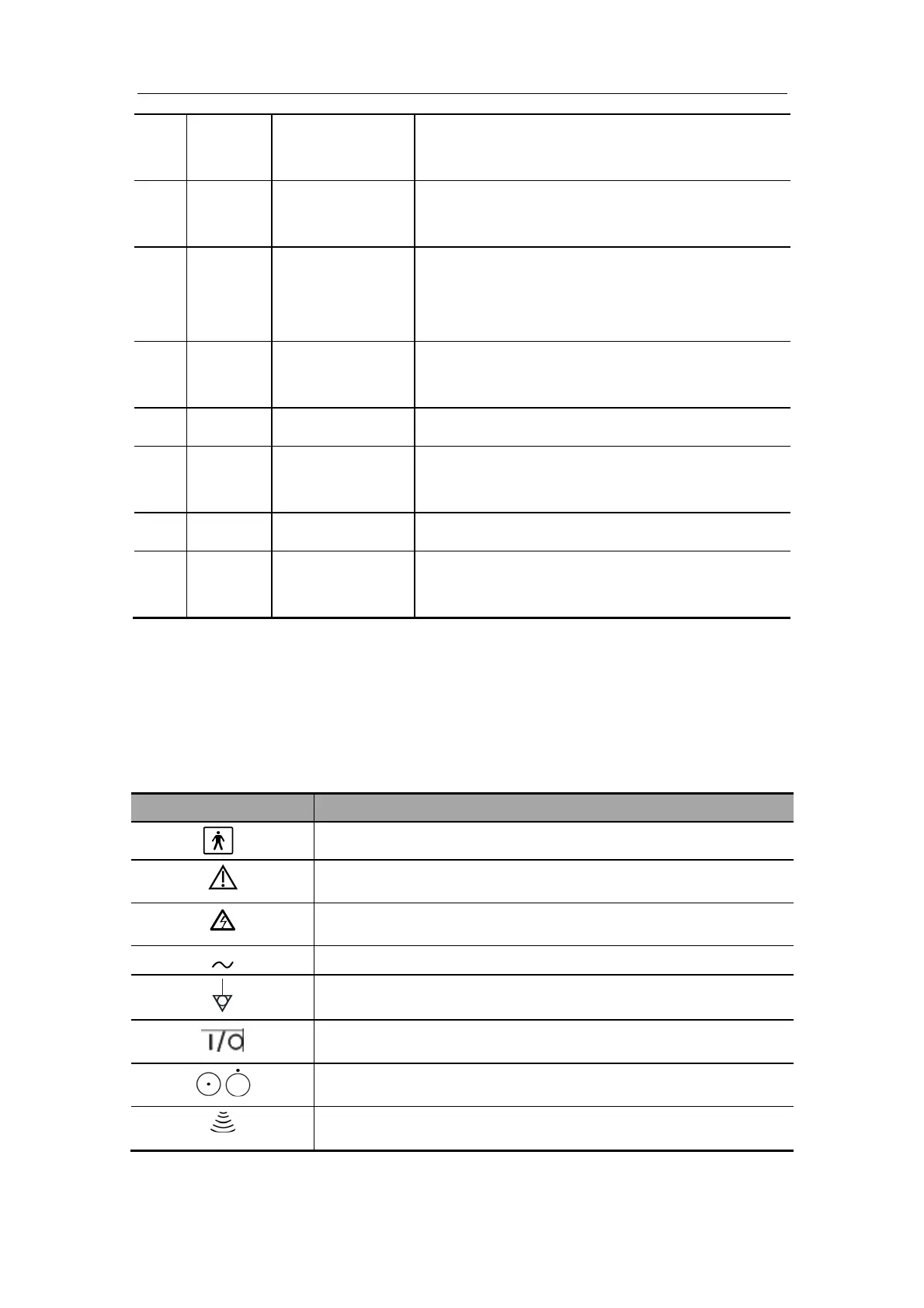System Introduction
4-10
(53) Change Change Press to toggle between calipers within the same
measurement.
(54)
Caliper
Caliper
Press to enter or exit the general measurement
mode.
(55) / Multifunction knob Rotate to adjust image parameters or comment
arrows. Or when the cursor is hidden, press to
show the cursor.
(56) Menu Menu Press to show or hide a mode-specific parameter
menu.
(57) Freeze Freeze Press to freeze or unfreeze onscreen image.
(58)
Back Back
Press to return to the previous operation or delete
the previous item.
(59) / Trackball Roll to move the cursor position.
(60)
Set
Set Press to confirm an operation, same as the
left-button of the mouse.
4.6 Symbols
This system uses the symbols listed in the following table, and their meanings are
explained as well. Refer to “Safety Precautions” for safety symbols.
Symbol Meaning
Type-BF device
General warning, caution, risk of danger.
Dangerous voltage
AC (alternate current)
Equipotentiality
Circuit breaker ON/OFF
Power switch
Transducer port
