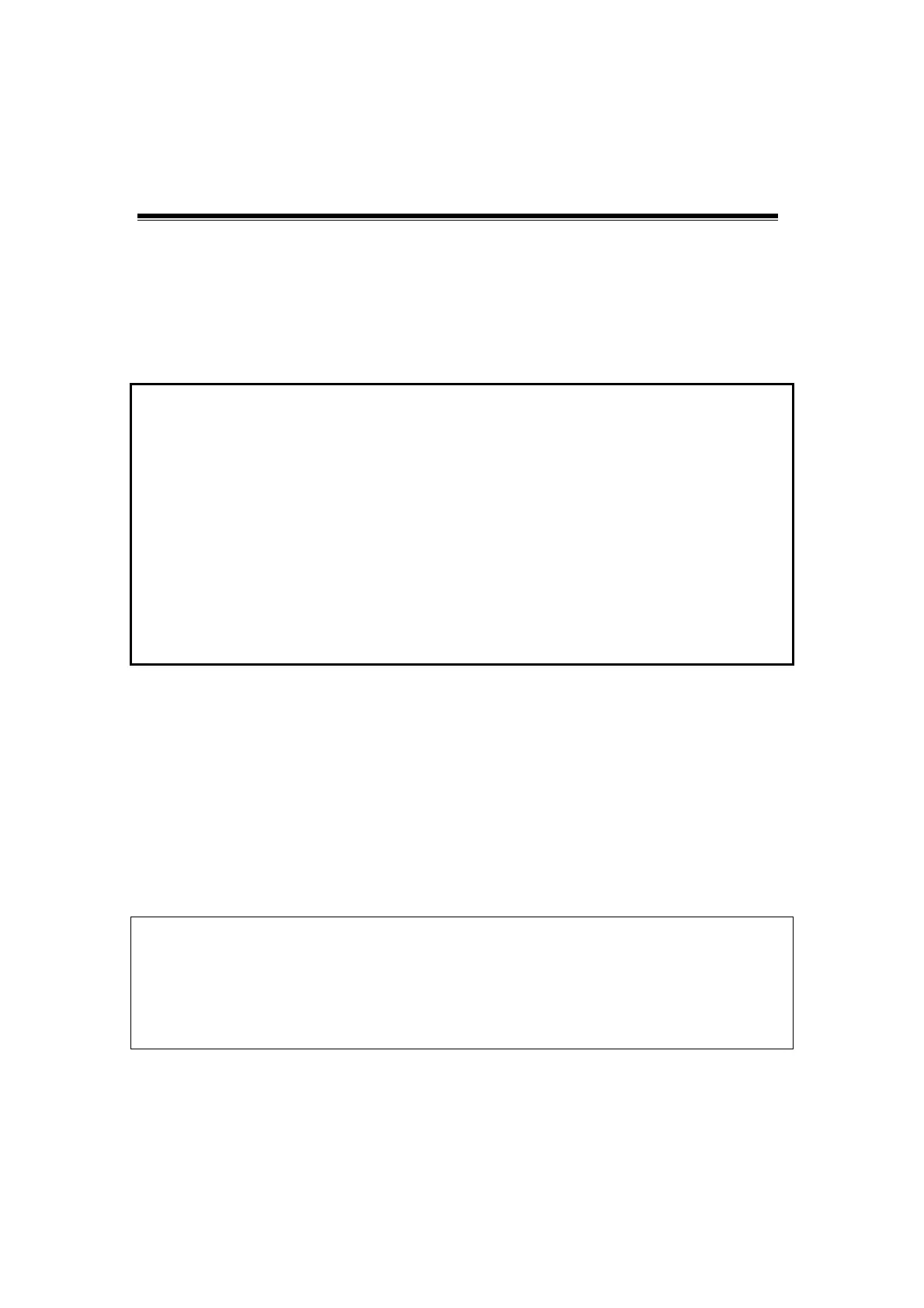11-1
11 Special Imaging Modes
The system supports the optional imaging modes as follows:
z 3D/4D
z iScape
z Free Xros M
NOTE: 1 The ultrasound images, specially obtained in the 3D/4D mode or iScape
mode, are provided for reference only, not for confirming a diagnosis. Please
use caution to avoid misdiagnosis.
2 Before you perform the 3D/4D or iScape panoramic imaging, you shall preset
the parameter items displayed in the menus. The operational steps are as
follows:
z Press [Setup] key to show the [Setup] menu;
z Click the [Key and Menu Preset] item to open the screen.
z In the Image Mode drop-down list, respectively select Smart3D,
Static 3D, 4D, Cut, Cine, Reset ROI, or iScape Capture;
z Select items in the Available Items box and move them to the right
side in the [Softkey] or [Menu] box.
z Click [OK] to confirm.
11.1 3D/4D
Tip:
1. You can select 4D optional kit. 4D kit includes 4D and Static 3D functions. You can
also select Smart3D.
2. If Smart3D is selected, to enter the Smart3D mode, you should select [Smart3D]
instead of [3D/4D] as described in this Operator’s Manual.
NOTE: 1 3D/4D imaging is largely environment-dependant, so the images obtained are
provided for reference only, not for confirming a diagnosis. Please compare
the images with that of other machines, or make diagnosis using
none-ultrasound methods.
2 Storage of AVI file may result in the loss of some details of image, please be
cautious to use it.
