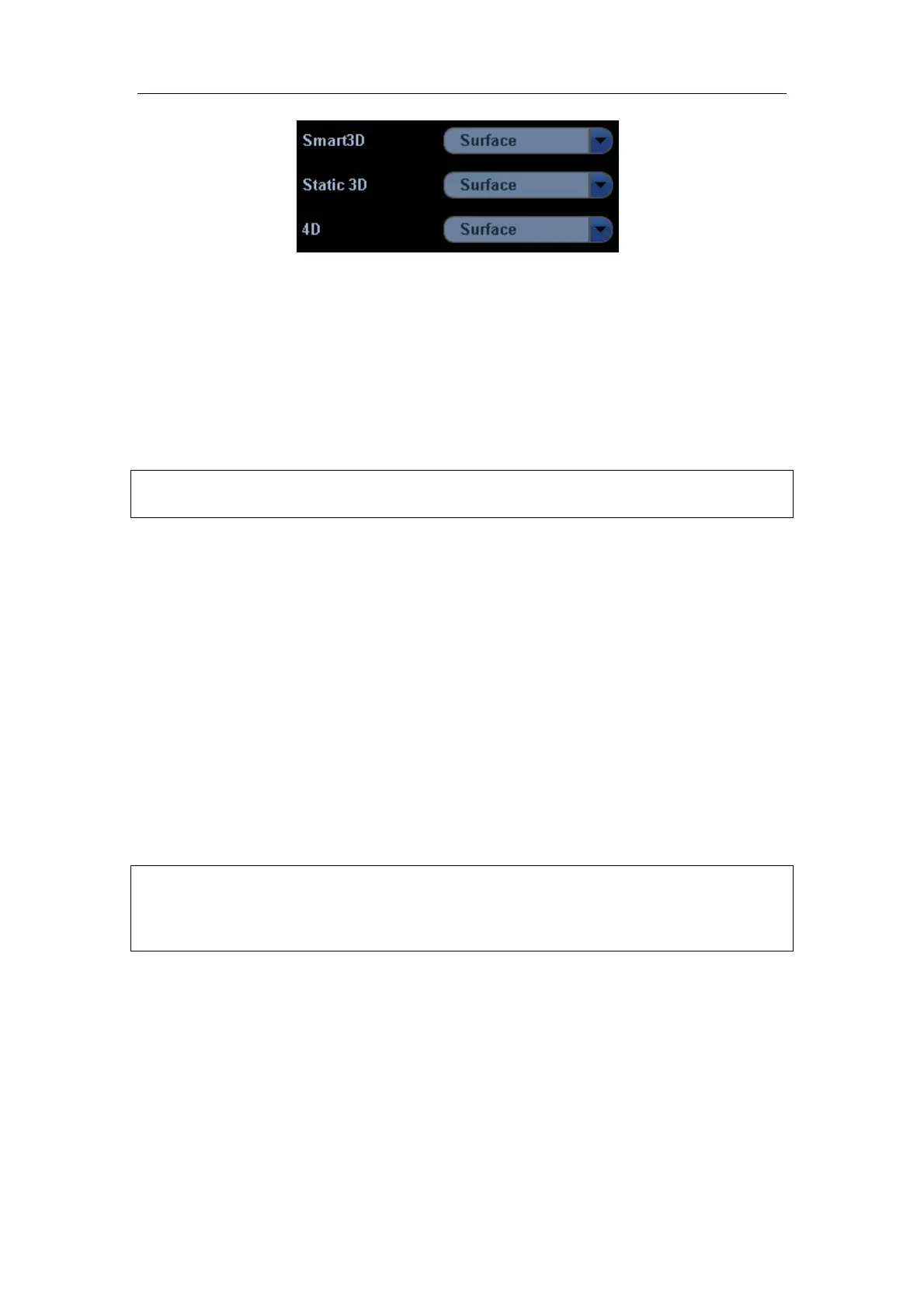Special Imaging Modes
11-12
11.1.4 Enter/ Exit 3D/4D
Entering
z Press F2 shortcut key to enter 3D/4D acquisition preparation mode; or
z In B mode, click [3D/4D] in the soft menu; or,
z Press the [Menu] key in any exam mode, select [Other] Æ [3D/4D] in the displayed
menu to enter 3D/4D acquisition preparation mode.
NOTE: The system actives B mode imaging whenever you enter the 3D/4D acquisition
preparation mode.
Exiting
z Exiting from image acquisition preparation mode
Click [Exit] in the menu; or press F2 or [Esc] key.
z Exiting from image acquisition mode(Smart3D or Static 3D)
Click [Exit] in the menu; or press F2 or [Esc] key.
z Exiting from the 3D viewing status or real time 4D status
Press F2 to exit 3D/4D; or press the [Esc] key to return to the 3D/4D acquisition
status, and press [Esc] again to exit 3D/4D.
11.1.5 Smart3D
11.1.5.1 Procedures for Smart3D Imaging
NOTE: In Smart 3D image scanning, if the probe orientation mark is oriented to the
operator’s finger, please perform the scanning from right to left in linear scan; or
rotate the probe from left to right in fan scanning; otherwise, the 3D image
direction is wrong.
To perform Smart3D imaging:
1. Select the proper probe and connect it to the ultrasound system. Make sure there is
sufficient gel on the probe for scanning.
2. Select the scanning probe and exam mode, and setup parameters if necessary.
For details, please refer to “11.1.3 3D/4D Setup”.
3. Obtain a 2D image. Optimize the image as usual.
4. Enter 3D/4D imaging acquisition preparation status:
z Press F2; or,
