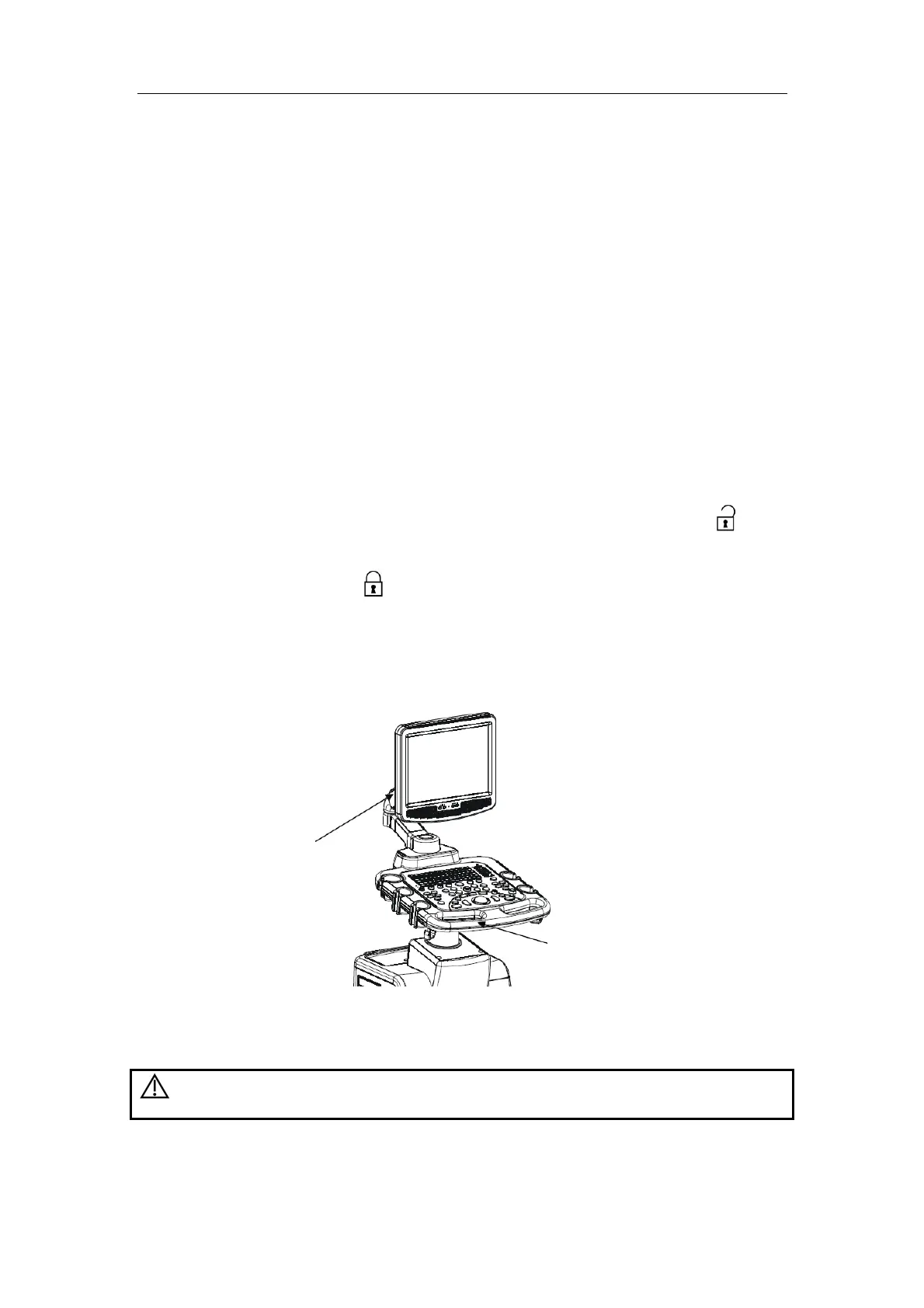Set-up & Connections
5-4
5.3 Positioning Control Panel and
Monitor
You can adjust height of the control panel and monitor to accommodate your operating
positions.
To position the control panel:
1 Use one hand to pinch the button located at the left internal side of the handle.
2 Use the other hand to move the control panel up or down.
3 When you adjust the control panel to a desired position, loosen your hand on the
button and the position of the control panel is fixed.
To position the monitor:
1
When the lever located at the bottom of the monitor support arm points to
, move
the monitor and you can position the monitor freely.
2
When the lever points to
, move the monitor slightly and you can position the
monitor in a certain height (4 different heights in all).
CAUTION:
When moving the monitor support arm up or down, use caution
to avoid clamping and injuring hand or fingers.
Monitor support
arm
Handle
