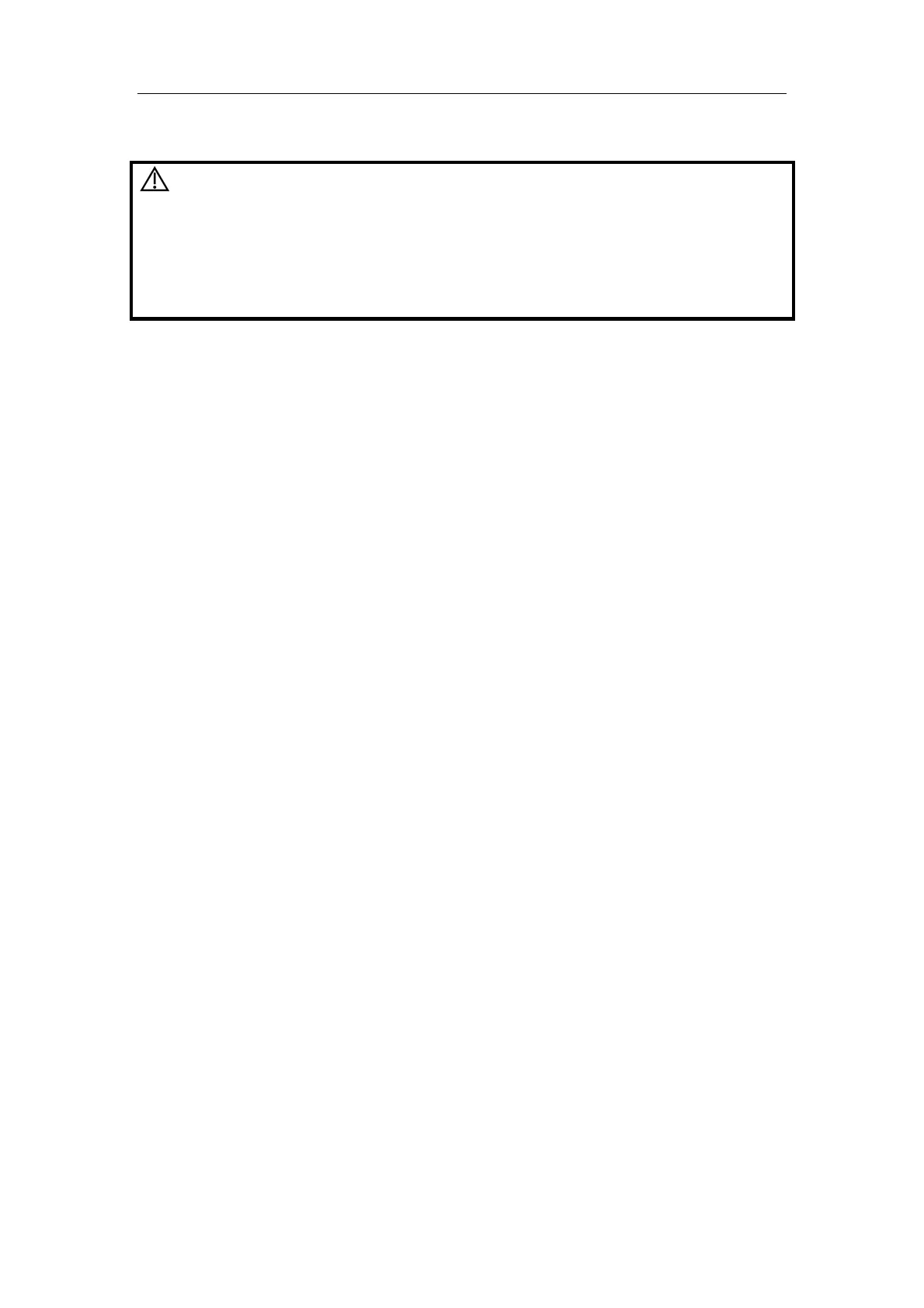Special Imaging Modes
11-9
z Evenness: Move or rotate the transducer at a steady speed or rate.
CAUTION:
A region with qualified image in B mode may not be optimal for
3D/4D imaging. E.g. adequate AF isolation for one section
plane doesn’t mean the whole desired region is isolated by AF.
More practices are needed for a high success rate of qualified
3D/4D imaging.
Even with good fetal condition, to acquire an approving 3D/4D
image may need more than one scanning.
11.1.2.2 Basic Procedures for 3D/4D Imaging
To perform 3D/4D imaging:
1. Select the appropriate probe and connect it to the ultrasound system, Static 3D and
4D can only use the 4D-compatible probe. Make sure there is sufficient gel on the
probe for scanning.
2. Select the scanning probe and exam mode, and do parameter preset if necessary.
For details, please refer to “11.1.3 3D/4D Setting”.
3. Obtain a 2D image. Optimize the image as usual.
4. Enter 3D/4D mode.
5. Set ROI.
6. Begin the image acquisition.
7. Set VOI.
8. View 3D/4D image and adjust parameters.
9. Add comment or body mark to an image (the operation is the same as in other
modes).
10. Save the image.
11.1.3 3D/4D Setup
11.1.3.1 Shortcut Key Setup
The F2 key has been set as the shortcut key to enter 3D/4D mode.
You can also assign the other key as user-defined 3D/4D key: the setting path is [Setup]
Æ[System] Æ[Key Config]”. Refer to section 17.2 for details.
11.1.3.2 Menu and Soft Menu Setup
Open the Key and Menu Preset interface via <Setup> key Æ [Setup] Æ[Soft-Key and
Menu Preset]. On the Image Params page select the probe type and image mode
(Smart3D, Static 3D or 4D).
To set displayed menu and soft menu items in Smart3D, Static 3D or 4D modes, refer to
section 17.8 for details.
