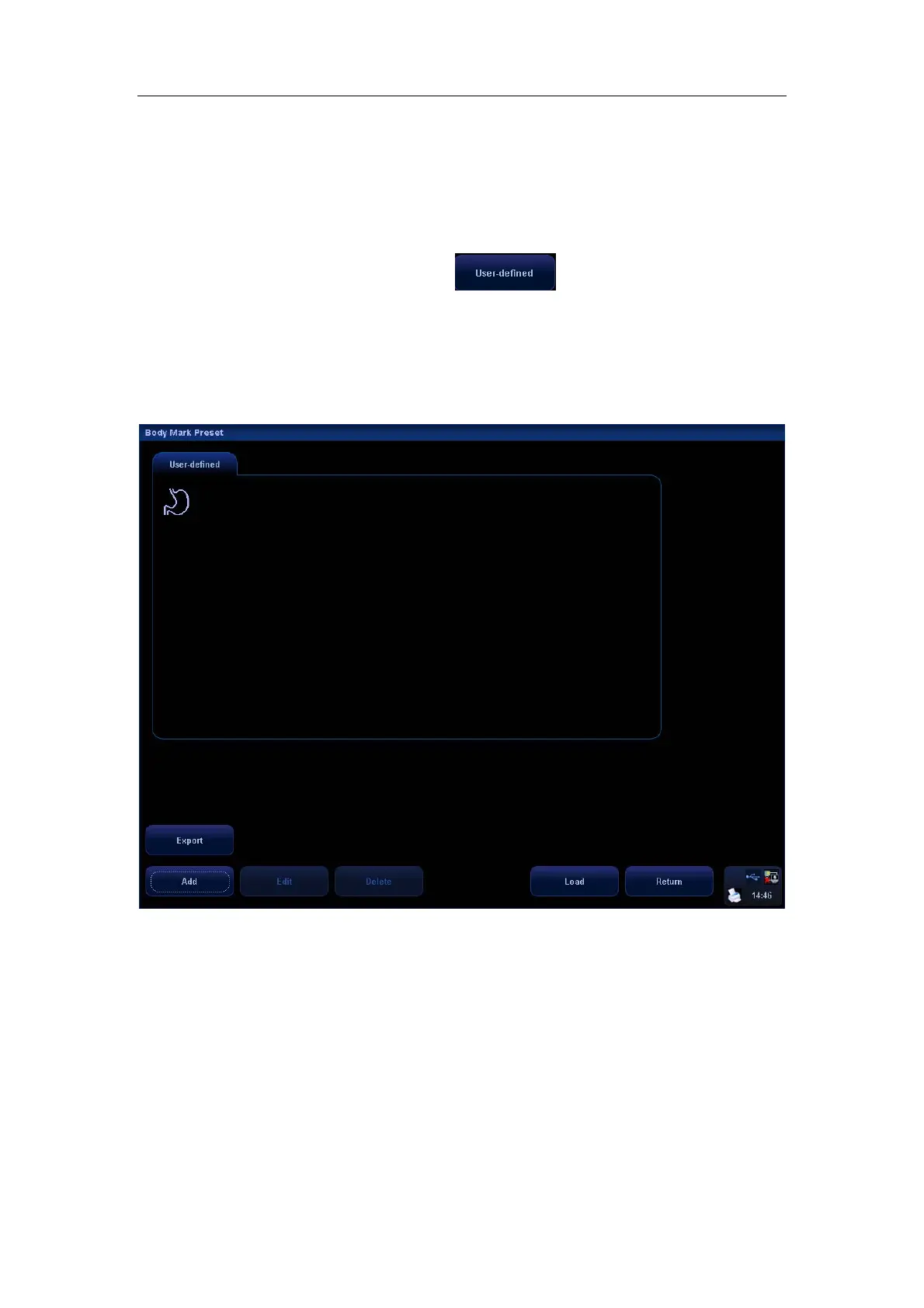Body Marks (Pictograms)
15-5
15.7.2 User-defined Body Marks
If there is no Body Mark pictogram from the Body Mark library, you can create a graphic of
your own.
In the body mark preset screen above, click
to enter the user-defined body
mark screen (as shown in the figure below).
Note: You can edit, delete, or export a user-defined graphic. In addition, you can create a
Body Mark graphic with a draw tool or add it from loading. The method of loading and
exporting is similar to that in the comment preset. The file format is *.BIN. The following is
only to introduce the manual edit of body marks.
