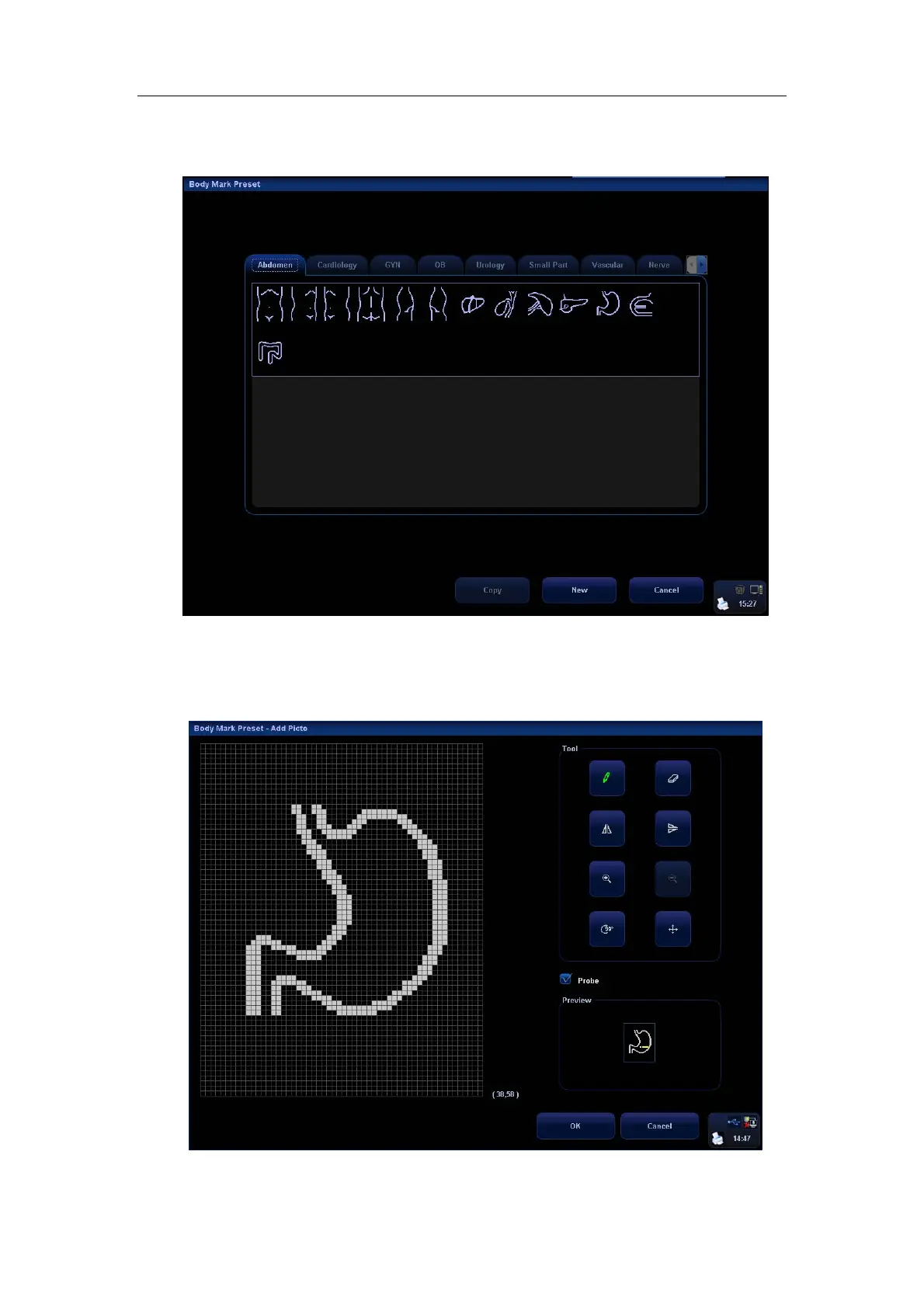Body Marks (Pictograms)
15-6
To add user-defined body marks,
1
Click the [Add] button on the screen to enter the creation selection screen of Body Mark.
2
Select a body mark on the current screen and click [Copy] to enter the body mark drawing
screen, thus you can edit the copied body mark. In addition, you can click [New] to enter
body mark drawing screen:
